Your bids determines the amount you are willing to pay for a click on your ad, impression of your ad or conversions from your ad. Depending on what your business objective is and what you want your ads to do helps you decide where you should bid.
There are many options available on AdWords that lets you tweak your bid according to your business type. To make bidding more result oriented, Smart Bidding was launched last year as a subset of Automated Bidding. Smart Bidding automatically optimizes your bid and tailors it for each auction. With Smart Bidding you can optimize your campaigns for conversions or conversion value and has the following bidding strategies:
- Target CPA
- Target ROAS
- Enhanced CPC
- Maximize Conversions

In this post we will focus on which bidding strategy can help scale up a business with an objective to generate leads or acquire customers.
So, if you want more customers to sign up for your housing scheme or register for your online webinar or download your health app, you would not want to pay for a click received on your ad but for a conversions taken place (here your conversion is to get a customer sign up for your service). To set your bids in order to get more conversions, Target CPA bidding strategy should be put to practice.
What does Target CPA do?
Previously called Conversion Optimizer, this bidding option optimizes your bid to get as many conversions as possible at the Target CPA set by you. Before every auction, AdWords looks at your conversion tracking data and campaign history to find the optimal bid for a click that can be translated into a profitable conversion. So, if a click might not lead to a possible conversion then the bid is set as low and if the chances of conversion are higher then the bid is risen.
For instance, if you have set your Target CPA at $10, then you might end up paying more or less than your target bid depending on how valuable the click is. So some conversions might cost you more than what you expected.
But before you get started with assigning your campaigns with Target CPA strategy you first, have to set up a conversion tracking and define your conversion. A conversion data of at least 30 days with a minimum 30 conversions helps AdWords ascertain a winning click and manage your CPA goal optimally.
Things to make a note of while using Target CPA
1. Don’t Limit Your Budget
Your campaign budget needs to be competitive enough to support the automatic bids being set up by AdWords. If you have a low budget then the chances of it getting exhausted is higher as your Target CPA does not restrain AdWords to not bid above the amount set. So keep a track of how your budget is being utilized.
2. Ad Rotation Settings
If you have multiple ad options, you should check what your ad rotation option is. When you create a campaign and set your bid strategy as Target CPA, then ‘Optimize for conversions’ is set by default in your Ad Rotation settings. However if you initially had selected the Manual CPC bid strategy (to get substantial conversions) and later decided to switch to Target CPA then you might want to revisit your Ad rotation settings and select ‘Optimize for conversions’ instead.
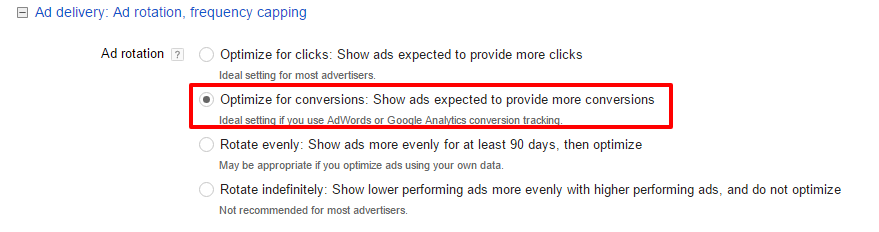
Alternately, if you add new ads to your campaign with Target CPA bid strategy then you might want to change the ad rotation settings to ‘Rotate Evenly’ to give the new ad a fair chance to deliver results. If the ‘Optimize for conversions’ option remains selected in such a case, the new ad will not get a chance to show as only ads which have converted will be given leverage.
3. Requires Conversion Data
As specified, Target CPA makes a judgement call basis historical conversion data, so if your campaign is rather new and hasn’t yet been able to generate considerable conversions, then you may think of changing your bidding strategy to Manual CPC. This can help drive the initial clicks and conversions to later help google predict a possible conversion while using Target CPA.
4. Only Considers Device Bid Modifiers
Target CPA does not considers any bid modifiers that you have set for location or ad scheduling. It only considers the bid modifiers that has been specified for devices. So, if you have set bid modifiers for location or ad scheduling, your bids will not be adjusted for the preferred location or hour of the day/ day of week. Remember the bid modification here will alter the Target CPA, so for instance a Target CPA of $10 and a mobile bid adjustment of 30% will increase the Target CPA to $13.
Conclusion
Target CPA bidding strategy may not give immediate results. The beginning stage will be learning one, where the volume and conversions start building up. If you don’t see substantial results then don’t be disheartened and think of opting for an alternate strategy. Give it time to converge with your Target CPA objective and allow it to move gradually from learning stage to a stage where it delivers results.
Related Links:






Arpan Vyas
Great Article, worth my time
I’m thinking of using Target CPA bid strategy for my campaigns, just wanted to make sure about it. All the doubts are clear after reading this article, so thanks a lot for the information. Keep writing
Best Regards
Arpan Vyas