The phrase “Concluding An Ad Test” gives us an idea that we have achieved what we wanted. But when can we decide to wind up the testing? Let’s discover.
What Is The Purpose Of An Ad
For advertisers, the purpose of an ad could be to raise awareness of their brand or products/services. When advertisers are running some offers on their services, ads can come in handy. So we can say that ads boost visibility and help to gain the desired sales.
What Is An Ad Test
Ad testing is the key of PPC advertising. It gives you an idea which are the ads helping you to reach to the right audience. Ad testing can enhance your quality score, boost conversions, lower your cost per conversion (CPC) and can offer many more benefits.
Wow! ads testing can really enhance the performance of your campaign and gives you the needed result. But when can you decide to end an ad testing? There are two ways to analyze this:
Draft & Experiment
Draft and Experiment is a Google Ads feature. It’s a replica of your original campaign’s setup. You can make changes without impacting the original campaign performance.
The first step is to create a draft that can either be applied to the original campaign or activated as an Experiment.
If a draft is run as an Experiment, then it will test the changes made to your campaign and compare its performance with the original campaign over time.
How To Create A Draft & An Experiment
Here are the steps to follow to create a draft and an experiment:
1. Log in to your Google Ads account. Click on the draft & experiment ( from the main page menu on the left) + select a campaign + write an appropriate draft name and save it.
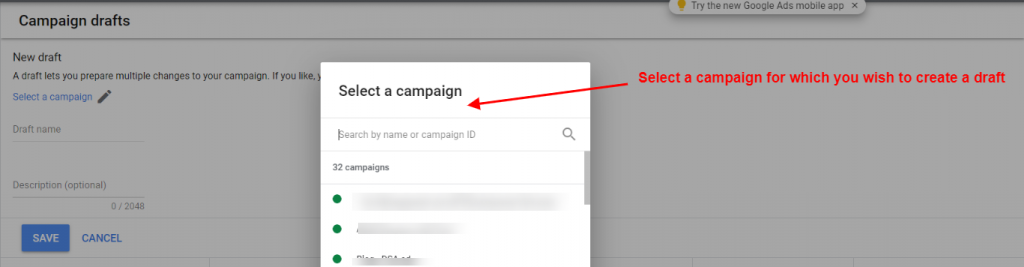
2. After saving the draft it takes you to the ad group page. You need to create an ad group if it’s not been created for the selected campaign.
3. You can create a new ad in the ad group or you can copy ads from an existing ad group.
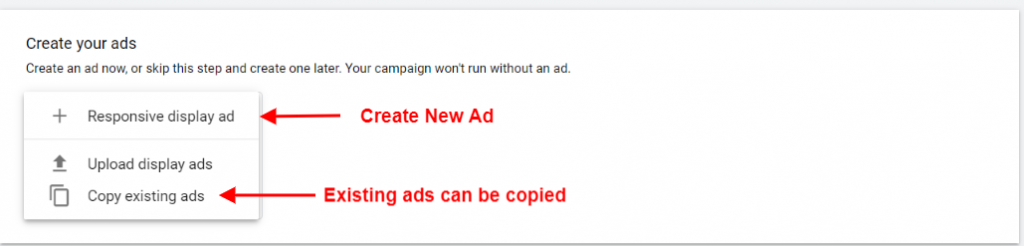
Once ads are created, click on “Add To The Ad Group” and the ad will be added to the ad group.
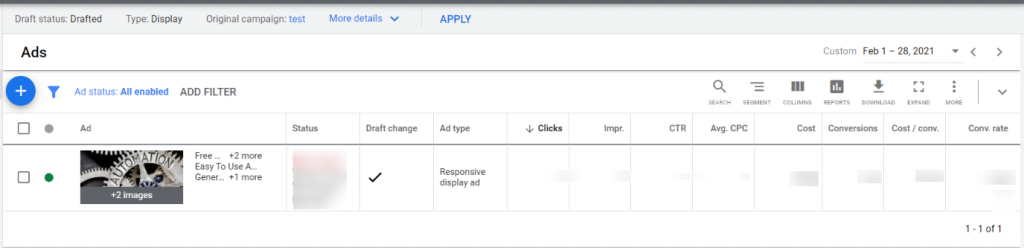
4. Once the ad is created, click on apply. You will get options whether you want to apply changes to the original campaign or run it as an experiment.
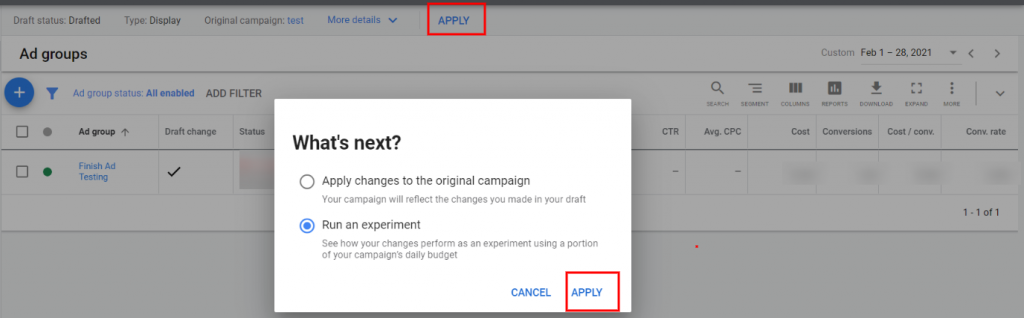
5. The option run as an experiment will take you to the new experiment window. Here, you can create an experiment by filling out details like name, start and end date, and experiment split.
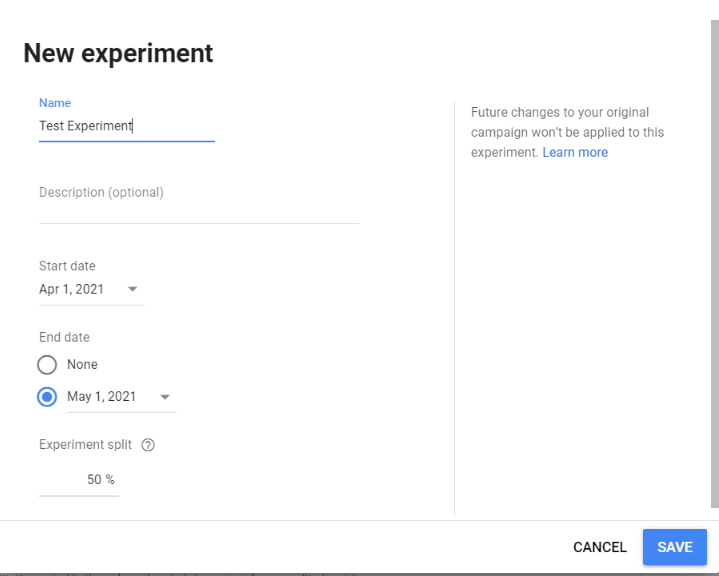
Note: You can allocate the original campaign’s budget as per your choice but ideally a 50% split is fair to judge and compare the impact of changes made in the experiment to the original campaign.
6. After creating an experiment, you can see your experiment on your “Campaign experiments” page and also opposite to your regular campaign.
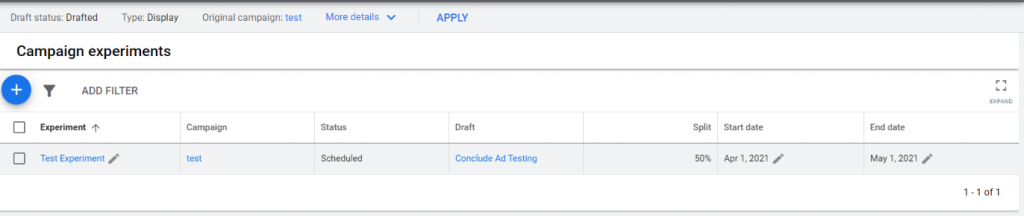
7. To check the performance, click on the experiment, and at the top, you will see the scoreboard.
The scoreboard will show the performance comparison and by default, you will see the performance data for clicks, CTR, Conversions, Cost & Cost/Conv. But if you want to view other performance metrics, you can click the down arrow next to the metric name.
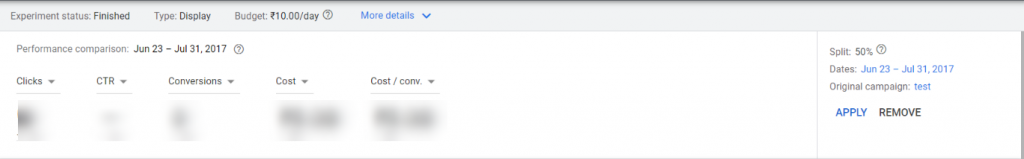
You can compare the performance of experiment vs original campaign on any metric you wish to measure. With this comparison, you can conclude if experiment delivered the desired result or not.
There are some of the important aspects which are important to know for successful execution and those you can find in our post 9 Quirks of Google Ads Experiments.
Google Ads Experiment Performance Script
Another way to conclude your ad testing is using our “Experiment Performance Script”.
While running multiple experiment, it becomes laborious to check the performance of individual experiments . Our script puts collective experiment stats together and shows the performance of the experiments when compared with the original campaign.
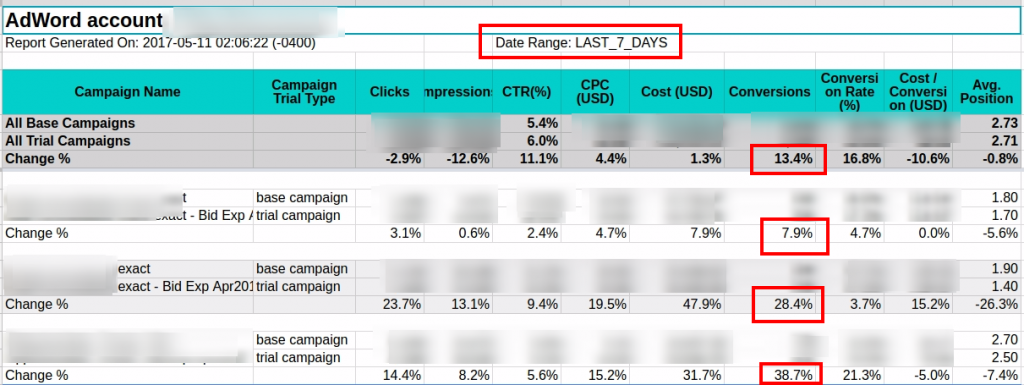
It is clearly seen in the image above that experiments are thriving to gain desired conversion volume.
You can only compare the performance of experiments & the original campaign when you have split the traffic equally. If your original campaign exceeds the traffic share or budget share then total numbers such as clicks, impressions, etc cannot be compared but only CTR & Conversion Rate.
So, how to use the Script? What benefits does it have? Learn more in our Script To Track Performance of AdWords Experiments blog post.
To Wrap Up
The aim of ad testing is to improve the campaign’s performance. But it is difficult to make changes to the original campaign when it is giving you a good result. Above mentioned two ways will help you to decide on the changes you would wish without altering the original campaign.
Related Links





Stop the wasted ad spend. Get more conversions from the same ad budget.
Our customers save over $16 Million per year on Google and Amazon Ads.