Like Google Ads, Amazon advertising has the option to narrow down your targeting by excluding irrelevant keywords, brands, and products from triggering your ad. In this post, we discuss them in length.
(All the following is discussed in context to Sponsored Product Ads)
What Are Negative Keywords in Amazon Ads
Amazon Negative keywords are similar to Google Ads negative keywords. These keywords help seller’s not to show their ads on Amazon. Negative keywords can be created at the campaign or ad group level.
Negative keywords help to:
- Target your product to the most relevant searches
- Improve click-through and conversion rate
- Reduce your advertising cost incurred on unwanted clicks
- Boost your ACoS by improved conversion rate
- Saves the budget from getting depleted and being allotted for relevant searches
To improve your campaign performance, you should associate these negative keywords with the right match type. To get to know more about these match types, read our blog post, Amazon Ads Negative Keywords Match Type.
What Is Negative Product Targeting in Amazon Ads
The way negative keywords block all the unrelated searches, negative product targeting blocks brands or products that are irrelevant to you. For example, you have a clothing brand name “TinyTots“. With the same name, there is a craft supply store as well. People looking for craft supplies would not be interested in buying clothes. Here negative product targeting will come in handy.
Negative product targeting will help to:
- Prevent you from wasting your advertising money on irrelevant searches
- Separate your brand from certain brands which are not your immediate competition or might give your product a poor reputation
- Makes sure that your ads do not appear on those product pages which might outperform your product
- Boost your CTR, conversion rates and ACoS
At times, it might become challenging to find negative product targets but not anymore! Our Negative Keywords Tool for Amazon helps you to generates recommendations for negative product targets. It generates negative product recommendations at the campaign level and at the ad group level.
Note: Our negative keywords tool for Amazon Ads comes with a generous free tier.
When Can You Use These Targeting Options
Negative keyword targeting and negative product target options are available in both, automatic and manual campaigns.
While creating the automatic campaign, you will be able to select both the targeting options (negative keywords and negative product targeting )
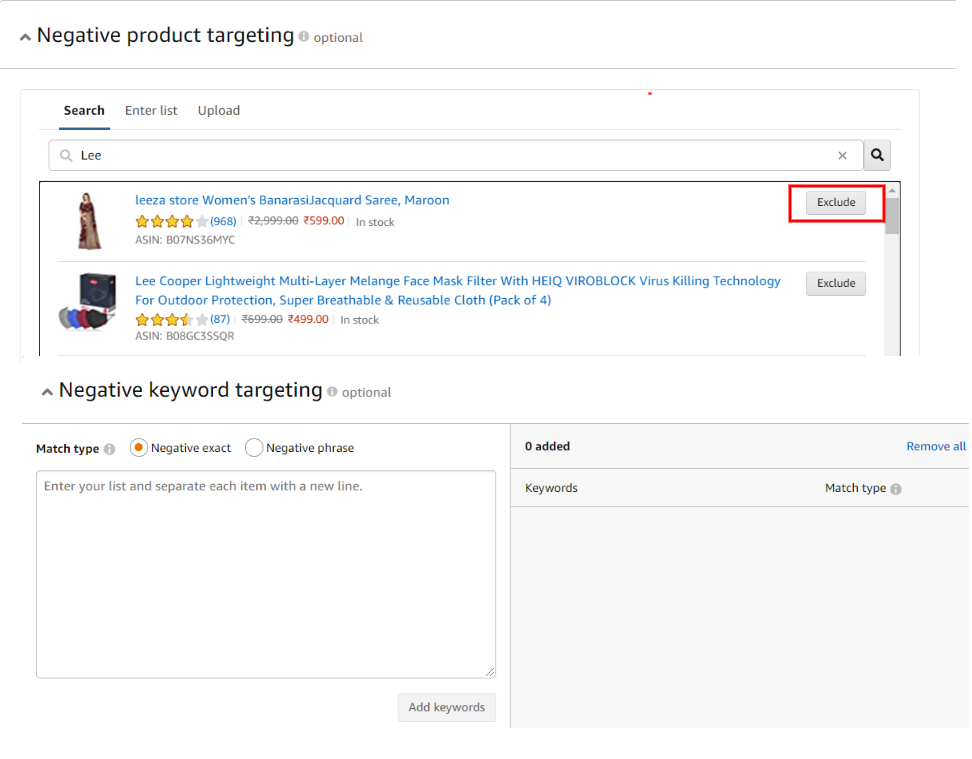
But while creating a manual campaign, you get to choose either keyword targeting or product targeting. Depending on your selection, you can opt for negative keyword targeting and negative product targeting.
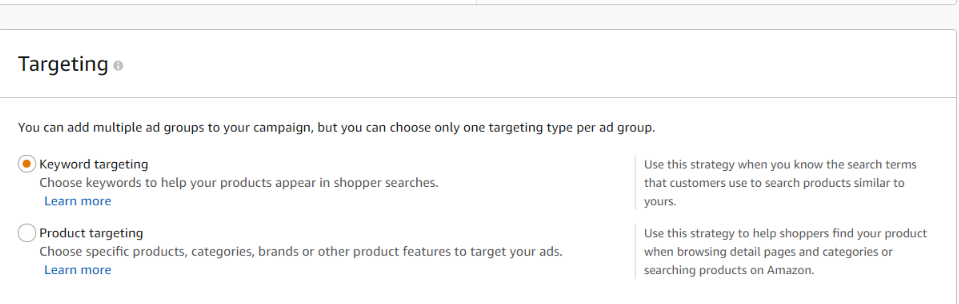
Key TakeAways
Negative keyword targeting and negative product targeting serve almost the same purpose of ruling out unwanted and irrelevant clicks. In both the campaigns (manual & auto) these selections are optional but it is advisable to have them opted for as they help in reducing your advertising cost and increasing your return on ad spend.
With the availability of these targeting options, you have more control over your campaigns than ever before. Make sure to use these features to stay ahead of the competition.
Note: Karooya’s negative keywords tool for Amazon Ads is a powerful tool that saves your ad budget and time. It is Free for accounts with a monthly spend of less than $3000. Learn more and sign up today to improve your ACoS.
Related Links





Stop the wasted ad spend. Get more conversions from the same ad budget.
Our customers save over $16 Million per year on Google and Amazon Ads.