In continuation to our post on using search terms report in the new AdWords interface, we discuss about the Shared Library, where to find it and what each shared item helps you with.
The old interface had the shared library option in the left column as shown below:
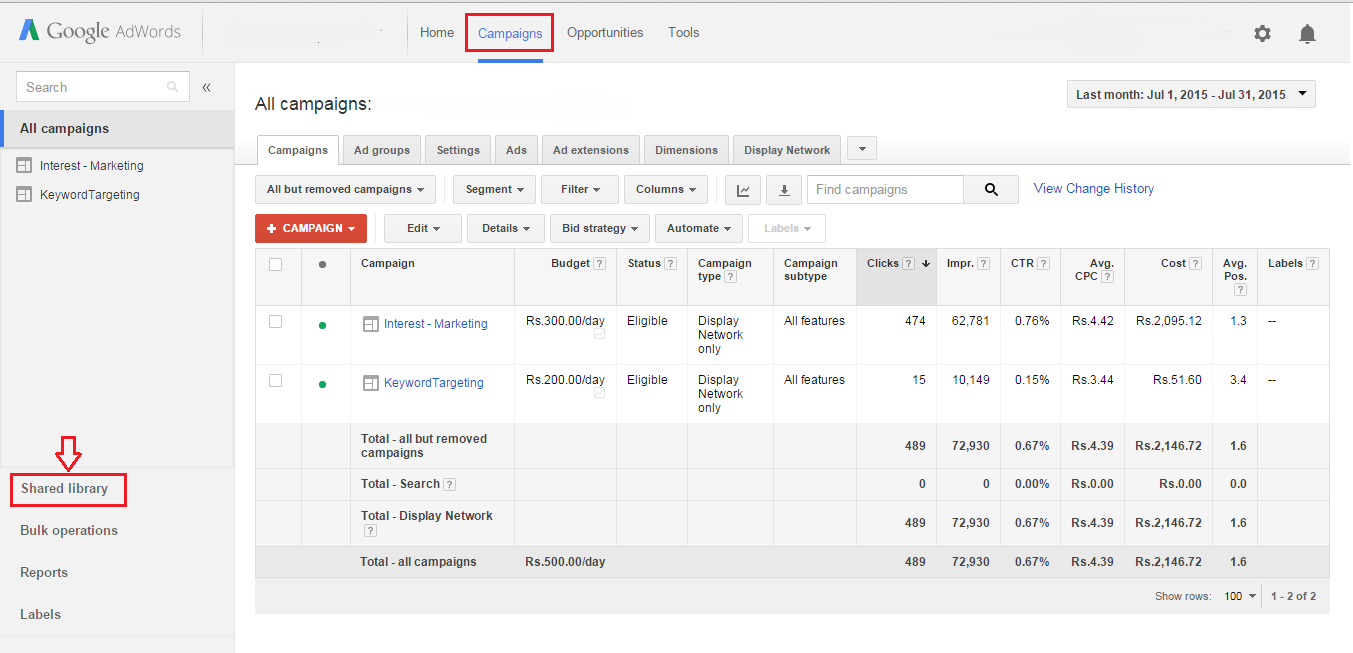
The new UI has reorganized the same. This option is hidden and difficult to find at first sight.
To view it, you need click on the spanner icon, called the Tools, Bidding and Settings, on the top right corner of your AdWords account.
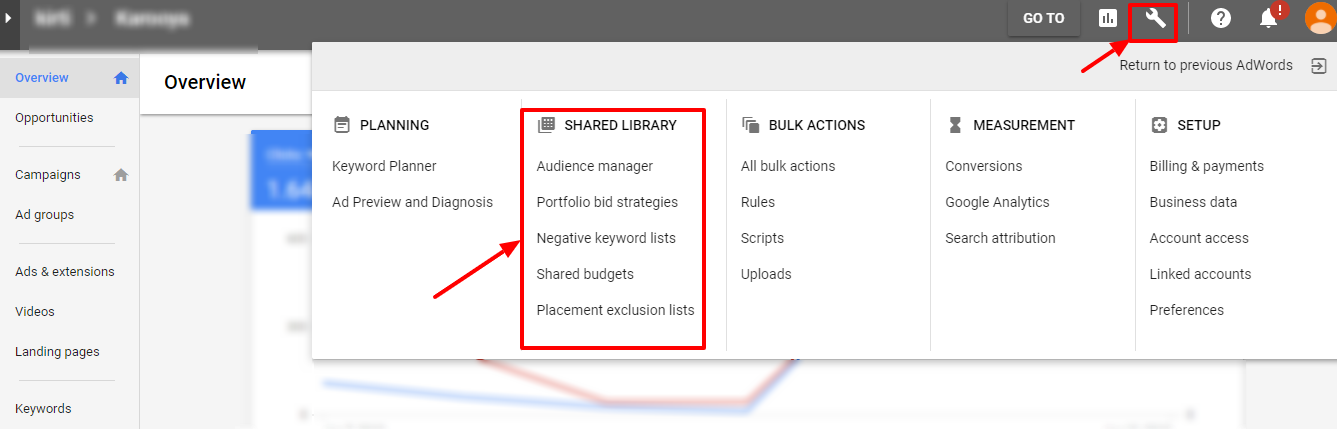
The shared options available in new AdWords UI are:
- Audiences – Create and manage your remarketing lists with Audience Manager in the shared library. Share the audience lists with multiple campaigns or ad groups. Additionally get insights into the audience lists
- Portfolio Bid Strategies – With this option, advertisers can share their bidding strategy across multiple campaigns. Hence saving time on individually assigning preferred bidding strategy. The available bidding strategies are
- Target CPA
- Enhance CPC
- Target ROAS
- Maximize Clicks
- Target Outranking Share
- Target Search Page Locatio
[Update as on 18 October, 2019] – Target Outranking Share and Target Search Page Location bidding strategies have been discontinued from June, 2019.
- Negative Keywords Lists – There would be certain Negative Keywords that might be applicable for more than one campaigns. With the negative keywords lists advertisers can assign such common negative keywords across multiple campaigns.
- Shared Budget – With shared budget advertisers can manage campaigns with one budget spent across multiple campaigns. So, instead of assigning individual budgets to each active campaign, you select the campaigns that will draw the budget from the shared budget.
- Placement Exclusion Lists – Exclude the placements where you do not wish to show your ads on Display Network or YouTube.
The application of all these shared options are the same. What has changed is the placement of these options in the new interface. While Campaign Placement Exclusion and Account Placement Exclusion has been clubbed into ‘Placement Exclusion Lists’, URL options and Business Data has been removed from the shared library in the new version.
Business Data has been shifted under SetUp
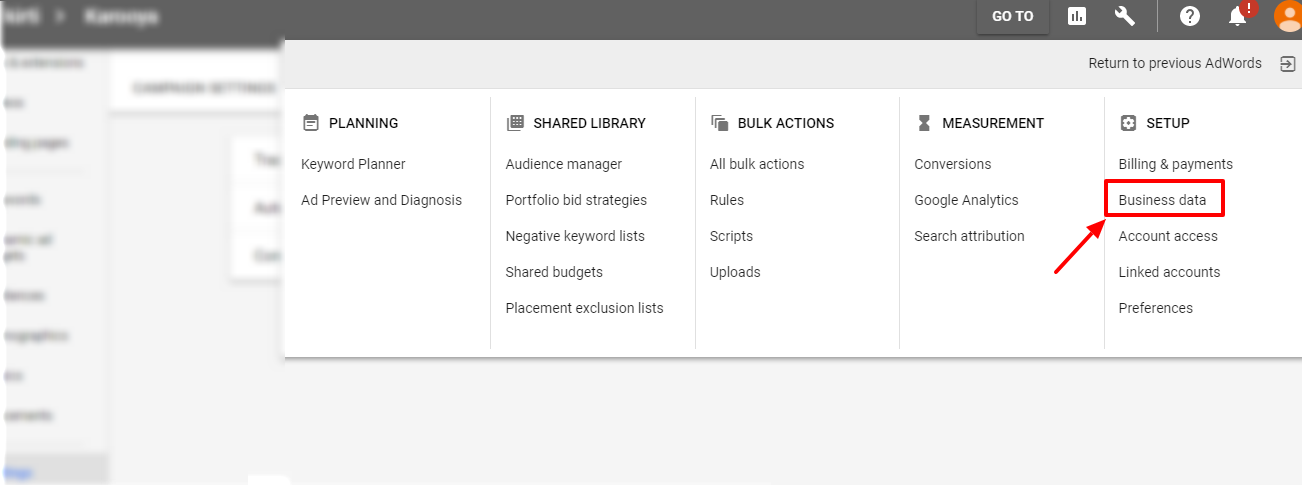
URL options or setting up of tracking template has been shifted under Account Settings
We will be sharing more guides about other features in the new AdWords interface and how to access them, so watch this space for more.
Note: Karooya’s Negative Keywords Tool is now Free for accounts with ad spend less than $10,000 per month. Save 10-20% of your search ad spend for free. Sign up and start saving your ad budget now.
Related Links:






Satya Prakash
Thanks to help , I am happy 🙂