Why segregating your campaign basis match type can help drive traffic more efficiently. We look into this approach and how to use it in your Amazon Ads account.
An organized campaign structure not only is a cakewalk but can also contribute in shaping your traffic better. Of the many ways that you might have juggled with to organize your campaign, one such way is to create campaigns basis match types. It makes your individual campaigns more focused and you end up showing your ads for more targeted searches.
Why this approach is needed?
Before that learn more about Amazon Ads – Understanding Keyword Match Types & Amazon Ads Negative Keyword Match Types
Broad match keywords help reach a wider range of audience. As a result, the legitimacy of the traffic is questionable as your keywords gets matched to all queries under the sun. You may also miss out on converting an interested user because of displaying a very generic ad not meeting user expectation.
So, in order to make the most out of your prospect keyword and showing a more targeted ad to the user, create campaigns/ ad groups with the same keyword added as different match types. Further to avoid multiple keywords matching, prefer adding the exact match keyword as negative in phrase match type campaign and broad match type campaign, and phrase match type keyword as negative keyword in broad match type campaign. This step will help match a search query with only one keyword rather than multiple keywords and also the following:
- User experience is improved as your campaigns are targeted to match the ‘user search’ closely
- Matching the same search query to multiple keywords makes it difficult to show the right ad to the user
- You campaign performance is impacted as a result of improved conversions
- Your ads don’t end up competing with each other
Simplifying it with an example, for your keyword girl shoes, create separate campaign or ad groups with girl shoes added as broad, phrase and exact match type.
Subsequently, add keywords from your exact match type campaign and phrase match type campaign as negative keywords in broad match type campaign, shown in the image below:
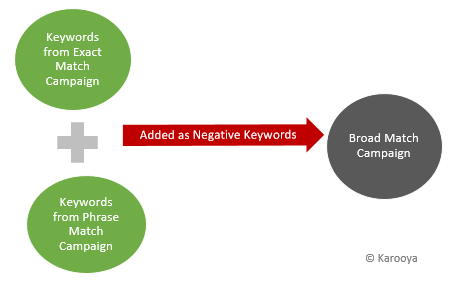
And add keywords from exact match type campaign as negative keywords in phrase match type campaign.
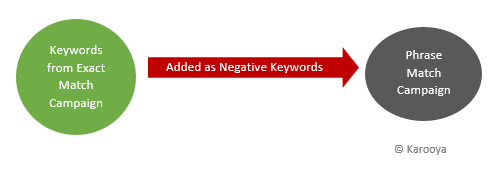
Breakup of it further:
| Campaign | Keyword | Negative Keyword |
|---|---|---|
| Broad Match Type | Girl Shoes (Broad Match Type) | Girl Shoes (Phrase & Exact Match Type) |
| Phrase Match Type | Girl Shoes (Phrase Match Type) | Girl Shoes (Exact Match Type) |
| Exact Match Type | Girl Shoes (Exact Match Type) | – |
Note: Remember this structure can be followed at campaign or ad group level
Following this structure will result in your ads getting delivered accurately. Here’s how:
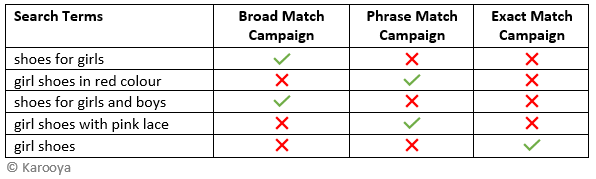
As can be seen, each search term gets matched to only one keyword and not multiple keywords, hence improving the overall efficiency. With this approach you can drive your focus on campaigns that have restricted targeting and reach highly valued customers. Such a targeted approach will ensure that you campaign is performance driven and aimed to bring results.
You can follow this approach for multiple set of keywords. To make it easier for you to add multiple negative keywords in each campaign, make use of our Shared Negative Keywords List to add negative keywords with ease.
Note: Karooya’s negative keywords tool for Amazon Ads is a powerful tool that saves your ad budget and time. It is Free for accounts with a monthly spend of less than $3000. Learn more and sign up today to improve your ACoS.
Related Links:





Stop the wasted ad spend. Get more conversions from the same ad budget.
Our customers save over $16 Million per year on Google and Amazon Ads.