Early this year, Google launched Data Exclusion, to help advertisers filter inaccurate data (broken conversion tag or other factors). Excluding such data will prevent any unwanted changes from affecting Smart Bidding.
More about Data Exclusion
If conversion tracking is inaccurate or erroneous, advertisers can utilize Data Exclusion to eliminate data for a period of time. This will provide accurate information to the campaigns that have opted for Smart Bidding. Smart bidding campaigns rely on this data to make predictions about altering bids to optimize conversion or conversion value. Thus, it is crucial to offer the right data, to help Smart Bidding do its job accurately.
An important note about Data Exclusion
Note: Data exclusions are meant to account for outages or major issues. Using them often or for long periods could negatively impact Smart Bidding performance.
Data exclusion doesn’t remove the data from the platform. It simply prevents Smart Bidding from using the information and resulting in any miscalculation.
Here are the steps to create data exclusion:
Step 1:
Step 2:
Note: You can enter a date range of 14 days or less while excluding the data. Also, the format in which the date needs to be entered <Month Name> <Date> Year
Step 3:
Step 4:
Here’s how you can remove the data exclusion
Step 1:
Step 2:
When should your use Data Exclusion?
So, how does one determine when to exclude data? We discuss that with some examples :
Broken conversion tag
Your conversion data may not be accurate if your conversion tracking is faulty. Also, if you have by mistake, removed the conversion tag, then your conversion data might not be precise. In both of these circumstances, you can exclude the data to avoid affecting your Smart bidding.
Promotion
It could be the result of a promotion that had a short-term impact on customer behavior. As the conversions were only temporary, you can simply choose to ignore the data.
Seasonal change
You might expect a sudden rise in your conversions during the holiday season. Your consumers may behave unpredictably during these periods.
Natural Calamity
Similarly, a natural calamity could also impact consumer behavior for some time. You can choose to exclude data for that range if the conversions aren’t exact or consistent with your account’s typical data.
Except for the broken conversion tracking, there is no issue with consumer behavior for all the other reasons discussed above. We know now, that the traffic can act in an unanticipated manner due to some external factors. In such a case, omitting the date range where the data fluctuated could be a good idea.
In conclusion, remember to use this option only if you are convinced that inaccurate data is being reported.
Related Links:


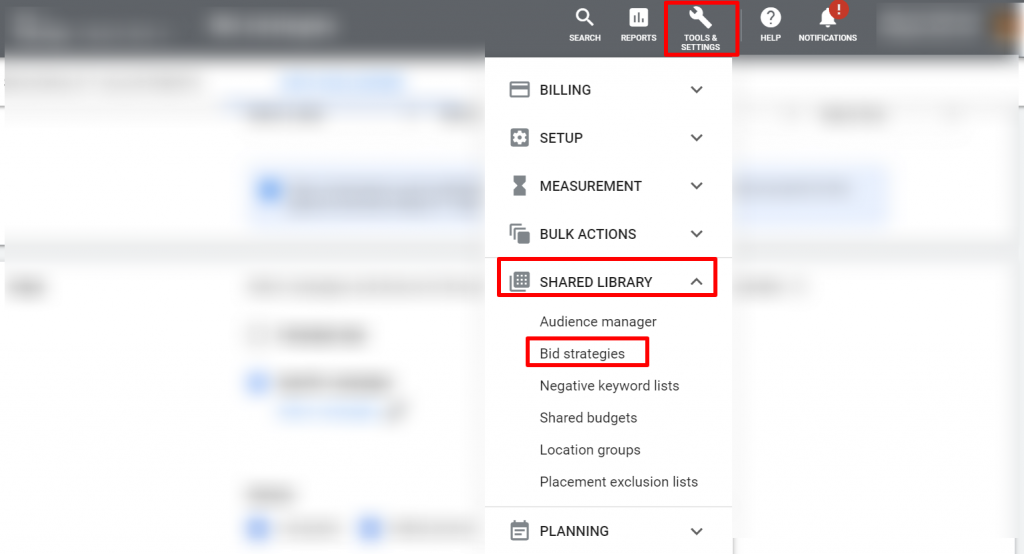
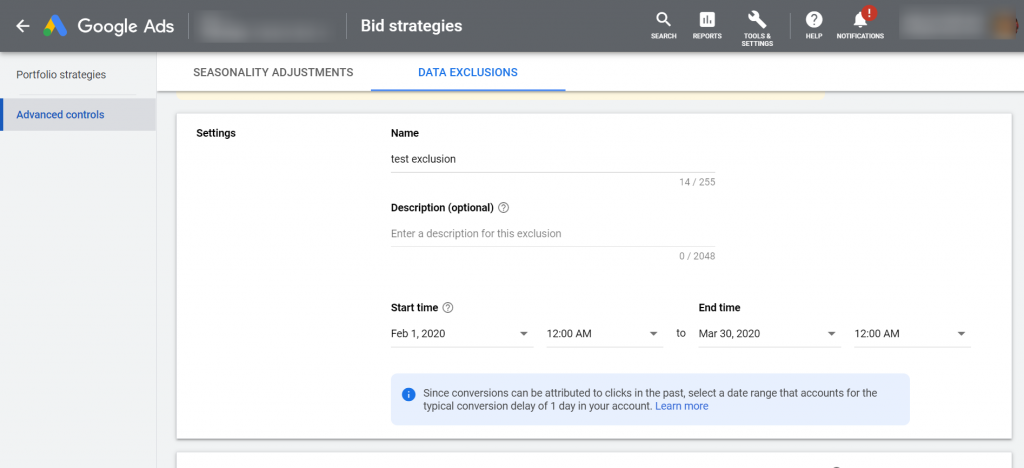
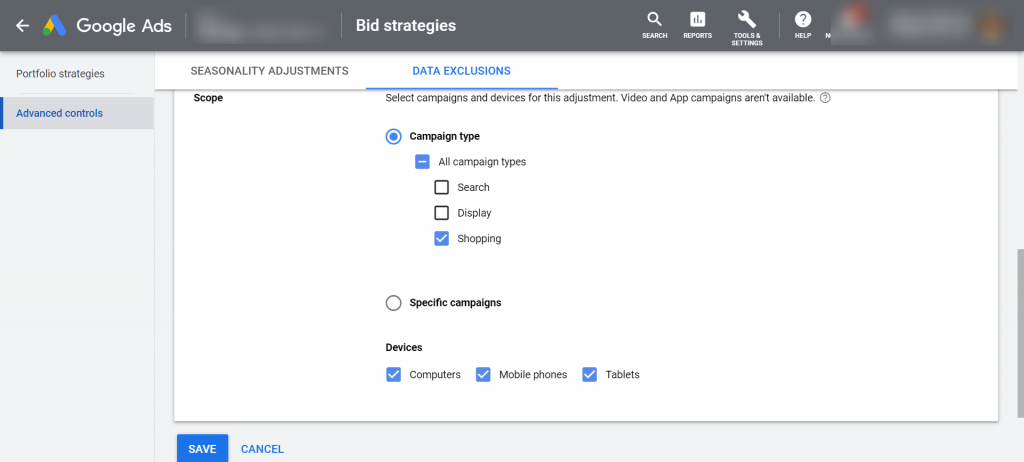
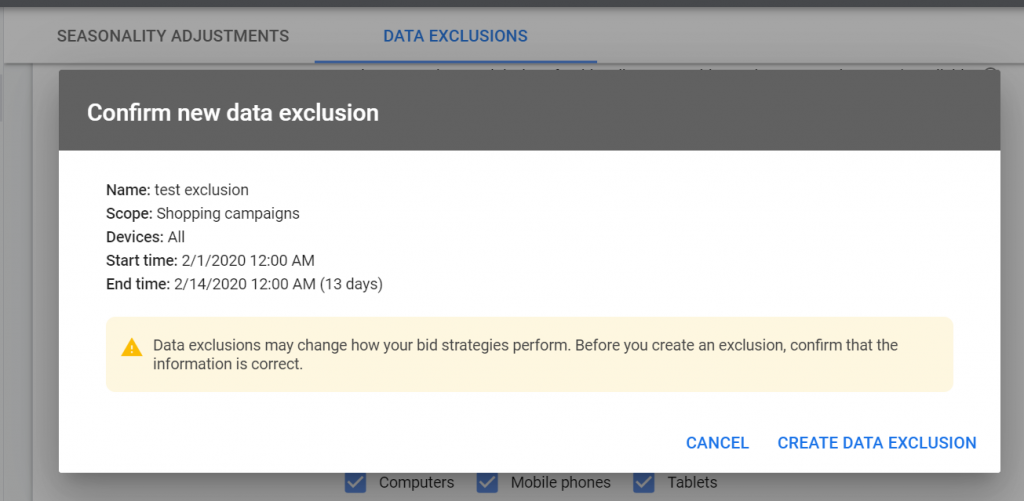
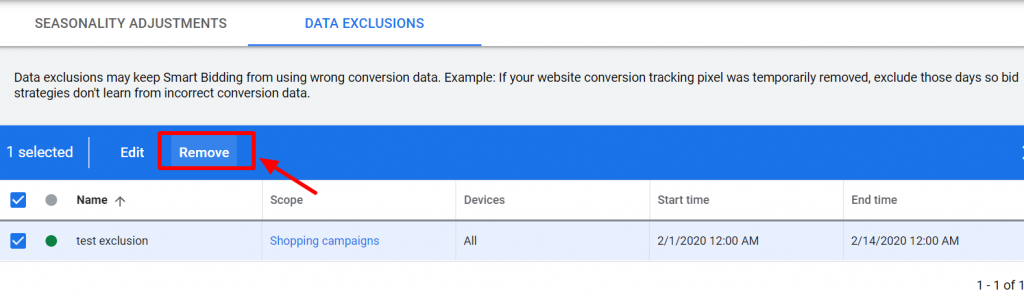
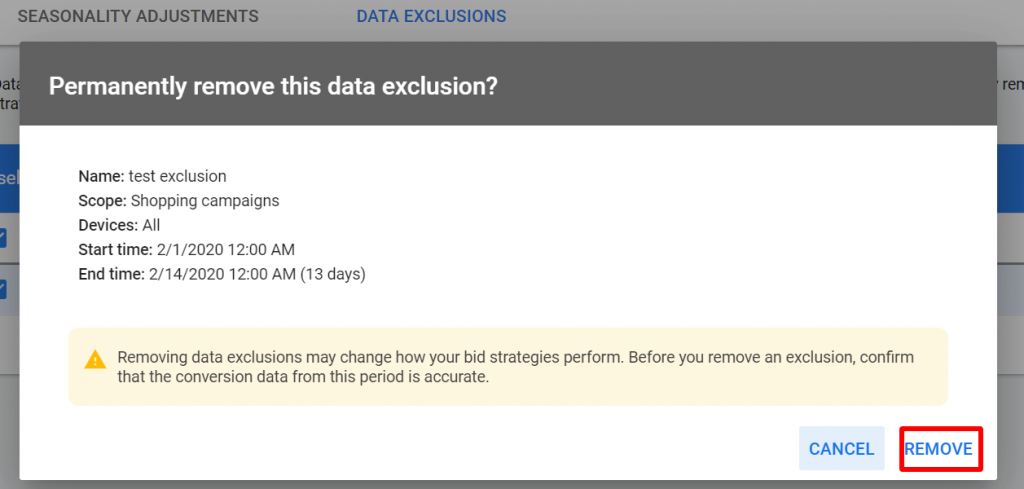



Stop the wasted ad spend. Get more conversions from the same ad budget.
Our customers save over $16 Million per year on Google and Amazon Ads.