The recent Bing Ads Quarterly API Call – September 2016, announced improvements and updates that have or will soon be launched in the Bing’s API interface.
Hosted by Tiffany Sanders the session included Joseph Damiani (Program Manager, Bing Ads Campaign), Nan Li (Program Manager, Bing Ads Campaign), Haily De La Cruz (Program Manager, Bing Ads Campaign), Neha Mohan (Senior Program Manager, Product Ads), Sabeshan Iyer (Program Manager, Bing Ads API), Juan Carlos Ousset (Program Manager, Bing Ads Accounts), Akshaya Pragadeesharam (PM, Campaign Team, App. Install Ads & Ad Extentions Scheduling) and Jamie Chung (Program Manager, Bing Ads Campaign)
You can view the video here.
Here’s the transcript of the video for your reference:
Transcript
Sydney: I’d like to welcome you to the Bing Ads Quarterly API Call for September 2016. At this time I’ll hand the floor over to our first speaker, Tiffany Sanders. Tiffany, the floor’s yours.
Tiffany: Thank you, Sydney. Hello everyone. Thank you all for joining the Bing Ads API Quarterly Call where we’re happy to share with you what’s new and upcoming in the Bing Ads API product roadmap. Our goal is to make sure that you walk away with a clear understanding of all the benefits our Bing Ads features have to offer, as well as the resources to support you with the adoption of these features.
Before we begin, I wanted to take a moment to introduce you to our presenters. My name is Tiffany Sanders and I will be your host. I am an Operations Program Manager working on the API partner business team.
- Joseph Damiani is a Program Manager for all things, Ad Extensions and Dynamic Search Ads.
- Nan Li is a Program Manager for all things related to UET and Remarketing, as well as Location Targeting.
- Haily De La Cruz is a Program Manager working on Campaign Management, features like auto bidding, labels and automated roles.
- Neha Mohan is a Senior Program Manager working on Product Ads and Bing Shopping Campaigns.
- Sabeshan Iyer is a Program Manager for Bing Ads API products which includes the Ad Insights, Bulk campaign management, customer management and Billing and Reporting services.
- Juan Carlos Ousset is an Accounts and Billing PM responsible for Payments and Spend management.
- Akshaya Pragadeesharam is a PM on Campaigns Team and she is responsible for App Install Ads and Ad Extensions scheduling.
- And last but not least, we have Jamie Chung who’s working on improving URL management through Upgraded URLs, and introducing new ad products for advertisers.
Our camp’s Tarik Mario, Vanden, and Praveen will be answering your questions via the chat window throughout the call today, so please be sure to mail your questions throughout the call. We’ve also set aside ten minutes at the end for Q&A. Please note that as many of the features discussed in today’s call are either in early planning or pilot stages; dates and information is subject to change.
So with that, let’s jump into our agenda. In addition to all the features listed here, we will also review the latest updates and timelines and new features that we talked about in our June Call such as Upgraded URLs, Expanded Text Ads, App Install Ads, Ad Extension Scheduling and Shared Budget API. If you missed the June Call, you can find the recording on our Bing Ads API YouTube channel which is listed in the Resource section. With that, I will turn it over to Joseph, where he will kick things off with Dynamic Search Ads.
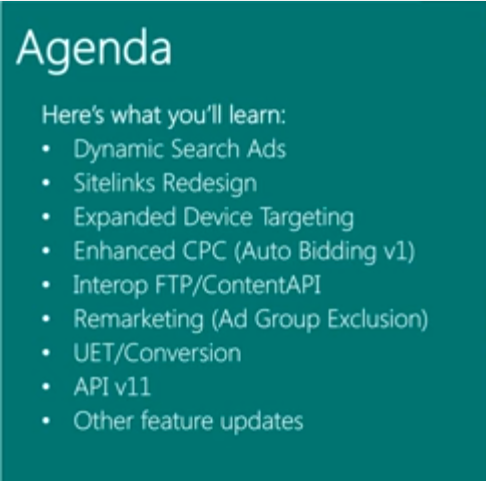
Joseph Damiani
Joseph: Thanks Tiffany, and hi everyone. I’m Joe here, from the Campaign Platform Team. Now, we wanted to start things off with something big and something fun. Starting around in the first quarter of the year, we heard an uptaking feedback that Dynamic Search Ads was an ad format that was working particularly well for large advertisers, especially those in the travel and retail domains. So we set out to work on Dynamic Search Ads or DSA. I’m here today to tell you a little bit about what it is, the interfaces we have ready and our timelines for you, going forward.
So Dynamic Search Ads is a new type of campaign which allows you to automatically target search queries based on the content of your website. So it’s a new keyword-less type of campaign and because it lacks keywords, this aids in reducing the burden of bulky operations when managing large websites. If you take a look at the graphic presented below… we’ll walk you through a little bit how we achieve Dynamic Search Ads. So advertisers will come to us and provide us with their website, such as contoso.com. They’ll specify the content on their site they want to target, either by saying, “We’d like to target all of the pages on our site, specific pages based on rules such as [inaudible 0:04:13]” or what’s contained in the page title, or lastly, based on a list of recommended categories generated for the advertiser by Bing.
After targeting the content on your site, after specifying the content on your site you’d like to target, you go ahead and create a Dynamic Search Ad. What’s nice about Dynamic Search Ads is you only need to specify your ad text. The Ad title and the landing page will be dynamically generated based on what Bing thinks is the best match for the given query. In the last step, you’ll note how we have someone who’s searching for last minute travel, and what Bing might do in this situation is generate an ad based on scanning the “contoso” site which aligns a landing page for last minute travel and a great ad headline such as “Find Last Minute Travel,” and “Find Great Rates in Seconds.”
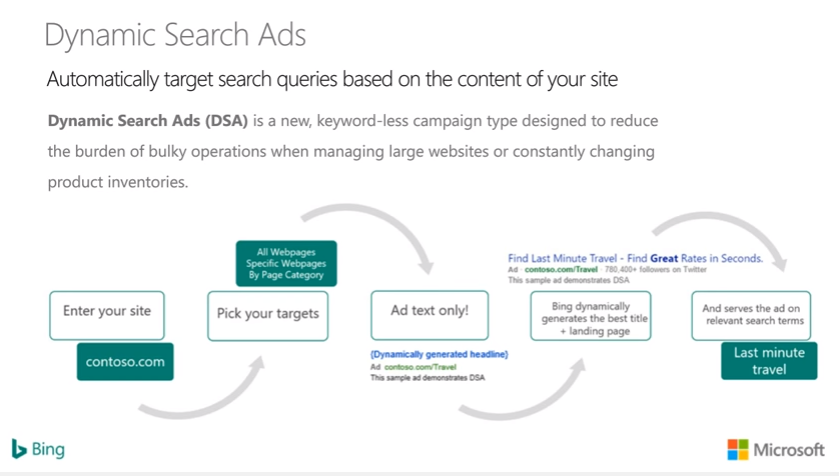
Benefits of this process and the benefits of using Dynamic Search Ads is that we have simplified campaign management. You’re no longer managing keyword, you’re no longer managing ad titles or landing pages; Bing’s taking care of it for you. DSA introduces simplified targeting through the Auto-target workflow, targeting again based on specific pages, all web pages or recommended categories. You can use DSA to truly see all of the queries that your customers are interested; a common theme of DSA campaigns is using them to catch or (mind 05:51] the queries that are slipping through your other campaigns.
In corollary to that, and the real crux of the reason we’re building DSA is it’s been increasing ROl life for our customers who are also using AdWords. We wanted to deliver those same great benefits for them on Bing. Regarding our API interface availability, we’ve published our Release Notes and the Overview of implementing DSA campaigns on Bing on MSDN. Contained within this slide, you’ll also note the links for the specific services for the campaign management and Ad Insights service. We’ll also be releasing our Bulk Documentation in the upcoming weeks, so be on the lookout for that.
Up here in the last quarter, we’ll be starting a pilot for Dynamic Search Ads with select advertisers. If you’re interested in seeing if we’re able to take you, we’re signing up for the pilot, reach out to us at bingadspilots@microsoft.com. That’s it for Dynamic Search Ads. I’m going to go ahead and transition myself into the next topic similar to Dynamic Search Ads in the space of Ad Products. We wanted to talk about an update to our Sitelinks design that we’ve made. So, many of you, if not all of you, are using Sitelinks on our platform today, and you may have encountered some friction with the Reporting and Management workflows. We’ve redesigned our Sitelinks Data Model for faster management and more detailed reporting.
Today or previously in Bing Ads, when you create Sitelinks extension, you create a Sitelinks Ad Extension container, and then fill it with Sitelinks objects, or an array of Sitelinks. This works, but introduces friction through reporting because individual clicks and impressions are aggregated at the Sitelink Ad Extension level. So you’re unable to see performance data based on say your “About Us” Sitelink, or your “Contact Us” Sitelink. So we’ve extracted out the concept of that container and instead moved for a single Sitelink for Ad Extension model.
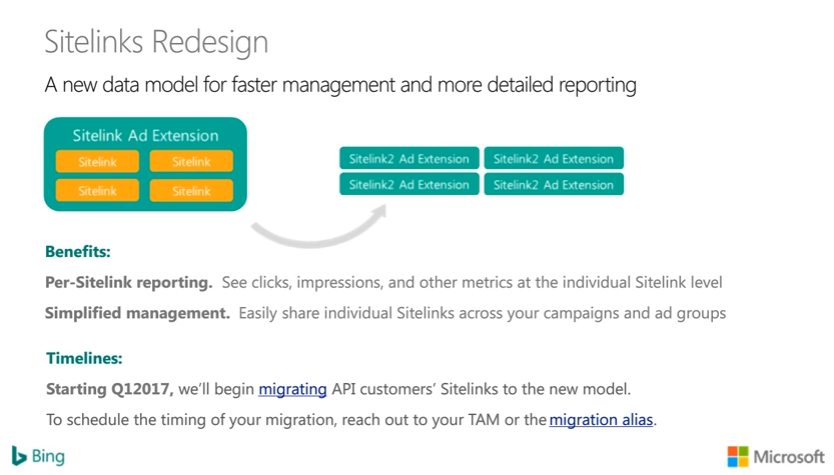
This gives you reporting at the Sitelink level, so again, for example, seeing the specific clicks and impressions on your “About Us” Sitelink or your “Contact Us” Sitelink as well as allows you to share Sitelinks between your campaigns and Ad Groups. Starting in the first Quarter of next year, we’ll be migrating our API customers’ Sitelinks to this new data model. Because obviously we need to work with you to schedule the timing of your migration; you can reach out to us on our “migration alias” and I’ve already been working with many of the Technical Account Managers who represent you to schedule what’s best for your customers. That’s it for my content. I’m going to go ahead and hand things over to Nan who’ll be giving you the latest on Device Targeting at Bing Ads.
Nan Li
Nan: Alright, thanks Joe. Hey everyone, this is Nan. Today I’ll be talking about Expanded Device Targeting. Using Device Targeting helps advertisers to reach their best customers on any device. So with the new Expanded Device Targeting feature we’re bringing in several new enhancements to make it more flexible for advertisers to manage their device-based campaigns. So in addition to bid both for tablet and mobile, you can bid both for PC as well, so that means you can actually manage your bids both for all three different type of device.
Since not all devices are converting the same, it’s important for advertisers to not advertise on those non-converting device. So now you can go beyond a negative 20% for a tablet all the way up to a negative of 100% which means you have to [inaudible 0:09:59.8] about from tablet from not showing any of your ads for tablet device. And at the same time we’re also raising the ceiling for cost to your bid adjustments for all three devices up to 900%. Once again, that means it’s PC, tablet and mobile. As a majority of our traffic comes from PC users, and therefore we don’t recommend any negative PC bids for our advertisers, so this means when you’re inputting a campaign from AdWords, any negative values for PC will be ultimately adjusted to meet our minimum requirement which is at 0%.
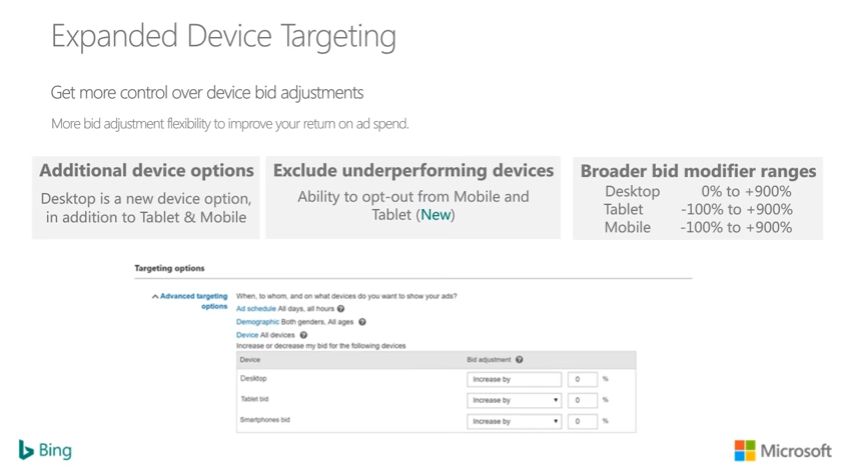
And you can access these new functionalities same as you would have done before for Device Targeting, so it’s in the “Device” section under the “Targeting” option. And …you can see it now we have all the three devices listed – Desktop, Tablet and Smartphone – and there is a field for each of those for you to be able to enter your bid adjustment values. “What about the AVR API?” you may have asked. So we will be making this feature available across all entry points in the product at the same time. So this means it will be available Web UI including Google Inputs, Bing Ads Editor and API, that’s both Campaign Management API and Bulk API.
So you don’t have to worry about messing up your Bid Modifier while managing your campaigns from those different tools. So in terms of timeline, we’re actually planning to start pilot in this fall, so it is coming up very soon. If you’re interested in having an early preview of this feature, please feel free to e-mail bingads-pilot@microsoft.com with your Customer ID. We will then notify you when the pilot’s enabled for your account.
So here is a high-level snapshot of the changes we’re making in the API. So basically we’re expanding the range of the quoting value for the devices in the Bid Adjustment element. Once again, so, for computers, it’s going to be from 0% to +900%, and for both Smartphone and Tablets, it’s going to go from -100% to +900%. So, that is all for Expanded Device Targeting. Next, I will hand over to Haily to talk about Enhanced CPC Auto-bidding.
Haily De La Cruz:
Haily: Thank you Nan. This is Haily from the Campaign Team as well. I’m going to talk to you about Enhanced CPC with the new bid strategy that we introduced in Bing Ads just one month ago. The purpose of Enhanced CPC is to maximize impressions on your campaign while also giving you control over your CPC bids. The way Enhanced CPC works is that you still take your manual bids, as you do with manual bidding, but we will add a Bids List or a Bid Reduction at auction time using Auction Time Signals to help you bid higher for traffic that is likely to convert on your campaigns, and bid lower on a traffic that is less likely to convert on your campaigns.
There’s a lot of key benefits to this. Well, first is data-driven targeting, we have visibility to various signals that are only available at auction times, so this is a very quick and responsive targeting for traffic that is likely to convert on your campaigns. It’s also fully automated and we’re only going to be modifying your bid within a safe range of up to +30% for traffic that’s likely to convert and -100%, which is basically zero for traffic that is less likely to convert. For advertisers that have adopted this feature, they are seeing lower cost per conversions and they are seeing more conversions within their specified budget as well. And this is, you still set your manual bid, you still have full control of what your original bid is.
So this was released about a month ago, it’s available in SDKs, Campaign API, Reporting API and Bulk API. Conversion Tracking is necessary for this to work. We are optimizing in terms of conversions for your campaign. So it means that you need to have at least a UET tag and at least one Conversion Goal set up on your advertisement account. But, because it takes a manual bid as you…because it works with your manual bid before optimizing, it works very well with current third-party automated bidding tools. We will take the bid script provided by any third-party bidding tool and we will perform optimization at auction time only.
So there’s not going to be any conflict. The bid that you specify for your keywords will still be set as that bid. We’re just doing a big boost at the last mile. And adoption is growing and in the last handful of weeks, several thousand advertisers have enabled them. We already see over a hundred thousand campaigns using this feature. So now I’m going to transition it to Neha. She’s going to talk about some improvements for managing Bing Shopping Campaigns.
Neha Mohan:
Neha: Hi, good morning everybody. I’m Neha Mohan, I’m a PM on Bing Shopping Campaigns. And today I would like to introduce you to a new added functionality on Content API. So folks who’re not familiar with Content API, it’s a separate API other than Campaign Management specifically both to support a management of your catalogues and seeds via the APIs. And with this particular feature, what we’re doing is we are enabling you to manage your feed or catalogue, either via FTP or via the Content API interchangeably.
So this was a constraint in our platform for quite some time, that you couldn’t interchangeably use FTP or the API to update the same set of offers within a catalogue. It either had to be only FTP or it only had to be the API. So with this particular roll out, we will enable folks to manage it interchangeably. And primarily this will unlock three major use cases. One is you could upload your offers through FTP and read through API. Again, this is a very valid use case if you’re trying to optimize your campaigns, your Bing Shopping Campaigns, based on the data which is present in your feed. So you would want to change your product groups based on what is active in your feed, and this capability will enable you to do that.
Secondly, you can upload through FTP and you can make price and availability updates through the API. Generally, there is, within a day price and availability changes frequently across your product and you don’t want to upload the entire catalogue again every time that changes. So the API allows you to make point updates to both price and availability and you can upload your whole offer set using FTP as you are doing currently.
And although it’s not advisable to, you know, interchange upload mechanisms from FTP and CAPI within the same day, it’s a use case which we support now. So in case now you wanted to switch over from one mechanism to another, you can seamlessly do this at your end without involving “Support” or “Engineering” as in the past.
And a quick call-out: The Content API signatures will not change as part of this feature. If you’re coded to CAPI, your existing signatures will continue to work. It’s just an added functionality in the back end. Currently we are on a closed pilot, but if anybody is interested in joining the pilot in the future, let us know. We will be open to accepting new customers in a few months. With that I would like to hand over to Sabeshan. He’ll talk to you all about Remarketing.
Sabeshan Iyer
Sabeshan: Thanks Neha. So, hi every one. This is Sabeshan Iyer. I’m also a PM on the Campaign Team. I’d like to talk to you all about Remarketing Ad Group Exclusions. So we launched the port for Remarketing in July, 19th July for trading associations at the Ad Group level. So, we’re working on supporting, specifying ad group exclusions and we’ll be, you know, planning a launch later this year. So what does this do for you? Remarketing exclusions is basically a way for you to fine tune your audience segment. So with associations, you’re able to specify which customers you would like to target specifically based on some conditions. With exclusions, you could say which of those customers you’d like to exclude based on other conditions so that you have a well-defined high-performing audience segment.
So some of the benefits that you get from Remarketing Ad group Exclusions include the fact that it’s pretty similar to associations, so if you’ve gotten used to working with Associations in our API, it’s the same pattern, so it’s pretty… In terms of, you know, our parity with AdWords, this really makes it easier for you to sync your Remarketing with Bing Ads because, you know, we’re basically closer in getting the parity nailed up.
In terms of reaching out to audiences, Exclusions, you know, also make sure that your advertisers only reach the audiences who make the most spend for the business and do not target those who are not really relevant to their business. You also can help your customers avoid spending on audiences who have no relevance to your objective, so only focusing on the most relevant segment of customers.
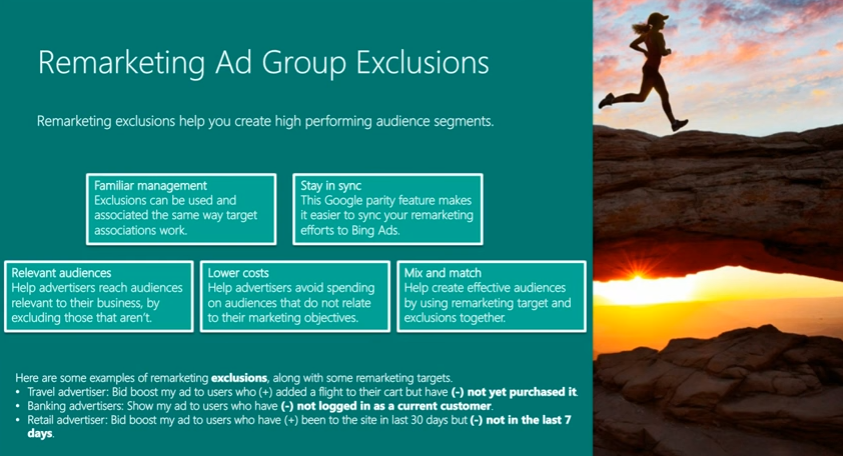
And finally, you can use both Associations and Exclusions together, so you have a really effective audience that works towards your objective pretty well. So, I’ll just go through one example here. So, as a retail advertiser, you might want to boost your bid for ads to users who’ve already been to your site, who are kind of familiar with your business, but then, who haven’t seen the latest changes or latest offers, so you could kind of use this pattern of Exclusions to define that. So moving on to the next topic here, which is basically the overview of the API functionality that we’ll be releasing for supporting Exclusions, as I mentioned, we’ll be releasing this later this year and it will be adding support for Campaign Management as well as the Bulk API. The way we’re going to be doing this is to just introduce a “New data member is excluded in our existing Ad Group Remarketing List Association class.”
So it’s a pretty familiar pattern for you if you’ve already used this class as a part of integrating Association API. So when you set it to “True,” this basically would indicate that it’s an Exclusion, and that, if you are to get a list of Exclusions, you have to set that by an optional Return Exclusions parameter in the request to service operation.
And then, as far as Bulk API goes, we have a similar pattern in place as well, where you have to basically specify the “Is Excluded” column to “True” in order to get Exclusions. And then, note that, you know, by default, when you specify Ad Group Remarketing List Associations and the Downloaded Entity List, you’ll be getting both Associations and Exclusions, and the way to determine Exclusions, as I said, is to look at “Is Excluded” column.
So, moving on to our next topic here, so I’ll be talking about Unified Event Tracking. This is something that we launched in August, those __ So, with Unified Event Tracking, we have a host of, you know, benefits that you get, such as, you know, you’re able to enable new features; Unified Event Tracking is a way for you to, you know, track users who visit your website and then, you can kind of define evens which help you figure out how conversions are defined on your website, like, you know, whether purchases within a conversion, or somebody has, you know, viewed a white paper, things like those.
And then, you can also define how conversions are counted. So, you don’t really count, like, every single event but you could customize, you know, how those are aggregated and how those are tracked. And typically, customers only need to specify one tag, UET tag, on their website to track all their, you know, conversions and also for Remarketing purposes. There are special cases where you probably need to do, you just create multiple UET tags, but our design allows you to use just one tag for all these purposes.
So moving on to an overview of the API changes that we introduced to the Support by UET… So, we added “Support” in the Campaign Management API to basically create UET tags and also “Get UET tags by IDs” for the set. And also, “Update UET tags“after the fact these are, you know, some basic properties that you can change, pretty similar to the experience that you see in our web tool. There’s also Support for the different Conversion Goals. You can create Conversion Goals and also either get goals by ID, you know, IDs of the goals itself, or get them by their associated UET Tags. For all these service operations, there’s a limit of 100 entities or tags at our IDs, so at this time, we only support the Campaign Management API and we don’t have any plans for Bulk API Support.
And then, moving on to our next topic… So we’re planning on releasing the next version of our API, v11, next year. The plan is to release the API some time in the first quarter of Calendar Year, and we don’t have any exact dates at this time but will be making an announcement in our blog, API Blog, the closer we get to this timeline. In terms of what happens to the existing API versions v9, v10 for the different services listed below, they will be sunset six months from the time we release v11, so it gives you enough time to innovate against v11 and you know, basically migrate to the changes there. And also, we’ll be introducing new features and, you know, updates throughout the cycle, throughout the year, so, you know, keep, stay tuned to our blog for any updates that come out for v11.
And just to point out, this is only for Ad Insights, Bulk, Campaign Management, Customer Management, Customer Billing and Reporting. Content API is not part of this versioning cycle. So, moving on to feature updates for other features that we announced in the last call… So, we are happy to announce that we have made Upgraded URLs available to all customers and we are happy to see an increased updates. And we also have Expanded Text Ads, Shared Budget and App Install Ads in progress for the pilot, so if you’re interested in trying out these features, feel free to e-mail us at the pilots e-mail address that’s, will be on the Resource slide. And we’ll also start the pilot for Ad Extension Scheduling end of this month and we’ll keep you posted on when we’ll make these features available through our API blog. So, moving on to our next topic, Tiffany, handing it over to you.
Tiffany: Alright. Thank you so much, Sabeshan. Before we jump into Q & A, you should see our live poll question available to you now. We’d love to get your feedback, so we want to find out: As a result of what you learned on our webinar today, is it likely that you or someone from your team will adopt one or more of these API features once they are available? So if you could just quickly note “Yes” or “No” and then “Submit,” that would be great.
And there also will be an opportunity at the end of the call to complete a survey as we would love to hear from you to help us improve these calls in the future. So now that you’ve shared your feedback, let’s move into the Q&A where we will go over some of the great questions you’ve been sending in throughout the call. Please continue to send in any questions you have and while you are doing that, I will go ahead and read through some of the questions that we’ve already received. Let me take a look at what’s come in. So, we have one question, looks like it’s for Jamie, “Do we know the release dates for Expanded Ads?”
Jamie: For Expanded Text Ads, we’re still in pilot right now, and wrapped in traffic to our advertisers internationally. At the moment we’re still looking to hopefully release for the holiday season. If not, it will be first thing after the holidays. So if you’re not already in pilot, do [inaudible 0:28:23.3] things….in your campaign for your ads and then you’ll see…traffic to your customers as well.
Tiffany: Alright. Thanks Jamie. Another question that we had come in was, “Is there a sunset date for migrating to [inaudible 0:28:39.7]?”
Jamie: As quite …noted here, we don’t really have a specific date. We are, you know, basically accepting customers who are moving on to [inaudible 0:28:52.2], so we’ll really encourage everybody to sign up as quickly as possible, just so that we can, you know, move on to [inaudible 0:28:52.2] platform.
Tiffany: Alright. And then Haily, you answer this question but I’d like you to kind of speak to it a little bit more. So the question was: “I understand from the previous presentation that setting manual bids was a requirement for using Enhanced CPC. I’m wondering about a plan to remove that requirement. In other words, would Bing estimate the best initial bid and then optimize it?”
Haily: Yes. So, we are working on it right now. They are coming down the pipeline, stay tuned. If you’re interested in timelines, we are looking to have that some time in the first half of 2017.
Tiffany: Great. And then we have a question for Nan: “Is there any plan to offer an option to modify Desktops as the -100% as well? Currently running any campaigns where you want only mobile traffic, there can still be a leakage of desktop clicks.”
Nan: As for now, we don’t really plan for that, so the feature will be, you can only do it from 0% to a +900%, but I’m now feeling like in the future we are not completely not considering this option, but for now, we’re not.
Tiffany: Alright. Thanks, Nan. And then, we have a question for Joe. “The exact roll out date for DSA, I know it is released this Monday. When are all the advertisers supposed to get it?”
Joe: We’ll be looking at mainstream Dynamic Search Ads in around the Second Quarter of next year. In this last Quarter, we’ll be doing, as I mentioned, a pilot with select advertisers during the holiday season and then we are gearing up to ramp up more customers in the First Quarter of next year, taking more pilot customers, those who’re interested, and look to mainstream availability in the Second Quarter.
Tiffany: Alright. Thanks Joe. And then, Jamie, we have a question on Upgraded URLs: “Are you releasing any updates to the “Smart Replaces” functionality?”
Jamie: Like I clarified in the question on Smart Replacement, if you’re referring to understand Smart Replacement, that was rolled out for Text Ads a few weeks ago, and then we’re looking to also roll out, fix up our Bing Shopping Campaigns as well.
Tiffany: Alright. So if there is any other questions, please continue to type those in. Let’s see if we have any others that we can share… It looks like, there was a question around bid strategies and whether or not they require manual bids.
Jamie: Yes, if we…that was…question that we answered.
Tiffany: Okay.
Jamie: … in multiple questions that came in about that.
Tiffany: Okay. So looks like we’ve addressed all of the questions. Continue to add those questions and while you guys are doing that, I did want to spend a minute to go over our Resources. We do have several resources where you can find answers to your questions, announcements on new features and our Sandbox environment. You’ll find everything you need at our website developers.bingads.microsoft.com. If you’re looking for more information, please be sure to sign up for our monthly API readouts and quarterly newsletter where you’ll find API alerts, new features and updates, current pilots, and data’s and highlights from our blog.
And you can sign up by sending an e-mail request to bingsapi@microsoft.com. If you’re interested in signing up for pilots for API testing, you can e-mail our bingads-pilots@microsoft.comalias for pilot enablement. As we shared with you today, we do have several pilots launching soon. You can also add your questions via Twitter, and we would love to get additional feedback on features at our User Voice page. And let me take one quick last look to see if we have any more questions. I don’t see any new ones. So with that I’d like to thank everyone for joining our September Quarterly API Call. The next call will be held in early December or January, and we look forward to sharing the next round of updates with you at that time.
With that, we will conclude the call. Thank you.
Related Articles:





Stop the wasted ad spend. Get more conversions from the same ad budget.
Our customers save over $16 Million per year on Google and Amazon Ads.