In the Bing Ads Quarterly API Call on June 15th, 2016, the team at Bing Ads discussed about upcoming projects and developments taking place in the Bing Ads API roadmap. Some of the key highlights of this call was Bing Ads working towards supporting Expanded Text Ads, announcing the Structured Snippet and Shared Budgets.
For more, view the video of the quarterly here
Hosted by Tiffany Sanders (Operations Program Manager, API Partners), the team members in this call were Neha Mohan (Senior Program Manager, Product Ads), Nan Li (Program Manager, Bing Ads Campaign), Ginny Sandhu (Senior Program Manager, Bing Ads Campaign), Joseph Damiani (Program Manager, Bing Ads Campaign), Juan Carlos Ousset (Program Manager, Bing Ads Accounts), Lindsey Patterson (Program Manager, Bing Ads Campaign), Eric Urban (Senior Content Developer, API Partners), Jamie Chung (Program Manager, Bing Ads Campaign)
Here’s the transcript of the video:
Transcript:
Sydney: Thank you for your patience. I’d like to welcome you once again to the Bing Ads Quarterly API Call – June 2016. Without further ado, I’ll hand the floor over to our first speaker, Tiffany Sanders. Tiffany, the floor’s yours.
Tiffany: Thanks, Sydney. Hello everyone. Thank you all for joining the Bing Ads API Quarterly Call. In today’s call, we’re super excited to share with you what’s new and upcoming in the Bing Ads API product roadmap. Our goal is to make sure that you walk away with a clear understanding of all the benefits our Bing Ads features have to offer, as well as the resources to support you with the adoption of these features. Before we begin, I wanted to take a moment to introduce you to our presenters. My name is Tiffany Sanders and I will be your host. I am an Operations Project Manager working on the API partner business team.
Neha Mohan is a Senior Program Manager working on Product Ads and Bing Shopping Campaigns. Nan Li is a Program Manager for all things related to UET and Remarketing, as well as Location Targeting. Ginny Sandhu is a Program Manager focusing on Native Ads. Joseph Damiani is a Program Manager for all things Ad extensions, particularly in new extensions like callouts, review and structured snippets. Juan Carlos Ousset is an Accounts and Billing PM responsible for payments and spend management. Lindsey Patterson has been working in Microsoft Advertising for over eight years.
In March, she joined the Bing Ads Campaign PM Team, and is focused on delivering App Install Ads and enhancing Ad Extensions. Eric Urban is a Senior Content Developer for the Bing Ads API Platform. And last but not least, we have Jamie Chung who’s been a part of the Bing Ads family for over two years, primarily focusing on Campaign Management Experiences for end advertisers. He is currently focused on improving URL management through Upgraded URLs, and introducing new updated Ad products for advertisers. [Eric Mario 0:01:59] and [Vanden 0:01:59] will be answering your questions via the chat window throughout the call today.
Please note that as many of the features discussed in today’s call are either in early planning or pilot phases, dates and information is subject to change. So without further ado, let’s jump in to what will be discussed today. Starting with Bing Shopping Campaigns for Upgraded URLs, I will now turn it over to Neha.
Neha Mohan, Senior Program Manager, Product Ads:
Neha: Hi, good morning everybody. As Tiffany introduced me, I’m a PM on Product Ads, specifically on Bing Shopping Campaigns, and I’m so glad to introduce you to the fact that we are now going to have support for Upgraded URLs in Bing Shopping Campaigns. So we will be adding support for Tracking Templates and Custom Parameters within product groups for BSC. The only specific callout here’s that you will not be allowed to have both Destination URLs and Tracking Templates for the same node, only one of the entities will be allowed.
And the behavior is pretty same as what is available for text ads, so both of these old and new entities cannot co-exist together. Although these are not mandatory entities for Bing Shopping Campaigns, but we highly recommend that you have Tracking Template and Custom Parameters in your campaigns instead of adding the value track parameters in your link URL, which is part of the feed.
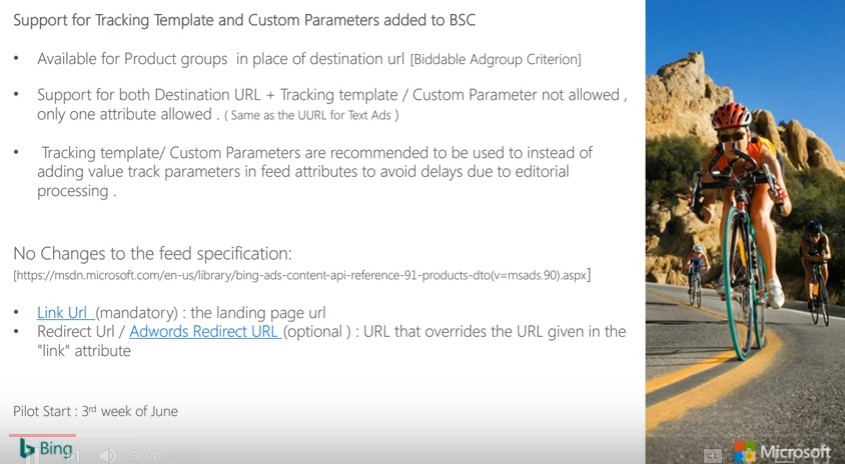
And as part of the URL feature, we are not making any changes to the feed specification. The link URL, which is basically your product URL, which is part of the feed, is still going to be mandatory; you would still need to provide that. And if you’re using Redirect URLs for providing any redirects, that can be used as is, so no changes in the feed side.
We’re only adding supports for Tracking Templates and Custom Parameters against Product groups for BSC.
And the tentative pilot start date currently is the third week of June. We will be happy to include anybody who wants to be part of the pilot. With that, I will introduce you to Nan, who’s going to talk to you about remarketing.
Nan Li, Program Manager, Bing Ads Campaign:
Nan: Alright, thanks Neha. Hi everyone. This is Nan. So today I’ll be talking about Remarketing in Paid Search. So in the world of ….advertising, most of the time advertisers’ goal is to re-attract people to their website and convert them, whether it’s to make a purchase or download a app. So when people look for product and service online, they rarely convert on their first visit. Instead people visit a site, they then check out other competitors, they do price comparison and sometimes they just simply get distracted.
So based on researches from leading market research companies, have shown that
about 96% of first time visitors leave a website without any converting.
And even when people go as far as to put products in the shopping cart, we still see a high shopping cart abandoner rate. So with Remarketing in Paid Search, we’re providing a new way for marketers to re-engage the audience that has expressed interest in their brands’ offering, which will help advertisers to drive a higher ROI, exclude, up-sell or even cross-sell to existing customers.
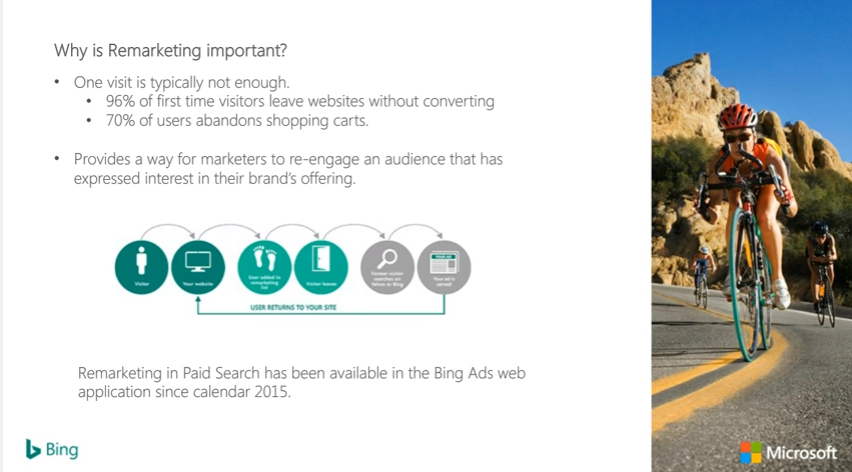
This feature, ‘Remarketing in Paid Search’, has been available since last October. It’s been a few months already, and now we’ve decided to introducing the Remarketing API for both Campaign Management and the [Bulk 0:05:47] which is coming soon in this summer. So, the new APIs offer similar functionalities as in the web UI. You can do all those tests that you’re already familiar with today, such as “View existing remarketing list,” “View existing remarketing list association,” “Create associations,” “Add on ad group level,” determine how to show ads – whether you only want to show users in the associated remarketing list or you want to show it to everyone, and finally, adjusting your bidding for an association.
So now, we will show up a bit into the details. First, for the Bulk API, we have two new record types to help enable the scenarios we have just talked about earlier, which are Remarketing List and Ad Group Remarketing List. The additional fields listed under those new record types are just some of the examples here to really help provide an overview. And now for the Campaign Management API, we have four new service operations which are listed below.
And please keep in mind that Remarketing List has to have at least a 1000 users in order to be used for remarketing. You can view the current number of people in our Remarketing List in the “Ordinance” tab from Campaign Page in the Web UI. And lastly, please stay tuned and wait for official documentations. And this is all from my side. And now I’ll turn it over to Ginny for Native Ads.
Ginny Sandhu, Senior Program Manager, Bing Ads Campaign:
Ginny: Thank you Nan. So I just wanted to provide the audience with a little bit of background on Native Ads and how we’ve been progressing on this product. It’s been available to advertisers since last year and over this time period, across a few failures, the vast majority of the advertisers across all segments have opted into Native Ads.
And currently, Native Ads is serving on MSN and it’s expanding beyond that as well. And we are on track to currently deliver about 200,000 conversions annualized, based on the UET tracking that we are able to see. The idea of course is as the supply grows, as we get more publishers, we will be able to drive more conversions for the advertisers.
One of the key types of Native advertising is that the demand, the partners that come into Bing Ads are expecting a Search-like performance. So using smarter pricing, using the user’s Search history, their Browse history on MSN, and all the other assets available as part of Search advertising that we deliver ROI at a similar to the Search advertising that’s expected.
On your screen you will see an example of a Native Ad showing up on an article about ‘Gold’ and it’s a ‘Bullion Ad’ and it’s leveraging the access that has been provided as part of your Search Ad, which is showing sitelinks, your ad text, as well as the reviews for that advertisers that we are calling in and Twitter followers as well. So that’s just to kind of give you guys a context in terms of what a Native Ad looks like, where it is showing and what are the controls that we have in place.
So now, getting into the details around the controls that are available to you to manage your Native ads, there are two basic controls that are provided for this management. One is the Native Ad Bid Modifier, and the other is your Custom Ads. The Custom Ad means that you have the ability to create an ad for a native marketer, preferred for Native, and then, as long as you have another Search ad in that Ad Group and for that Campaign, then the Native- Preferred Ad will only show up for native distribution. This is working similar to how you would set up a Mobile Preferred Ad.
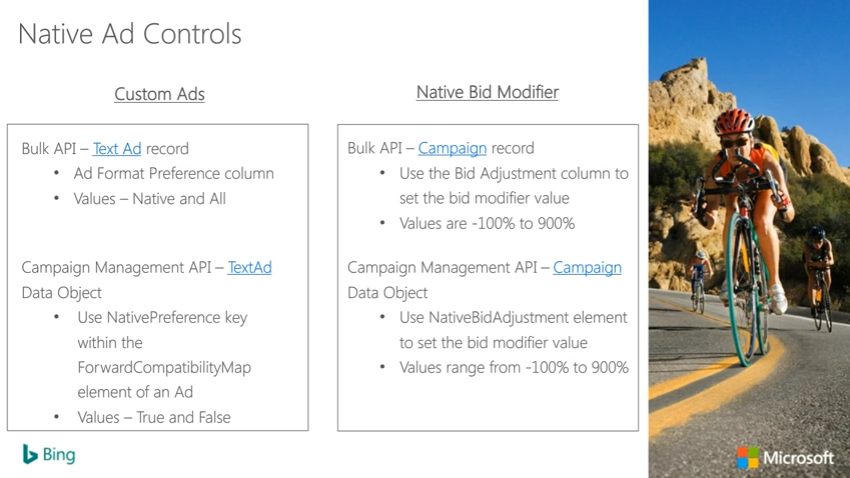
And Bulk API, you use the Ad Format Preference column, and the values are “Native” and “All.” “All” means, it’s going to get served on Search as well as Native. If you’re enabled for native, if you select “Native only,” then that’s what you’re marking it as, ‘Preferred.’ For the Campaign Management API, we use the Native Preference Key within the Forward Compatibility Map element of an ad, and the values are ‘True’ and ‘False’. ‘True’ means set to Native, ‘False’ means set it to all [inaudible 0:10:17], that serves for both Search and Native, if enabled for Native.
The other control that’s available to you to manage your ROI for Native Ads is the Native Ad Bid Modifier. And this is a value that can be set to -100% to as high as 900%. -100% effectively opts you out of Native Ads. Now once you’re enabled, all these campaigns will also need to be set with that value to stay opted out. You use the Bid Adjustment column in the Bulk API and set the Bid Modifier value to the Range Adjusted Price, and then on the Campaign Management API site, use the Native Bid Adjustment element and here you’re setting the Bid Modifier again between -100 and 900%.
So, two simple controls to customize how you want to distribute your Native Ads, with how much change to your Native pairs as well as if you want any Custom Text to appear for that. So that was all for the update on Native Ads, and now I’ll hand it over to Joe.
Joseph Damiani, Program Manager, Bing Ads Campaign
Joseph: Thanks Ginny. Hey everyone. My name is Joe, and as Tiffany introduced, I work on Ad Extensions here at Bing Ads. The last API call, with the release of Callout and Review Extensions, we were continuing our narrative of supporting every ad extension available at AdWords also in Bing Ads. Today we’re arriving at the end of that story with the announcement of Structured Snippets.
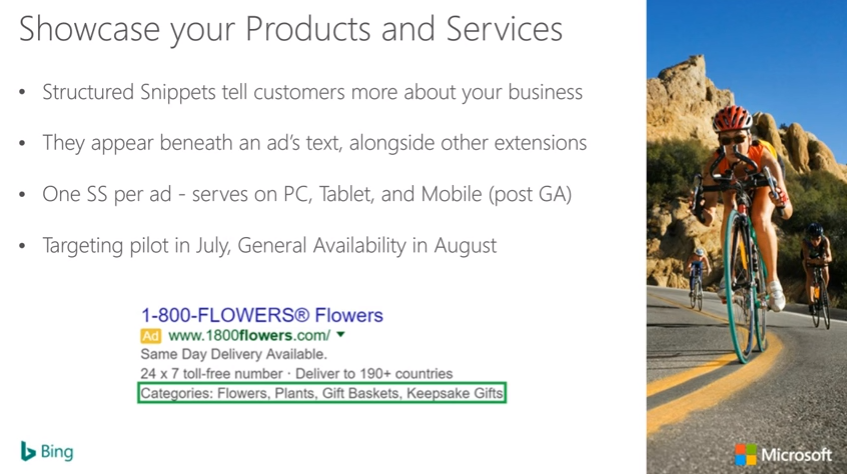
In a word, Structured Snippets tell customers more about your business. You take a look at the example at the bottom of the page. Here we have an ad for ‘1-800-FLOWERS’ as it appeared on Google. You’ll note it says, “1-800-FLOWERS,” that they offered “Same day delivery,” and then we have two extensions serving with this ad. And bottom, you’ll note what a Structured Snippet is.
A Structured Snippet contains a Header, something like “Categories,” “Brands,” “Courses,” and then a set of values related to that Header.
Here we have the Header of “Categories” and the supporting values of”Flowers,” “Plants,” “Gift Baskets” and “Keepsake Gifts.” What this does is, in combination with Callout Extensions – which you’ll see above, we have two Callouts, 24×7 Toll-free Number, and delivered to a 190 countries – allows you to tell customers more about your business, as I mentioned.
So, if I’m a customer who sees this ad, I can expect same day delivery from “1-800-FLOWERS”, that they have 24×7 customer service and delivery to a 190 countries and I can expect flowers and gift baskets and keepsake gifts. So of I’m a customer, what I’m expecting from 1-800-Flowers is a high availability service and I know what kinds of things or categories I can expect on their site before I click through.
Like many of our other Ad Extensions, up to 20 Structured Snippets can be associated with a campaign or an ad group and with that being said, they’re available at both the Campaign and Ad Group level. These will be serving on both PC and Tablet during our pilot, and following our pilot at or near GA, we will also release Mobile availability Structured Snippets on mobile devices.
Just a couple of specifics about Structured Snippets themselves. They’ll be serving on Mainline and Side Bar Ads. In order for Structured Snippets to serve, you only require one Structured Snippet to be associated with a campaign or an Ad Group, so that is what’s to be expected. Then, each Structured Snippet can have one Header; so, in the example below, that one Header is “Categories,” and three different values; below you will notice four values in this example.
All of these details, and more, will be cataloged in our API Docs. Structured Snippets are currently available in our API Sandbox, and we intend on releasing our Docs with a corresponding dead-center post, so developers.bingads.com, you’ll know we’ll have a post for Structured Snippets shortly. Thanks everyone. Looking forward to Q & A, and I’m going to hand it off to Juan Carlos now.
Juan Carlos Ousset, Bing Ads Accounts :
Juan Carlos: Thanks Joe. Hi everyone. My name is Juan Carlos and I’m the Program Manager responsible for Spend within the Accounts Team in Bing Ads. I’m very excited to be talking about ‘Shared Budgets’ today. We’ve gotten feedback through different channels asking us to, have an offering related to showing a budget across multiple campaigns. So I want to take this opportunity today to actually share that we’re currently developing this feature for Bing Ads.
Shared Budgets allow advertisers to set a single daily budget to be used by all campaigns under an account, or by a sub-group of campaigns under an account.
Individual campaigns can draw from that budget throughout the day if needed, so the benefit of this feature is that it actually helps reduce the time spent manually calculating how to allocate budget individually to a significant number of campaigns.
And it also optimizes unutilized budgets by having Bing Ads automatically allocate remaining budget to campaigns that are performing better, increasing their chances to get more traffic. I want to call out that this feature is planned to be supportive in all of our entry points – that includes the Web UI, the API, Bing Ads Editor, and our Mobile applications. And we’re currently scheduled to Pilot this feature in September 2016 with a GA of mid-October, depending on the pilot results.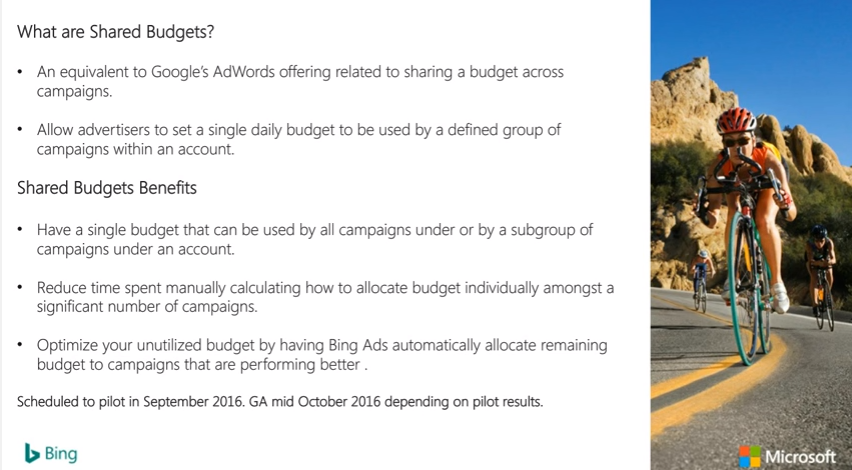
So I want to take the opportunity to talk about how we’re going to be modifying the API Object and to describe the introduction of the Budget Object. So as you can see in this slide, for the Campaign Object we’re going to be adding a budget element that’s going to be the one that’ll house the budget IDs for a Shared Budget. So if you’re trying to update the budget of a campaign, you check the value of the Budget ID, and if it’s greater than zero, then the campaign will actually be using a Shared Budget; if the Budget ID is “No,” then the campaign is not using a Shared Budget.
The Budget Object itself is going to contain four elements, which are going to be “The Budget Identifier,” “The Amount for this Shared Budget,” “The Name that you want to give to that Shared Budget,” and then, “The Budget Type,” which can be Daily Accelerated or Daily Standard, so that aligns with our current delivery methods for individual campaigns. So Daily Accelerated means “Spend my budget as fast as you can”, and then, Daily Budget Standard means “Spend my budget throughout the day.”
I also want to talk about the changes to the Bulk Schemer. So in the “Campaign” row, we’re going to be supporting the “Budget Identifier,” the “Budget Name” and the “Budget Amount to Account” for Shared Budgets. And in the “Budget” row, we’re going to be having the “Budget ID,” “Budget Name” and “Budget Type” as well.
I want to note that whether or not your application is using Shared Budget, you will most likely have to make goal changes to continue managing individual campaign budgets. Specifically if a campaign uses a Shared Budget, then you cannot change the budget amount using the campaign record of the Bulk API, or using the “Amount” element of the Campaign Object that I described in the previous slide.
If you try to update the budget amounts for a campaign that is using a Shared Budget, that service operation will return an error, as you can see here in this slide , which says “Campaign service cannot update Shared Budget.” So, you’ll need to handle that error once the… if you’re trying to like update the budget amount. We plan to release Sandbox support for Shared Budgets later this summer; we’ll be sure to make an announcement on the API blog once the MS, the end documentation is available, and once the [inaudible 0:18:48] are available. We’ll then be able to start writing codes to manage Shared Budgets and also check whether or not a campaign is using a Shared Budget.
Even today, without the updated proxies, you can start preparing your application to handle the error code; it’s going to be thrown when a campaign is part of a Shared Budget. Shared Budgets will not be supporting the Monthly Budget Type, so I want to take this opportunity to provide an early notification that we’re planning to stop supporting the Monthly Budget type in calendar 2017. There will be a forced migration next calendar year where all the campaign-level individual budgets will be rationalized as daily, in parallel with the monthly budget application.
Moving Campaign Budgets to Daily Budgets is encouraged as of now. The formula that will be used to convert monthly budgets to daily budgets on our side of part of the migration would be Monthly Budget divided by 30.4, and if the result of that division falls below the minimum, then the budget will be set to that minimum. Having announced that I want to hand it off to Lindsey Patterson who’ll be talking about App Install Ads.
Lindsey Patterson, Program Manager, Bing Ads Campaign:
Lindsey: Thank you Juan. Hello everyone, I’m Lindy Patterson looking forward to sharing with you some insights on App Install Ads as well as some changes to our existing Ad Extensions. If you were on the API call last quarter, you were introduced to our plans for App Install Ads…. So I’m so excited to announce that we’re now in the final stages of testing and preparing for our pilot. So as a refresher on App Install Ads,
App Install Ads are intended to drive more app downloads, and the benefit here for some of the advertisers is that there is no website landing page or no destination URL displayed. These ads direct users directly to the applicable app store.
And these ads deliver on mobile and tablet devices. It supports apps that are available on Apple App Store and Google Play Store. The SDK is already available; MSDN is already supplied with the documentation and is available in the existing campaign API V10. Our pilot is starting later this month for Upgraded URL and App Extension customers. And you can see below, there is a mark of an App Install Ad, and there’s two components that are clickable – the ‘Ad Title’ and the ‘Install’ button. We’re excited to bring this Ad product to our advertisers, you know, it’s been top task… initially for customers that rely on app. traffic more than web traffic.
With that we’ll move on to Ad Extension Scheduling. We’re happy to share with you that we’re enhancing some of our distinct Ad Extension capabilities. Ad Extension Scheduling was a frequently mentioned item on the Bing Ads user voice, and we feel it’ll add greater value for advertisers and their ability to optimize ad extension delivery. So once this feature is in place, the advertiser can set delivery eligibility schedules, I mean, at several levels.
So at the first level, they can start the Assets, “Start” and “End” day, that’s, you know, based on the calendar. They can also select “Days of the Week,” whether that’s Monday through Friday, All Days, or Monday, Wednesday, Friday – there’s quite a bit of customization that can be completed, and select “Hours of the Day.” So if you only want this Ad Extension to run at say 9 AM to 5 PM, that can now be accomplished.
These delivery settings can be applied to the Searcher Time Zone, or the Account Time Zone. And we’ll have more information for you on MSDN as well as the SDK in July with a pilot starting in August. One thing to note here is that Ad Extension Scheduling will be available on Sitelinks only after a Sitelinks upgrade, and I’ll speak of that process in the next slide. The work is underway to work on flattening our Sitelink Extension structure. Today, as many of you are probably familiar, we upgraded on a container model where we have one at the Sitelink extension container which can contain up to 10 Sitelink items. And then, we have the extension which is that container associated to the campaign in the Ad Group.
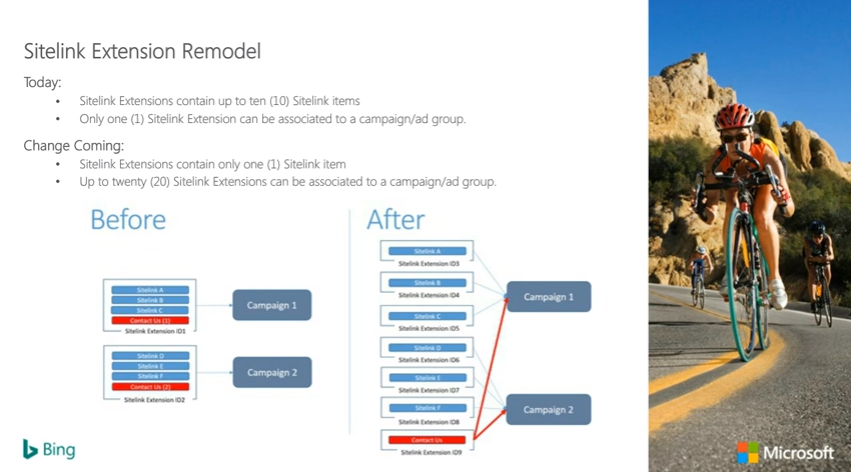
And the big change that’s coming is that we just said we’re flattening, so one Sitelink Extension will only contain one Sitelink item and up to 20 Sitelink Extensions can be associated to a Campaign and Ad Group. So the thought here is that users will have additional flexibility and they will be able to see reporting at the Sitelink level to be able to reuse shared Sitelinks across many Campaigns and Ad Groups. So this should help reduce some of the work required for a Bing campaign management. I’m sure big questions from many of you on the call is how are we going to manage the transition from the current model to the future model, and I’ll talk you through that next.
Preserving the customer experience through the transition is one of our top priorities. And we want to ensure that we keep in mind the experience as we make our decision on how we might update our customers. Some things to note is that the API partners will need to add two new components to access the new model. The first component is the “Get account migration status.” And then the second piece is the ‘Call’ into the new model. And we’ll have more details available at the end of July. But as I mentioned, at top of our mind here is preserving that experience especially for our tool providers and our Direct Access API customers.
So Bing Ads will manage those customer migrations, so we want to be in partnership with a list of partners to ensure that we don’t break the experience prior to our API readiness. As we migrate, performance data and existing associations will be preserved as long as the access points are updated and access channels are updated, then the campaign set up will remain in place. Our earliest migrations will start this September, and we will…definitely mindful of the holiday period and we want to pause that for October to December to ensure that we don’t disturb any plans that are already set in place. With that I’ll past it over to Eric Urban to speak through the API V9 sunset.
Eric Urban, Senior Content Developer, API Partners:
Eric: Thanks Lindy. Hey everyone, this is Eric. I’m actually here not to talk about anything new but to talk about something that’s already been announced. We do plan to sunset most version 9 services at the end of this month. That includes Ad Intelligence, Bulk, Campaign Management and Optimizer. This was first announced last October when we had released V10 and it is just a reminder that this will sunset at the end of the month.
The Migration Guide is already on MSDN, so please double check that if you have not already migrated. Version 9 services that will be low key for now – Customer Billing, Customer Management and Reporting, and we should have more to announce on the migration plan for those towards the end of December. But at this time we have no plans to sunset that any time soon, so you can continue using those. And that’s all I have. I’ll pass it off to Jamie to talk about Expanded Text Ads.
Jamie Chung, Program Manager, Bing Ads Campaign:
Jamie: Thanks Eric. Good morning everyone. So we’ve been receiving decent amount of questions around our plans to support Extended Text Ads which is the new ad format that Google announced a few weeks ago. The answer, to be short, is “Yes,” we will be trying to support the Extended Text Ads ad product. There is some announcement in the API blog, API Quarterly Call as well as our internal blog. It’s just a step that we’re taking all the steps that this new ad format is present. And we’ve already started to work, on the way to support it in our Bulk, SOAP and other entry points in the API and Desktop Editor.
There are a few timelines I just want to go over as I know AdWords and Google are pushing this really aggressively. I know that some of these two providers, and API customers are also going to get this on the AdWords API just released in June. So, from our timeline, some things we want to call out is that we’ll be doing a separate one-off call after this Quarterly Call Meeting, later time, in June or early July to give you more deep-dive in the Extended Text Ads format. May be we can do for questions on migration and so forth.
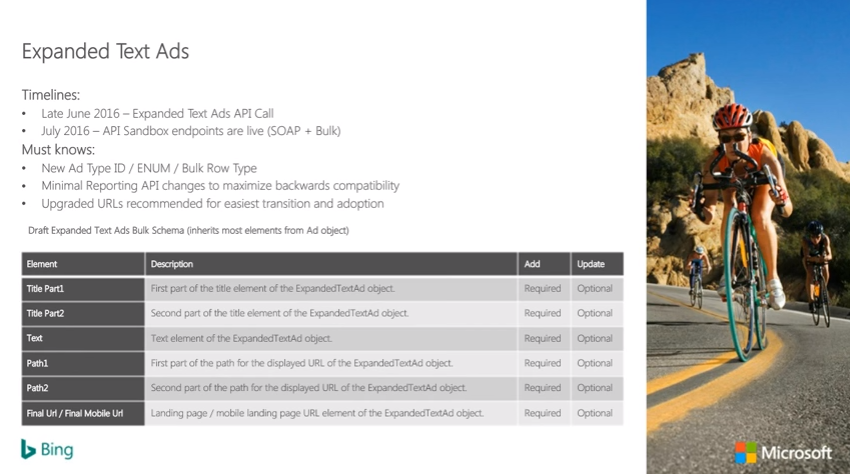
In July 2016, we’d like to open up API Sandbox, and to have that really available on SOAP as well as V 10, our campaign management. There are a few ‘Must Knows’ you guys should understand about the Extended Text Ads format. The first is that this will be a new Record Type, or Type ID or ENUM in our campaign infrastructure. So we have traditional Text Ads which are still ENU. We have Product Ad and so forth; Extended Text Ads will be treated as a new Ad Type ID.
We are intentional about our reporting changes to the API, given it’s a new Ad Type ID, we will just be adding additional columns to the existing services. We won’t be adding any new service operations, so this will give you the maximum flexibility for backwards compatibility to adapt to this format.
For the last “Must Knows”, that Upgraded URLs will be mandatory for this new Ad format. So if haven’t already engaged or are engaged and that’s a part of Upgraded URLs, you need those transition progress. Do contact us, either at the e-mail address that’s in the slides, or contact your Account Manager in terms of how you are going to coordinate with the Account Manager, so we can set up some time to discuss this further.
Lastly, below is just a draft of the Bulk Ad format that we’ll be using for Extended Text Ads. The four new additional fields that we add in is “Title Part 1,” “Title Part 2,” and then likewise “Path 1,” and “Path 2.” The Domain Names for the Paths will be automatically generated from the Final URL that’s provided to the customer, and that’ll be sent down to Bing for delivery. With that, we’ll move forward with Questions and Answers, and we’ll love to have your feedback and any burning questions that’s not… [inaudible 0:29:40] on our call.
Q & A:
Tiffany: Thanks Jamie. Before we jump into questions, we do have a poll on for everybody, and we wanted to ask, if the results of what you’ve learnt on the webinar today, is it likely that you or your team will adopt one or more of these API features once they’re available? So just take a minute to say “Yes” or “No” and then continue to type in any additional questions into your chat window, and we’ll go through some of the questions that we’ve received so far today. So, one question that we had was around, “Will there be an incentive for users to adopt ETA?”
Jamie: The question…..incentive for users to adopt ETAs? Users, I’m assuming being end-advertisers?
Audience: Yep.
Jamie: End advertisers will actually see a… We are suspecting that our end advertisers will see in outwards of around fifteen plus percent in terms of Click-Through rates. We have existing long ad titles to have a similar functionality and we’re delivering the same functionality to the Extended Text Ads treatment. So we do see performance increase when we do some annotations like [inaudible 0:30:57]. And we expect that we have, to show more concrete example in case that in the future we will do GA.
Tiffany: Alright. And another question that we had is, “Will the right-hand side ads go when the Expanded Ads are introduced?”
Jamie: At the moment we don’t have plans to remove Sidebar Ads. More ads will be optimizable Sidebar and Mainline, so they will wrap accordingly and will be valuing the UX streaming on Bing and the other publishers to make sure that those ads are accommodated __ as well.
Tiffany: Another question that came in: “Will we be required to use Upgraded URLs?”
Jamie: When Upgraded URLs will be required? At the moment, we’ll not be enforcing that forced migration in the 2016 Calendar Year. This is in view of some feedbacks. We do appreciate and we do take your feedbacks seriously. We will be, at some point in this summer, releasing Upgraded URLs for more advertisers to consume. For those advertisers who are also interested in Expanded Text Ads, we’ll be able to enable you in both Upgraded URLs and the Expanded Text Ads pilot in tandem. At the moment, so just on the record, there is no plans for Bing to force adoption of Upgraded URLs in the Calendar Year 2016. That’s still been in discussion and we do have plans in 2017 Calendar Year, we’ll be sure to let you guys know in the future API calls.
Tiffany: And this question would go, I believe, to Eric. “Are there any breaking changes in the Campaign Management Service from V9 to V10?”
Eric: It’s definitely a great question. Yes, there are some. So, I would prefer you have…the Migration Guide, it’s already on MSDN, the V9 to V10 Migration Guide __ changes for Campaign and for Bulk, and also for the Ad Intelligence Optimizer to be added inside Service. So please check that Migration Guide right away, definitely.
Tiffany: Alright. And then, Jamie, there’s a clarification question. “If we are not using Upgraded URLs, will we no longer be able to use Sitelinks when those are remodeled?” You can take that, Lindy.
Lindy: So there’s no dependency on Upgraded URLs for Sitelinks. So if you’re an Upgraded URLs customer or not, you can continue to use Sitelinks before and after the remodel. There are two dependencies though that, now while we’re talking, it’s good to clarify. The Ad Extension Scheduling will only be available on the new Sitelink model, and App. Install Ads will only be available for Upgraded URL; App. Install pilot will only be available for upgraded URL pilot users.
Tiffany: Alright. And then another question on Upgraded URLs: “Was the GA for Upgraded URLs announced?”
Jamie: We’ve not yet announced our General Availability for Upgraded URLs, that’s something we’re still following with customers, we’re finishing our end-to-end testing, we look forward to announcing it later this summer.
Tiffany: Alright. And a question on Expanded Ads: “Will you limit the impressions of Expanded Ads at first?”
Jamie: That’s a great question. I’m not sure if I’m actually understanding. Are you…? More around the share between standard Text Ads and the Expanded Text Ads? You can take it off; love to hear what you have …on that. The answer would be [inaudible 0:34:17]….But do follow up…actually….you can ….as well.
Tiffany: Alright. And then, questions for Ginny on Native Ads: “Will we be able to bid on context instead of keywords? “
Ginny: The bid is on the keywords. We do expect you to think about Native Keywords in a subtle version than it’s actually in Search Keywords. So if you are, let’s say, creating a separate ad group in Native, you always need a Search ad there, but if you can go, lower the bids there on your Ad Group where you have a Search Ad but specifically a Native Ad – lower the bids there – add generic keywords and then bid instead with Native; so that’ll give you more generic delivery, whether this is on the keyword.
Tiffany: Alright, thanks Ginny. Another question for Eric: “Are you going to increase the number of API version with upcoming changes, or you’ll still keep version 10? Having the same version number can bring many integration issues.”
Eric: If the question is, “Are these new features that we talked about today in Version 10?” the answer is “Yes.” If the question is asking something else, I request you to please clarify, but all the new features we talked about today like the Shared Budgets, the new Sitelink Migration model, [inaudible 0:35:37], that’s all for V10. So, thank you.
Tiffany: Okay. And then, this question is, “Will publishers from the Search network be available to be reported as an ID in either the UI or the API?”
Jamie: For that question, I would love to… understand some more we had in mind, specifically on what reporting on the API Calls are interested in and what values. We have got some feedback on that in the past and look to put in that backlog, so that you time it for future API versions. If you would reach out to us with the e-mail address in the slides, we can actually understand your question, whether…?
Tiffany: Alright. And then, another question on ETAs. So, to clarify that earlier question, they meant end users, and they’re saying, “If both ETAs and traditional Text Ads are present in the same group, will ETAs receive preferential serving?”
Carlos: I think …at the current time, we don’t have any plans to favour one over the other. As our market place begins to see the sort of ads advertisers create, we’ll multiply to Optimize if necessary, but we don’t have a plan today that says, “If you have Extended Text Ad, we will serve that over a Text Ad” or vice versa.
Tiffany: So, great, great questions. If you have any other questions, continue to type them in. I am going to go through and share our resources here. So wanted to point out a few resources where you can find answers to your questions, announcements on new features and our Sandbox environment. You’ll find everything you need at developers.bingads.microsoft.com. Be sure to bookmark it and check it regularly for updates.
You can also reference our resource links in the “Resource” window. If you’re looking for more information, please be sure to sign up for our Monthly API Readout and Quarterly Newsletter, where you will find API alerts, new features and updates. You can sign up by sending an e-mail request to bingadsapi@microsoft.com. If you’re interested in signing up for pilots or API testing, please contact bingads-pilot@microsoft.com for pilot enablement.
We will be opening up the pilot for BSC and App. Install Ads in late June, Structured Snippets in July, Ad Extensions Scheduling in August and Shared Budgets in September.
You can also feel free to ask questions via Twitter, and we would love to get feedback on features at our “User Voice” page. Was there any additional questions we had coming in…? Let’s see, I think we have another question. “What is the estimated production release date for Expanded Text Ads API calls?”
Jamie: At the moment, we don’t have a expected release date. Google has not, haven’t still announced our GA date for Extended Text Ads. They know we’ve been doing pilots with customers with a summer availability. As Google has unveiled more plans and we see more demand, you know, the Expanded Text as an API, we’ll make a business decision to actually bring that to General Availability for …to advertisers.
Tiffany: Alright. Well, thank you everyone, for joining our June Quarterly API Call. The next call will be held in September and we look forward to sharing the next round of updates with you at that time. With that we will conclude the call.





Stop the wasted ad spend. Get more conversions from the same ad budget.
Our customers save over $16 Million per year on Google and Amazon Ads.