When advertisers think of using the negative keyword match types, their ultimate goal is not to show their products/services for irrelevant searches. Among all the three negative match types, Broad match covers a wide range of search queries.
Introduction To Negative Broad Match Type
This is the default negative keyword type. When you use a negative broad match, your ad will not show up in searches that include all of your negative keyword words, even if they aren’t in the same order. However, if some of your keywords exist in the search query, your ad will still appear. Let’s understand this with an example:
Broad Negative Keyword: blue muffler
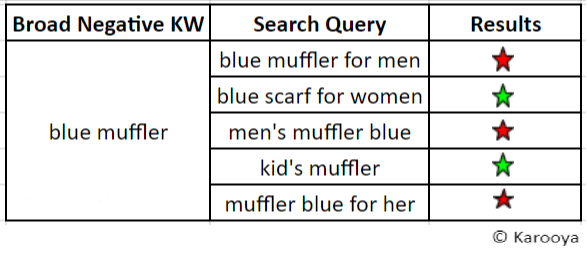
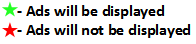
When using broad match positive keywords, you want to target as many search terms as possible, while using broad match negative keywords, you want to block as many queries as possible. However, in actuality, this broad idea is inapplicable.
It’s vital to consider the influence broad match can have on your business before choosing it as a negative match type. If you don’t deal with it carefully, you might end up blocking your ad from appearing for conversion-generating search queries.
Should Negative Keywords be a Broad Match in Google Ads?
Yes, it can be. As we all know that broad match is very complex in nature and needs double the work to execute. But this does not mean that we should be scared to use it. We need to be careful and use it as a last resort.
What counts in the end is that you block irrelevant terms, no matter what combination of match types you use for your negative keywords.
For example, if you sell blue mufflers and would wish to block all the search queries of green woolen caps then the following are the ways in which each match type responds:
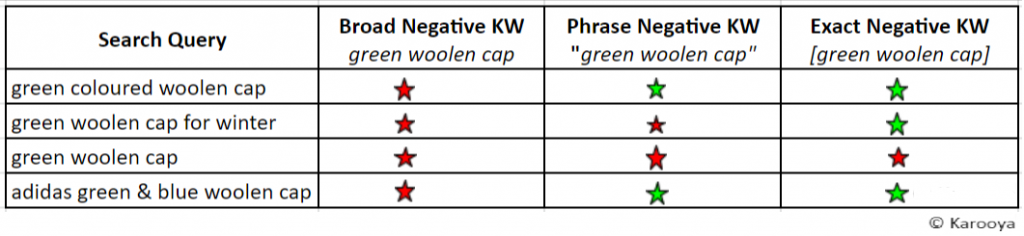
Keep the Points in Mind When Using Broad Match Negative Keywords
If you’re considering adding a negative keyword as a broad match type, there are a few things to consider.
1. It is a default match type: Broad match is the default match type in the negative keywords. So, make sure to select the match type wisely while adding the negative keyword.
2. It does not consider close variants: Broad match negative keywords do not consider plurals, similar terms, or misspellings. So, if you want to block any related terms you have to add that also as a negative keyword. Take the same above example of a blue muffler:
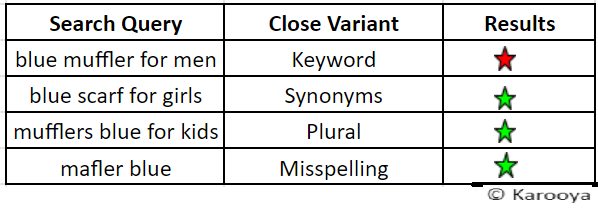
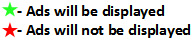
3. Irrelevant term but the relevant search query: There can be keywords which though are irrelevant when looked at individually, but some search queries with that term might be relevant for your business.
For example, if you sell golf shoes and don’t want to appear for the search term golf tournament, you might think of adding golf tournaments as a broad match negative keyword.
It results in blocking your ad for irrelevant search queries such as tournaments of golf or golf tournaments in USA but it also blocks relevant search queries such as golf shoes for tournaments or shoes for golf tournaments. A better option here would be to use phrase match keywords.

4. Keep in mind that it restricts your reach: A broad match negative keyword restricts your reach more than a phrase or an exact match. It will be wise to check your search query data before applying the broad match type to your negative keyword.
5. Adding a single word as a negative keyword: Would you start using a multi-word broad match for a number of negative keywords? We wouldn’t recommend that. You may notice a number of terms in your search term report that you want to avoid in the future. However, you will frequently locate only one word that does not apply to your business offering among these queries. A suitable method to get rid of unwanted queries is to use that one word as a negative.
For example, you sell golf shoes and would not want your ad to appear for running or jogging shoes so setting running or jogging as a negative keyword will do the work rather coming up with several multi-word combinations.
6. Broad & Phrase negative keywords behave the same: It doesn’t matter if you use a single term as a phrase or as a broad. Broad match’s main benefit is that it allows you to quickly and easily delete a huge amount of unnecessary traffic. However, you must be cautious about blocking potentially relevant search queries.
Negative Keywords Tool By Karooya
The Negative Keywords Tool from Karooya is one step in reducing your ad spend. We examine your Google Ads accounts in-depth to discover and block single and multi-word terms that are underperforming. Here is an informative post on how to use our negative keywords tool.
Karooya’s Negative Keywords Tool is now Free for accounts with ad spend less than $10,000 per month. Save 10-20% of your search ad spend for free. Sign up and start saving your ad budget now.
Related Links





Stop the wasted ad spend. Get more conversions from the same ad budget.
Our customers save over $16 Million per year on Google and Amazon Ads.