When creating and managing Google Ads, it’s crucial to avoid certain advertising mistakes that can hinder your campaign’s effectiveness. Reviewing and adjusting certain default settings will ensure optimal performance and avoid potential pitfalls. To ensure optimal performance and avoid potential pitfalls, it is imperative to thoroughly review and make necessary adjustments to certain default settings.
By taking the time to evaluate these settings, you can fine-tune your campaigns, optimize your targeting, and maximize your ad performance. Here are some common ad mistakes to avoid in your Google Ads campaign:
Poorly Defined Goals: A campaign without a clear objective will not be able to deliver the results that you are seeking. It then becomes challenging to measure success or even further optimize your campaigns effectively. So set goals, whether it’s increasing website traffic, generating leads, or driving sales.
Not checking default Location Targeting: Double-check the default location targeting settings to ensure your ads are reaching the intended audience. Make sure your ads are geographically targeted to your target customers’ locations. Define the specific locations where your ads should appear to maximize relevance and minimize wasted ad spend.
Not modifying Ad Schedule settings: Review the default ad schedule to determine if it aligns with your target audience’s online activity. Analyze the historical data to determine when your target audience is most active and adjust your ad schedule accordingly to optimize visibility and engagement. Additionally, if your business operates during specific days or hours, you can utilize the ad schedule feature to ensure that your ads are displayed only during those functional hours.
Not adding Negative Keywords: Don’t forget to include negative keywords to refine your targeting. Negative keywords help prevent your ads from showing for irrelevant searches, reducing wasted spend and improving the quality of your traffic.
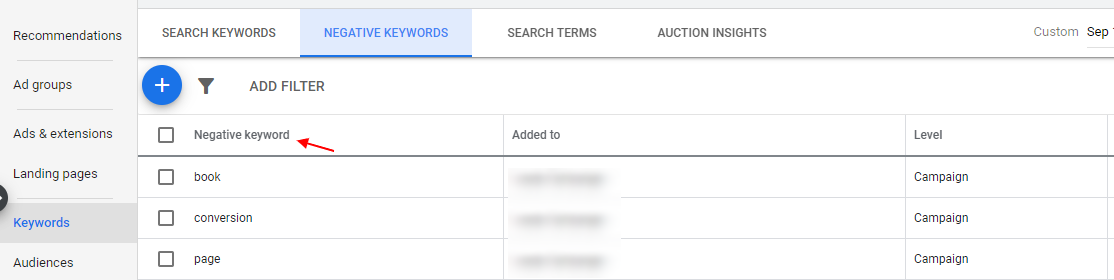
Note: Karooya’s Negative Keywords Tool for Google Ads provides Negative keyword recommendations while saving 10-20% of your search spend for free. This tool is now Free for accounts with ad spend less than $10,000 per month. Sign up and start saving your ad budget now.
Not updating Device Targeting: Optimize your campaign by targeting specific devices such as desktops, mobile devices, or tablets. Consider the behavior and preferences of your target audience to determine which devices to prioritize. Adjust the bids accordingly and optimize your campaign for devices that are generating results.
Not adding a strong Call To Action: Writing weak or generic ad copy can fail to grab the attention of your target audience. Ensure that your ad copy is compelling, concise, and relevant to your target keywords. Highlight unique selling points, use strong calls to action, and include keywords strategically.
Failure to Test and Optimize: A lack of ongoing testing and optimization can limit your campaign’s potential. Experiment with different ad variations, headlines, descriptions, and landing page elements to identify what resonates best with your audience. Continuously monitor performance, make data-driven adjustments, and refine your campaigns accordingly.
No correlation between Ad Copy and Landing Pages: Ensure that your ad copy and landing pages align with the keywords and search intent. Craft compelling ad copy that is relevant to your target audience and drives them to click. Additionally, optimize your landing pages to provide a seamless and relevant user experience that matches the ad’s promise. Moreover, implementing this approach enhances your ad’s quality score, granting it a competitive edge over other ads in the auction.
Lack of Ad Assets (previously extensions): Neglecting to utilize ad extensions can limit the visibility and impact of your ads. Ad extensions provide additional information and options for users, improving click-through rates and user engagement. Take advantage of assets such as call asset, sitelink asset, and structured snippets to enhance your ads.
Monitor your disapproved ad extensions with this Google Ads script
Lack of Conversion Tracking and Analysis: Neglecting to set up proper conversion tracking and analyze campaign data can hinder optimization efforts. Implement conversion tracking to measure and attribute conversions accurately. Regularly analyze the data to identify trends, opportunities, and areas for improvement.
Poor Keyword & Match Type Selection: Failing to conduct thorough keyword research and selecting irrelevant or broad keywords can lead to wasted ad spend and low-quality traffic. Take the time to identify specific, targeted keywords that align with your business and target audience’s search intent.
Not using the right keyword match type can lead to negative consequences. Using broad match too broadly can result in low-quality clicks and wasted ad spend on irrelevant searches. On the other hand, relying solely on exact match may limit the reach and potential impressions of your ads.
Not bidding on Branded Keywords: Bidding on branded keywords is crucial firstly because, it helps to protect your brand by occupying valuable real estate in search results, preventing competitors from capitalizing on your brand recognition. Secondly, it ensures that you maintain control over the messaging and user experience when someone specifically searches for your brand. Lastly, it allows you to capture high-converting traffic as users actively seeking your brand are more likely to convert into customers.
By steering clear of these critical Google Ads mistakes, you can maximize the effectiveness of your campaigns, improve ad performance, and drive better results. Conduct thorough keyword research, test and optimize your ads, prioritize Quality Score, leverage ad extensions, and implement robust conversion tracking to achieve success in your Google Ads endeavors.
Related Links:


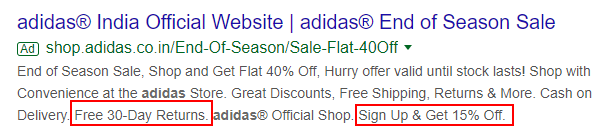
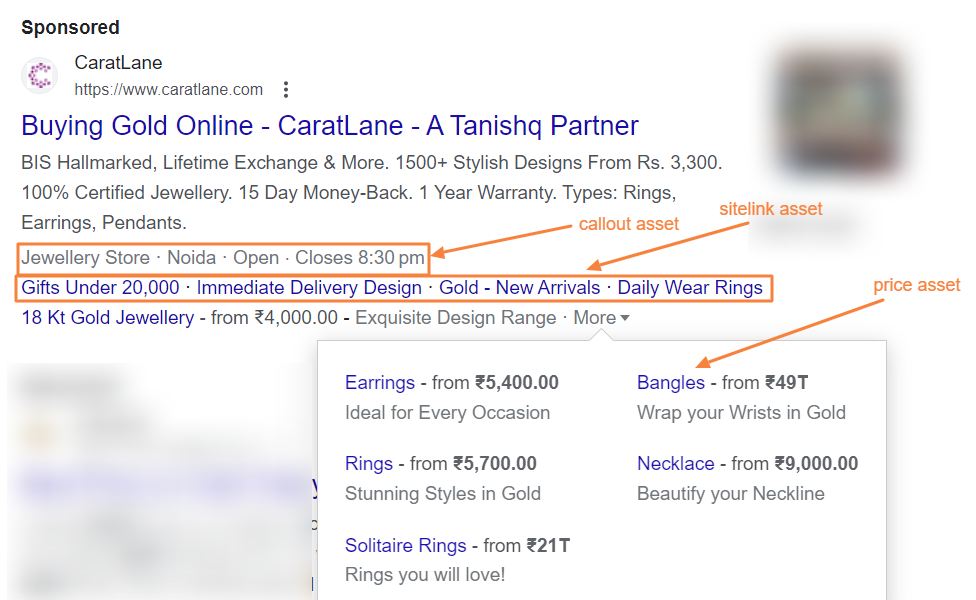
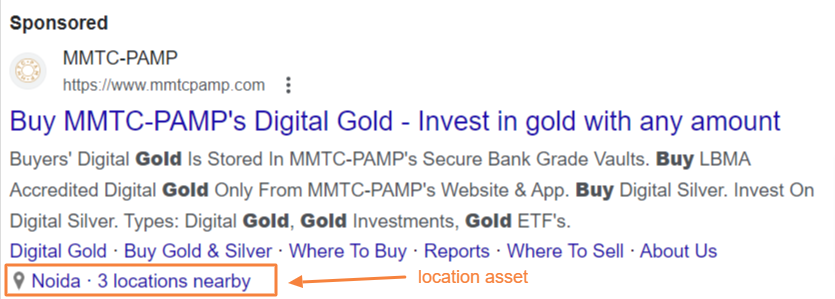



Stop the wasted ad spend. Get more conversions from the same ad budget.
Our customers save over $16 Million per year on Google and Amazon Ads.