To give advertisers more room for adding information, Google Ads updated the Expanded Text Ads with an additional headline and description .
Launched in 2016, Expanded Text Ads offered more real estate for advertisers . In light of the announcement, we announced the Expanded Text Ads Preview Tool to help advertisers build ads in the new format and check how it will show up on desktop and mobile.
Here is what has changed from the previous ETA ad format to the current renewed one:
| Previous ETA Character Limit | New ETA Character Limit | |
|---|---|---|
| Headline 1 | 30 characters | 30 characters |
| Headline 2 | 30 characters | 30 characters |
| Headline 3 | – NA- | 30 characters |
| Description 1 | 80 characters | 90 characters |
| Description 2 | -NA- | 90 characters |
And now, we have modified our Preview Tool to support the recent changes made. So you get to add the details as shown in the snapshot below:
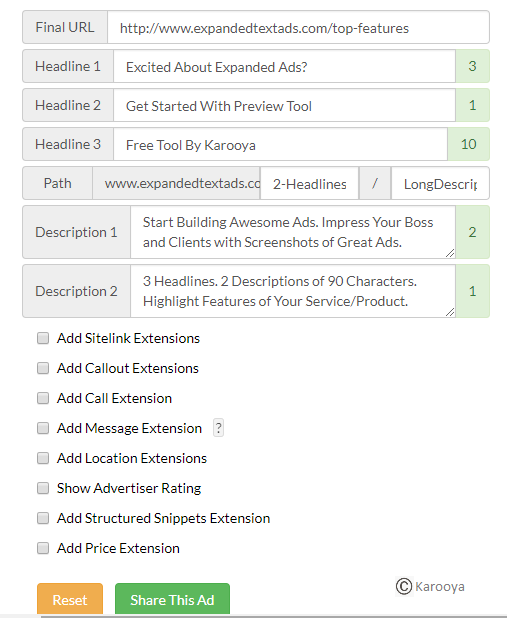
You can also click on the ‘Share this Ad‘ button to get a shareable link that can be circulated with your team or client for easy preview.
Additionally you can also preview how your ads will appear on mobile and desktop. Here is the preview of your ad on desktop
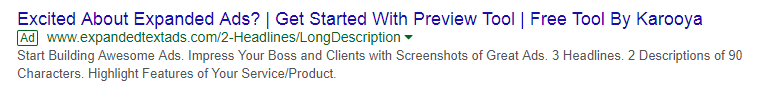
Here is the preview of your ad on mobile:
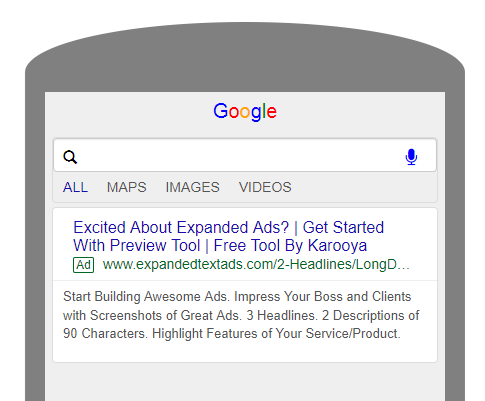
So, what are you waiting for! Give our Expanded Text Ad Preview Tool a try.
Test Your Expanded Text Ads:
Once you launch bunch of ads, you may have to come back and check their performance. This AdWords script to find best performing ads will help you find the winning ads in your account. Run this script and pause the poor performing ads.
Related Links:





Stop the wasted ad spend. Get more conversions from the same ad budget.
Our customers save over $16 Million per year on Google and Amazon Ads.