[Update as of 14th July 2021] – Starting in late July, advertisers will no longer be able to create new broad match modifier keywords. Read about the update here.
The match type you choose determines how your ad will be triggered as a result. There are three match types available on the Google Ads platform – Broad, Phrase, Exact and Broad Match Modifier.
Where broad match is less restrictive giving your ad away to a range of search terms related to the keyword, exact match is more controlled when showing your ad for the searched terms. Phrase match is a little less controlled than exact match and BMM is a type of broad match type but more controlled.
In this post we will discuss about how broad match is different from phrase match and in what scenario using these match types is a feasible option.

Here is a recap of all the match types and what they mean:
“Update as on September 2019” – As per Google’s announcement on 31st July 2019, Broad Match Modifiers and Phrase Match keywords will begin matching to search queries that share the same meaning. This will help advertisers increase clicks and conversion by 3-4%.
Broad Match : It allows the ad to show when the keyword is present anywhere within the search query . If your keyword is chiffon sarees, then your ad will be shown for search queries such as printed chiffon sarees or sarees in chiffon but not for search queries such as silk sarees. Also, Broad match show for all close variants of the term as well as synonyms.
Phrase Match : Phrase match keywords must be present in the search query in the same order as mentioned by you. Denoted in quotes, if your keyword is “pink pyjamas” then your ad will be shown for queries such as pink pyjamas for girls or pink pyjamas and t-shirts. Your ad will not show for queries such as pyjamas in pink color or pink and printed pyjamas. This match type also shows for the close variants but not for synonyms.
Exact Match : With exact match type your ad will be shown only if your search query exactly matches your bidded keyword. For instance, if your keyword is [soft toy] then your ad will not show only for the search query soft toy. It means for other search queries such as teddy soft toy or soft toy for kids, your ad will not show. The exact match type will show for close variants and also include any reordering or rephrasing of the word, as long as the meaning doesn’t change.
Broad Match Modifier (BMM) : Denoted with a ‘+’ sign before the keyword(s), any search query with the keyword present in any order will trigger your ad. For instance, if your bidded keyword is +blue +socks then your ad will show for queries such as socks in blue color, blue socks for girls or blue boy socks, regardless of the order in which the keywords are present. However if any of these keywords are not present together in the query, then your ad will not show. For instance blue skirt for girls or socks in red color will not trigger your ad as the keyword socks and blue are missing in these queries respectively.
Now, that you know what each of these match types mean, lets shift focus on when should Broad and Phrase match be selected and what differentiates one from another.
Here are few examples to explain their difference:
Example 1:
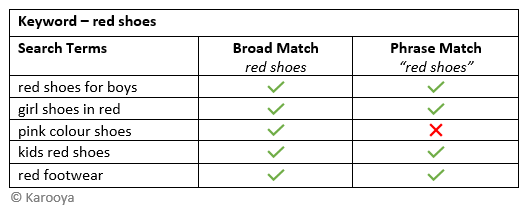
Example 2:
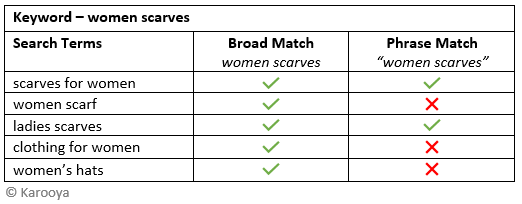
1. Broad match keywords help source new keywords for your campaign. Keeping a campaign restricted at the time of set up might restrict you from identifying new keyword opportunities. With broad match keywords, since the reach is expanded the opportunity window is wider. But remember to review the search terms being triggered so that the irrelevant ones can be added as negative keyword.
2. It is more ideal to use Phrase match type keyword when the order or sequence of the keyword matters to the business. For example, Wellington Hotels (being the brand name) may serve for unwanted search queries when put under broad match type such as hotels in Wellington. Whereas for Phrase match type “Wellington Hotels”, the ad is triggered for search queries with the brand name written in the same order.
[Note – After a recent change, the newer behaviour may show your Phrase Match type keywords for even search queries that are not in the same order as your keyword]
3. The limitation with using broad match keyword is that because of being less restrictive in nature, it might attract clicks from irrelevant terms. Adding negative keywords becomes a must-task here. Whereas Phrase match will attract limited clicks being more restrictive and hence you are spared from the trouble of adding too many negative keywords and reviewing your search terms often.
4. Broad match gives you key insight about the keyword’s performance because of catering to larger volume of search queries. Whereas for Phrase match keywords, the low volume restricts you to reach to a conclusion about the keyword performance as the data is very limited to analyze.
5. Similarly, if there are multiple ad copies that you want to access, then using Phrase Match may not be able to gather significant data for you to draw a conclusion. Using Broad match in such case can give you substantial data to determine the best ad out of it.
Note: Karooya’s Negative Keywords Tool is now Free for accounts with ad spend less than $10,000 per month. Save 10-20% of your search ad spend for free. Sign up and start saving your ad budget now.
Related Links:






max
Replace “t-shits ” with “T-Shirts” in Phrase match.
thanks.
anik
Thanks for your nice article. I have a question. “Apple, Banana, Mango” and “Mango, Apple, Banana” are same ?
Rahul Garg
Nice explanation !
Alter
there are upcoming changes with the phrase match and broad match modifiers soon. Do keep a look out!
Kirti
Thanks Jimmy for the heads up. We recently created a post around the Phrase Match & Broad Match Modifier change. Here is the link to it https://www.karooya.com/blog/google-ads-announces-changes-to-phrase-match/ . We will soon be updating our old content with this update.