[Update as on 14th July 2021] – Starting in late July, advertisers will no longer be able to create new broad match modifier keywords. Read about the update here.
Assigning the right match type to your bidded keyword can make your PPC activities result driven. This is one task that needs regular reviewing so that you don’t end up wasting your ad spend or miss out on prospect keywords.

Google Ads offers use of Broad, Exact, Phrase and BMM (Broad Match Modifier) match types, each of which has a different objective and reach. Where Exact match and Broad match have clear intent, the former being too restrictive and the latter being less restrictive, BMM and phrase match fall under the radar of divided opinions. Some feel that BMM fills in the gaps of Phrase match type while some still see Phrase match type as a more relevant approach.
Since the launch of BMM, Advertisers are more inclined towards using this match type. It is more restrictive than Broad match type and less restrictive than a Phrase & Exact match types. It gives an opportunity to drive relevant clicks and increase in ROI. However, the web is distributed with difference of opinions on the usage of Phrase vs BMM match type. It is because BMM also caters to the Phrase match type keywords, hence it is assumed that using BMM instead will solve the purpose.
We will discuss Phrase Match vs Broad Match Modifier differences and how and when to use these two match types.
But fist, let’s revisit the match types:
“Update as on September 2019” – As per Google’s announcement on 31st July 2019, Broad Match and Phrase Match Modifiers keywords will begin matching to search queries that share the same meaning. This will help advertisers increase clicks and conversion by 3-4%.
Broad Match: It allows the ad to show when the keyword is present anywhere within the search query. If your keyword is chiffon sarees, then your ad will be shown for search queries such as printed chiffon sarees or sarees in chiffon but not for search queries such as silk sarees.
Phrase Match: Phrase match keywords must be present in the search query in the same order as mentioned by you. Denoted in quotes, if your keyword is “pink pyjamas” then your ad will be shown for queries such as pink pyjamas for girls or pink pyjamas and t-shirts. Your ad will not show for queries such as pyjamas in pink color or pink and printed pyjamas
Exact Match: With exact match type your ad will be shown only if your search query exactly matches your bidded keyword. For instance, if your keyword is [soft toy] then your ad will not show only for the search query soft toy. It means for other search queries such as teddy soft toy or soft toy for kids, your ad will not show.
Broad Match Modifier (BMM) : Denoted with a ‘+’ sign before the keyword(s), any search query with the keyword present in any order will trigger your ad. For instance, if your bidded keyword is +blue +socks then your ad will show for queries such as socks in blue color, blue socks for girls or blue boy socks, regardless of the order in which the keywords are present. However if any of these keywords are not present together in the query, then your ad will not show. For instance, blue skirt for girls or socks in red color will not trigger your ad as the keyword socks and blue are missing in these queries respectively.
Phrase Match vs Broad Match Modifier – When Should You Use These Two Match Types?
As discussed above, though BMM expands your reach and is more controlled than Broad match, in some cases it might just make more sense to be a little more restrictive.
Brand or Product Names
For example, Wellington Hotels (being the brand name) may serve for unwanted search queries when put under BMM match type +Wellington +Hotels. Whereas for Phrase match type “Wellington Hotels”, the ad is triggered for search queries with the brand name written in the same order. Here is when the ads will be triggered:
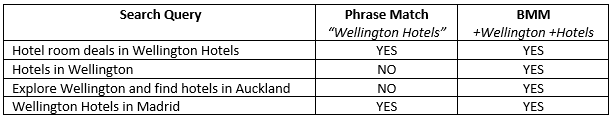
Clearly BMM doesn’t serve for all relevant search queries and in this case using Phrase match type results in more accurate results.
Long Tail Keywords
If your account has long tail keywords such as women leather bags, then assigning the BMM here can help you reach all relevant search queries. Here is how it will show for queries that you would want to generate clicks for:
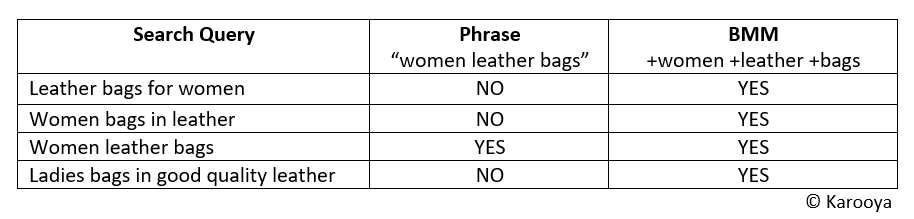
As is clear, in this case, BMM match type helps expand your reach and not limit it like phrase match does with only one search query.
Negative Keywords
It is a crucial component of your PPC account and as known, the more the reach of a keyword match type, more are the chances of driving irrelevant clicks. With Phrase Match keywords, you can be spared from the trouble of adding too many negative keywords. However, with BMM you need to make sure that no search query combining your keywords is not relevant to your business. Hence a thorough review of search terms triggering your ad needs to be done for BMM.
Note: Karooya’s Negative Keywords Tool for Google Ads provides Negative keyword recommendations while saving 10-20% of your search spend for free. This tool is now Free for accounts with ad spend less than $10,000 per month. Sign up and start saving your ad budget now.
Ad Testing Option
Advertisers build multiple ad copies to identify the best and worst performing ads, eventually running the ones driving results. In such a case, using Phrase Match may not be able to gather significant data for you to draw c conclusion. Opting for BMM match type can offer considerable analysis about your ad messaging and which ones to further go ahead with. BMM’s extensive search volume data will give you insights about your ad, however, it might also result in some inefficiencies such as low conversions and higher CPC. But the main purpose of identifying valuable ads is attained with BMM instead of Phrase match
Keyword Analysis
If you have a phrase match keyword with low volume, then insufficient search volume data will not help you make a meaningful judgment about a keyword. Alternately, a BMM match type keyword can easily help you assess a keyword’s productivity and you can decide whether to go ahead with it or not. Additionally, it helps you identify prospect search queries that you can bid on, which will be a little restricted in case of Phrase Match type keyword.
Related Links:






tom neumann
great article
Leonidas Lainis
Hello Kirti. Thank you for the article.
I have a question and yet not a straightforward, clear answer. Do BMM and phrase match keywords compete with each other?
From my experience they do (but I need to confirm this)! In all my ad groups, I have at least one two-word-keyword, both as BMM and phrase match. Both “duplicates” have the same high score (9/10 or 10/10). I have noticed that when one of them works the other doesn’t; and Google “can’t determine why the ad isn’t showing”. Definitely it’s not the budget, as the rest are shown. Their score is high. So what is it? And to take my question a step further, when someone searches for “buy black dress today”, which of the two keywords trigger the ad; “black dress” or +black +dress?
Thank you.
Shashi
Leonidas,
If there are multiple eligible keywords that match a search term, there are no clear guidelines about which keyword will be preferred to serve that search term.
The only way to remove this ambiguous behavior is to use ad group negative “black dress” phrase for the ad group with modified broad match keyword +black +dress.
Deepinder
Close variants include misspellings, singular and plural forms, abbreviations and acronyms, stemmings (like “floor” and “flooring”), implied terms, synonyms and paraphrases, and variants of your keyword terms that have the same meaning. @Google
So in the long-tail KW example, the ad will show up in 4th KW when using BMM
Kirti
Hi Deepinder,
Thanks for bringing that to our notice. This post was created before the Google updated close variants to also include terms that have the same meaning or intent. We have made the necessary changes.