2 years after the opt-in option for close variants in Exact Match and Phrase Match keywords was updated, a recent announcement intends to open Exact Match keywords to more search queries. This new change includes rewording and reordering of your exact match keywords, making exact match less restrictive.

Many PPC experts have shown their disapproval across the social media space and have voiced their concerns.
@adwords what about renaming the keyword options to “almost exact match”, “somewhat phrase match” & “anything can happen broad match” ?
— Christoph Hoffinger (@choffinger) March 19, 2017
Until you have a mechanism to let advertisers report bad “close variant” matching, you are not ready for this change @adwords #ppcchat
— Julie F Bacchini (@NeptuneMoon) March 20, 2017
So what has changed with the exact match change?
Exact match keywords, as known, triggers your ads when the search query exactly matches the keyword. For instance [running shoes] will match a search query that exactly matches it or any other close variant of it (stemmings, misspellings, acronyms, abbreviations etc.).
The recent development makes exact match show even for rewording of the keyword such as “running in shoes” and reordering of the keyword such as “shoes running”.
It implies that an addition or removal of prepositions, conjunctions and articles that don’t impact the search query intent will be applied henceforth.
However if the user intent changes for the keyword then Google has set up a mechanism to determine that and not display your ad for such search queries. For instance flights to New York is not the same as flights from New York, in this case the rewording will change the intent and hence the ad will not show. In case of buy red shoes or red shoes buy the query has the same intent and hence the ad will be triggered.
Here is how the exact match will deliver when the change is rolled out. As can be seen barring the search queries where one of the keyword is removed or an additional word is added in the search query, your exact match doesn’t trigger the ad as the intent of the search query doesn’t match that of the keyword. So, Google has tried to full proof the change by keeping the relevance intact.
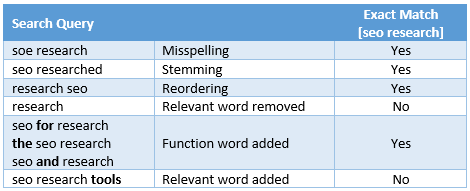
Here is how the function words will impact exact match keywords. As you can see any addition, removal or replacement of the function word doesn’t impact the intent of the keyword, so in all these cases the exact match keyword will trigger your ad.
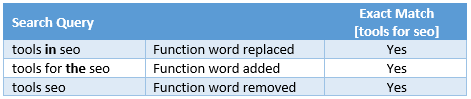
Brad Geddes’s post on How to analyze the Exact Match change gives more clarity on the semantic vs syntactic matching that is applied to the keyword match types.
How will the exact match change impact you?
Your brand or product name might get affected with it. For instance anyone searching for “Himalaya Herbals” is looking for the brand’s product but not for “Herbals in Himalaya“. In this case the user intent is difficult to be ascertained. Similarly Lawyer License, Lawyer Licensing, Licensed Lawyer etc. can have alternative intent. Though the process has been set to be made spill proof, however there will be cases where this problem will emerge.
Exact match keywords are bidded high because of it being more likely to drive relevant clicks. With this change, the possibility of getting more clicks becomes higher and you paying more for each click received.
Also the probability of your exact match keyword matching with other keyword match type rises. And with the bid being high the clicks are more likely to be driven by the exact match type keyword. So, earlier where you bidded competitively for a keyword under the BMM match type, now the exact match type keyword might trigger the ad. For example the search query shoes for running will match both “+running +shoes” and [running shoes]
What should you do when the exact match change is rolled out?
It might be a good option to review your current exact match type keywords and figure out the possible close variants that might be triggered. This process can also help figure out any possible duplicate keywords within the same match type or a different match type.
Once the change is rolled out, it might be a good option to review your search terms to find the exact match (close variants). This would save you from the trouble of generating any irrelevant clicks .
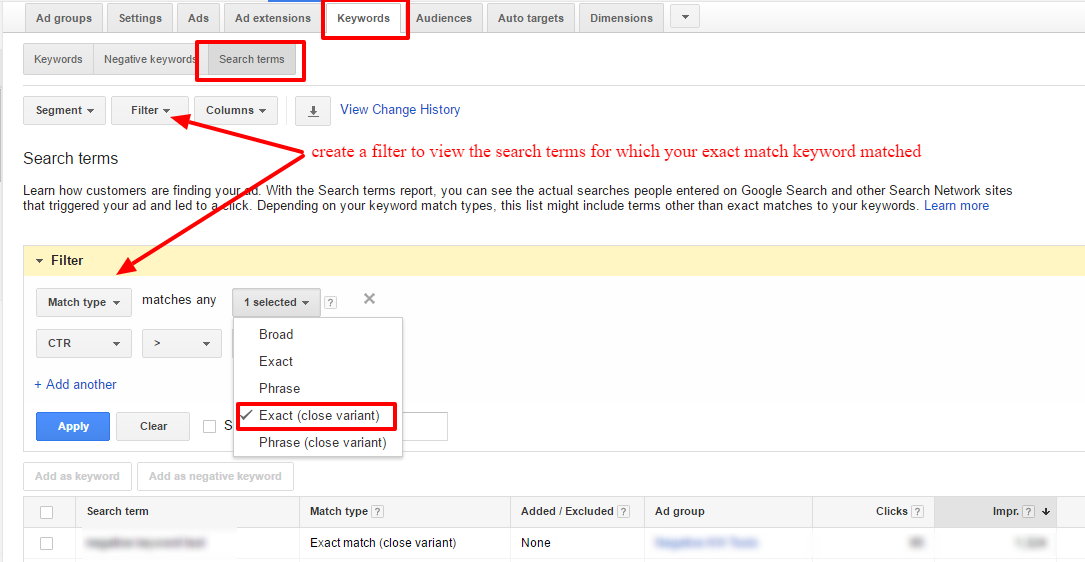
Any irrelevant term that you find from your search query report analysis must be added as a negative keyword to avoid any traction in future. Use our Negative Keyword Tool to easily sail through this process.
Note: Now, our Negative Keywords Tool is Free for accounts with ad spend less than $10,000 per month. Save 10-20% of your search ad spend for free.
You can also think of revisiting the match type that can be assigned to your keyword. You can replace an existing exact match type keyword with a phrase match or a BMM match type keyword, to stay in context and to make sure that it is worth the money spent.
Fingers crossed!
The close variants may make things a little uncontrolled, however reviewing how it affects your campaigns can save you from further trouble. This change is set to be rolled out in the coming months, which gives us ample time to figure out more pain areas and how it can be attended to.
Related Links:
- Don’t Ignore Keyword Variations in Negative Keywords
- AdWords Script to Identify Duplicate Keywords, Including Close Variants
- Importance of Close Variants in Negative Keywords





Stop the wasted ad spend. Get more conversions from the same ad budget.
Our customers save over $16 Million per year on Google and Amazon Ads.