Wondering, why even after a certain term as negative keyword your ads are still showing? We discuss the reasons why this might be happening.
If you wish to brush up your memory about negative keywords, then read our post about it here. You could also view the video below to know more:
So, why exactly did your negative keywords still end up displaying your ads? We discuss some reasons below:
Did you miss the close variant?
When you add a term as negative keyword, remember that, any close variant of it would still trigger your ad. You would need to, thus, add them separately as a negative keyword. Close variants are any plural/ singular form, misspellings, stemmed words and synonyms of your keyword.
So, for instance if your negative keyword is red shoes then its close variants can be red sheos (misspelling), red shoe (singular form) or shoe redness (stemmings), acronyms or abbreviations.
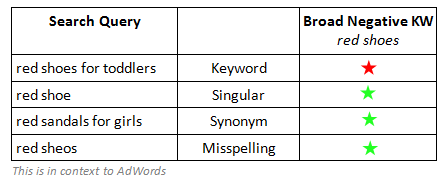
Have you chosen the right match type?
The match type you choose largely decides how your ad will or will not be triggered. For example, if you do not wish to show for search terms as free orange juice, buy juice for free then adding free as a broad match negative keyword will not only block the irrelevant queries but also some of the relevant search queries such as buy sugar free juice or free sugar free juice. In this case it is better to add the entire search query as an exact ([free orange juice], [buy juice for free]) or phrase (“free orange juice”, “buy juice for free”) match negative keyword.
Is the position of negative keyword in the search term the reason?
Did you know that if your negative keyword comes after the 10th word in a search term, then that negative keyword doesn’t apply for it and is hence, considered a normal term. So for example, if your negative keyword is discount and the search term is book quick flight from New Delhi to New York at discount, your ad will still show as the negative keyword falls at the 11th place.
In a quiz that we had conducted, we found that maximum users were not aware of this.
Are you looking at the right place
It might be so, that you have added a negative keyword at an ad group level, but looking at the search terms that triggered the ads at the campaign level. Look at the right level and you might find the results that you have been looking for.
When did you add the Negative Keyword?
Make sure you are looking at the data post adding the negative keywords. As the results then will show with the negative keyword having been in action. If you are looking at data prior to the time when you had added the negative keyword, you might still see the search terms for which you would have wanted to block your ads from showing.
Is it in Bing Ads or Google Ads?
In Bing Ads, negative keywords can either be added under exact match type or phrase match type unlike in Google Ads where you can also assign the broad match type to a negative keyword. Here is a quick primer on the negative keyword match types in Bing Ads. So, while adding negative keywords in Bing Ads make sure that you assign the right match type and the one’s that are available with it.
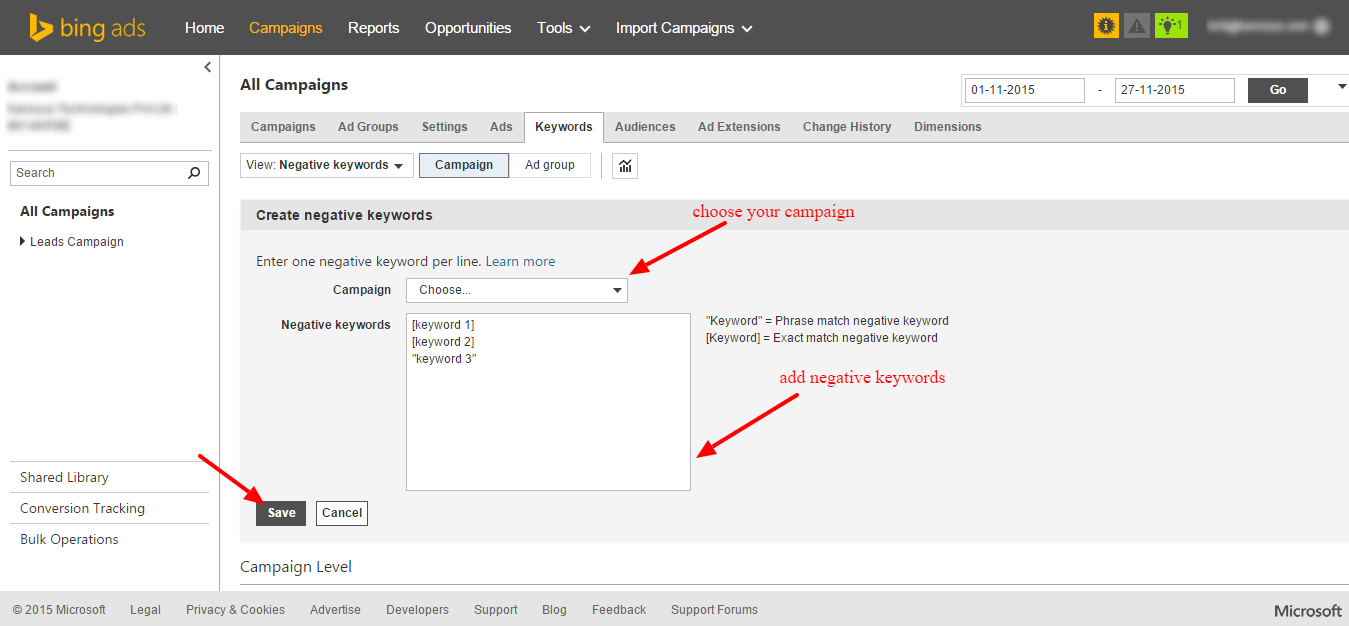
Not added the right term as negative keyword
For example, you might realize that your negative keyword running shoes don’t block your ads to show for search terms such as walking shoes or sports shoes. You might then consider shoes as the negative keyword instead of the one. Adding the appropriate negative keyword would help in blocking all terms that you consider as irrelevant.
Identifying and shortlisting the negative keywords for your account can be a time-taking task, plus the manual efforts put can sometimes result in errors. To control an erroneous action and to save the time being spent in scanning the search terms report for negative keywords, advertisers could try an automated negative keywords discovery tool that can save tons of time and effort for the PPC Manager. Not to mention, this will also save the wasted ad spend on Google Ads.
Note: Karooya’s Negative Keywords Tool for Google Ads & Bing Ads is now Free for accounts with ad spend less than $10,000 per month. Save 10-20% of your search ad spend for free. Sign up and start saving your ad budget now.
Related Links:





Stop the wasted ad spend. Get more conversions from the same ad budget.
Our customers save over $16 Million per year on Google and Amazon Ads.