Missed out on the important announcements & updates from major PPC platforms? Here is a quick recap of what was trending in the month of January. Google’s data exclusions to prevent smart bidding from technical issues, Filter Link Extension to quickly navigate to key products and offerings, Building a privacy-first future, and more.
Preparing our partners for Apple’s iOS 14 policy updates – Apple’s upcoming App Tracking Transparency (ATT) policy may have a significant impact on app publisher’s Google ad revenue on iOS. How Google is helping his partners to deal with this update, learn here.
New data exclusion controls for Smart Bidding – It becomes difficult to calculate conversion rates accurately if you experience occasional problems like tagging issues or website outages. To prevent these technical issues from impacting Smart Bidding, Google ads is introducing data exclusions for Search, Shopping, and Display campaigns.
Increase products & services engagement with Filter Link Extensions – Over the past few years, Microsoft Advertising has released many ad extensions. Walking on the same line, this year also, they have added Filter Link Extensions to their ad extension family. Know more about this extension in this informative post.
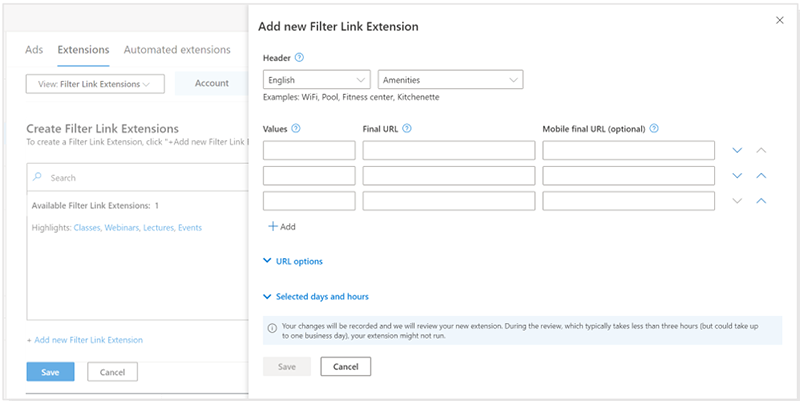
The Digital Detail: How Conversions API gets you closer to your customers – Facebook is introducing a Conversion API which allows to share data directly from server with Ads Manager. Get more insight here.
Building a privacy-first future for web advertising – It might be hard to imagine how advertising on the web could be relevant, and accurately measured, without third-party cookies. With interest-based advertising (FLoC) , Google ads has shown that it can deliver results nearly as effective as cookie-based approaches.
What to Consider When Generating Leads on Facebook – Facebook offers plenty of opportunities to reach new people and generate new leads. To make sure that businesses have their platforms set up for lead generation, Facebook has pulled together thought starters and considerations about which you can learn in this blog post.
How to Track Google Ads Data in Google Analytics – In order to view Google Ads data on Google Analytics, one needs to first link both the accounts. How to do this and how this will help to track Google Ads data, learn here.
Related Links





Stop the wasted ad spend. Get more conversions from the same ad budget.
Our customers save over $16 Million per year on Google and Amazon Ads.