[ This post has been updated on 7th July 2020 with the latest images as per the new Google Ads Interface. ]
Google Ads and Keywords go hand-in-hand. Your targeting is incomplete without selecting the right set of keywords to bid for. So, here is a short post on how you can find your prospect keywords to bid on when you start with a new campaign and in the longer run.
Keywords and its importance
It is an understatement to say that keywords play a pivotal role in your PPC campaigns. They help target your ads to the audience who is searching for those terms that you have assigned as keywords. With the search terms and keywords matching up, your ad gets triggered and your visitor responds by clicking on it. No wonder, a lot of emphasis is levied on the process of selecting the right keywords.
Here we will take this up and share how to find the keywords that can reach out to a larger volume of audience.
When you start with a new campaign, choosing the right keywords might seem like a tedious task. Since you have no idea which keywords a customer would respond you, you might end up juggling a lot in this task.
However, with the help of few tricks, you can get over this phase. Here’s how:
1. Find your related searches through Google search
You can do the research yourself by typing in your product or service in the Google search box and seeing the list of related searched that come up. That would give you great insight on what are the other search terms that you could possibly add as keywords. Like in the below example, here are the terms related with the search term ‘negative keywords’.
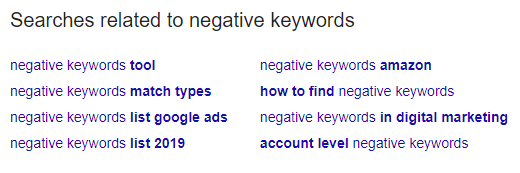
Another way to quickly ascertain how popular a topic is, is by looking at the number of results that appear while searching for a term. Though it will give you an overview, you will know for sure that the typed term is competitive or not.
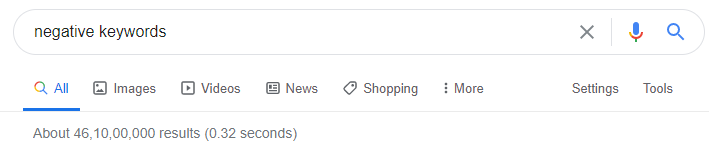
2. Adding the keyword in the Broad Match
Since in the beginning of a campaign the prospect keywords cannot be ascertained, using Broad Match keyword for a highly related term helps you reach volume of searches. With this step, you can find and then shortlist the terms that seem more relevant and add them as bidded keywords, while excluding the irrelevant ones by adding them as negative keywords.
3. Reviewing the Search Terms Report
AdWords lets you review the search terms that users entered before viewing your ad and visiting your website. This report is called the search terms report or search query report. It can help you hone you keywords so that you can reach more relevant audience.
To access the search terms you have to go to the Keywords Tab and then click on the Search Terms tab to view the search terms that got your ad impressions.
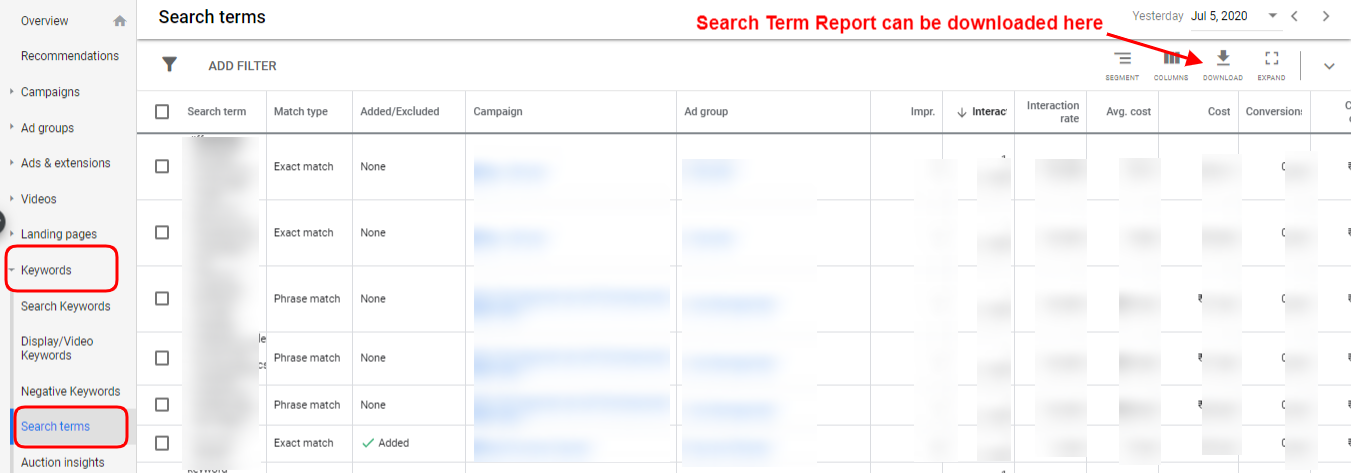
Here is a post that will give more insight about search terms and keywords.
4. Google Keyword Planner
To analyze the traffic that a particular keyword has been generating, Google’s Keyword Planner Tool can help share those details. You can get the search volume trends of the keyword searched for, as shown below:
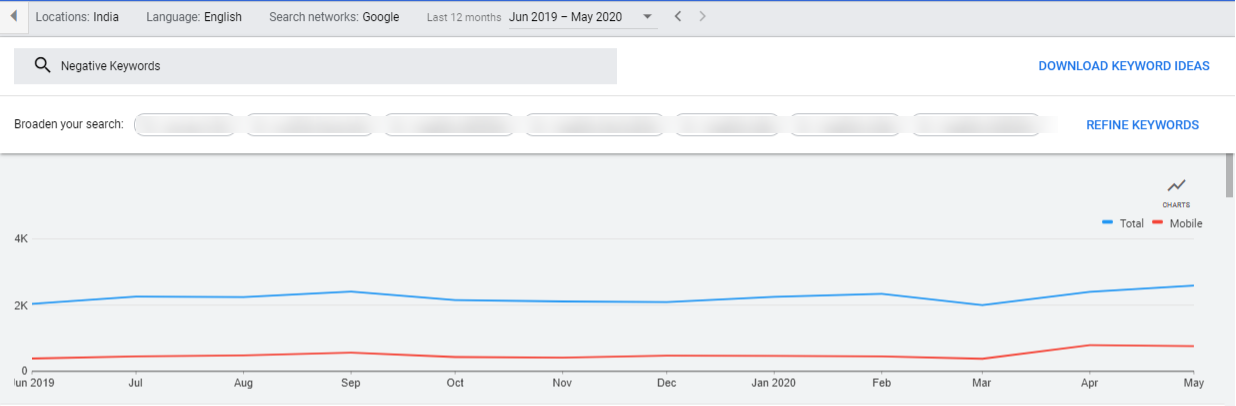
You can also get insight into other search terms related with the keyword and their search volume data too. This tool can be optimally used to find the search term that is relevant as well as reaches volume.
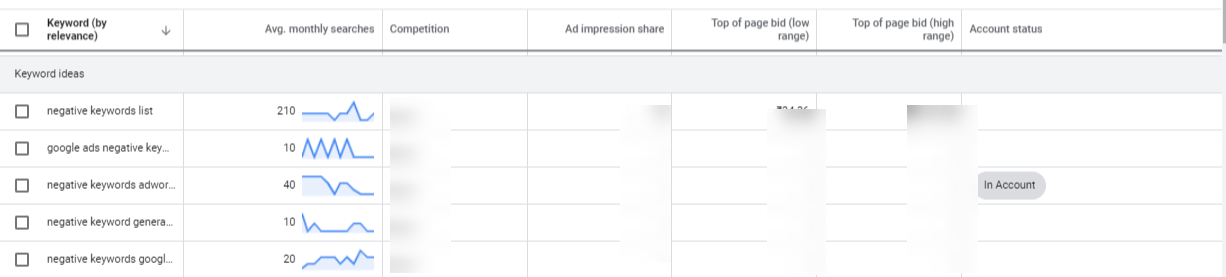
So, with the above steps, you can quickly get done with keyword analysis and shortlisting for your PPC campaign.
Note: Note: Karooya’s Negative Keywords Tool is now Free for accounts with ad spend less than $10,000 per month. Save 10-20% of your search ad spend for free. Sign up and start saving your ad budget now.
Related Links:






Stop the wasted ad spend. Get more conversions from the same ad budget.
Our customers save over $16 Million per year on Google and Amazon Ads.