Apple is all set to release the new version of Safari this month, which will also see them going live with ITP 2.0. An upgradation from ITP 1.0, now the 24-hour window cookie access will be removed, making it more difficult to track back cross-site conversions.
What is ITP 2.0 & How to deal with the change?
Intelligent Tracking Prevention is a measure adopted by Apple to block tracking of third-party cookies. In the previous version, a window of 24 hours was left open for usage, after which the cookies were not accessible in third-party context.
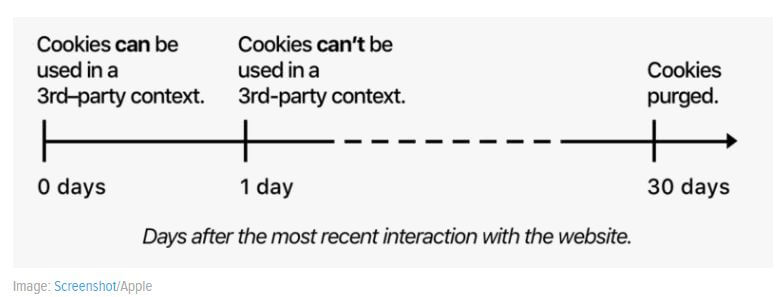
However, with the latest version this option has completely been removed, making it all the more difficult to track the third party led conversions. This change is a step towards prevention of any intrusion in customer’s privacy and making them aware of how and when they are being tracked.
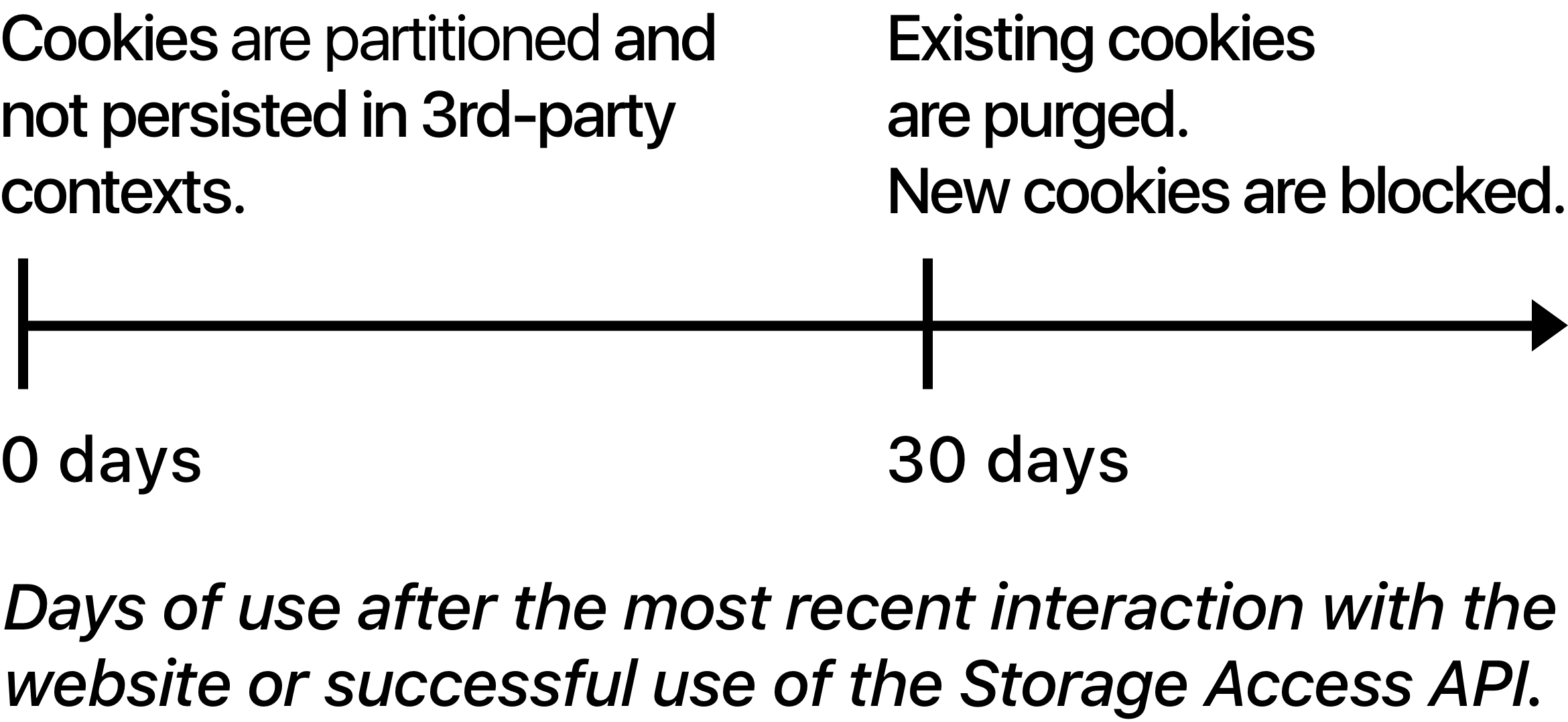
This is set to primarily affect remarketing campaigns or any third-party association, as the tracking bouncers will not be allowed to set cookies for third-party click-tracking solutions. In other words, it is a challenge for cross domain tracking as users across domain cannot be tracked.
In light of this change and in-line with Apple’s guidance, Google suggests installing Global Sites Tag or Google Tag Manager (for cross-domain tracking) to ensure accurate measurement of your online advertising performance. They have also laid out a guide to help address this change and manage the existing conversions tags on your website.
For your Bing Ads account, you must first implement the UET tracking code and then enable auto-tagging to continue reporting the conversions accurately across your Bing Ads campaigns.
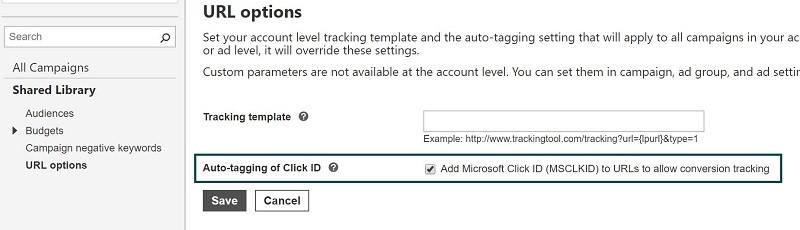
So, if you fear how this change will impact your conversion tracking globally, then follow the steps as instructed by Google Ads and Bing Ads and continue tracking your conversions seamlessly.





Stop the wasted ad spend. Get more conversions from the same ad budget.
Our customers save over $16 Million per year on Google and Amazon Ads.