We are excited to announce the launch of the Google Ad Preview Tool for Amazon Products, a powerful new feature designed to streamline the advertising process for Amazon sellers and advertisers. This innovative tool, developed by Karooya, enables users to preview how their Google Ads will appear when promoting Amazon products—making ad optimization easier and more effective than ever.
How to Get Started
Getting started with the Google Ad Preview Tool for Amazon Products is simple. Just visit the Karooya website, enter the Amazon ID (ASIN) of your Amazon product listing, and generate a preview. The tool will then display how your ad will appear on Google’s search engine results page (SERP).
This tool is invaluable for advertisers wanting to maximize their advertising ROI. By fine-tuning your ads before they go live, you can increase your chances of driving more qualified traffic to your Amazon product pages, ultimately leading to higher sales and improved ad performance.
Here’s how to use the Ad Preview Tool for your Amazon Product:
Enter the Amazon product ASIN and select the marketplace from the dropdown menu. Then, click on “Generate Ad Preview for Google Ads” to see your ad preview. (We’ve provided an example of an Amazon product for better understanding.)
The tool pulls details from the product information on the listing page, allowing you to edit and add extensions to customize your ad further.
You can then choose to share this ad or return to creating more ads.
You can view the ad preview on the right side, showing how your ads will appear on both mobile and desktop platforms.
Key Features of the Google Ad Preview Tool
The Google Ad Preview Tool for Amazon Products offers several key features that make it a must-have for advertisers:
- Ad Previewing: See a live preview of your Google Ads as they will appear in search results, specifically tailored to your Amazon product listings.
- ASIN Testing: Enter different ASINs to see how the ads appear helping you to optimize your ad targeting.
- Performance Insights: Gain valuable insights into how your ads are likely to perform based on their preview, enabling you to make data-driven decisions.
- User-Friendly Interface: The tool is designed with simplicity in mind, making it easy for advertisers of all levels to use.
- Ad Extensions: The tool also supports previewing ad extensions, such as site links, callouts, and structured snippets. This allows you to see how additional information will be displayed alongside your main ad, giving you a clearer picture of how your full ad will appear to potential customers.
Final Thoughts
The launch of the Google Ad Preview Tool for Amazon Products marks a significant advancement in the list of services we offer. With this tool, advertisers can now take a more strategic approach to their campaigns, ensuring that their Google Ads are not only visually appealing but also optimized for success.
Whether you’re looking to improve your existing campaigns or start a new one, this tool provides the insights and previews you need to make informed decisions. Don’t miss out on this opportunity to enhance your advertising efforts—try the Google Ad Preview Tool for Amazon Products today!
To learn more and start using the tool, click here. Happy advertising!


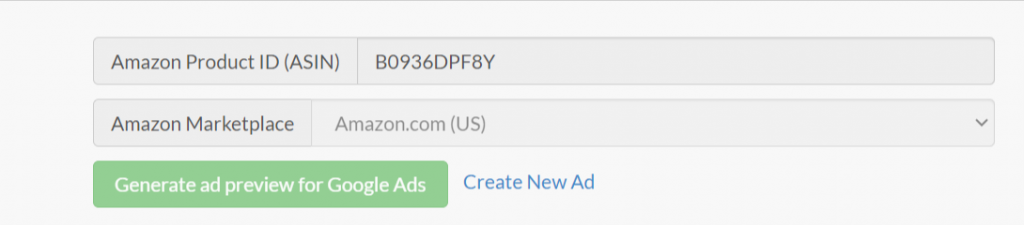
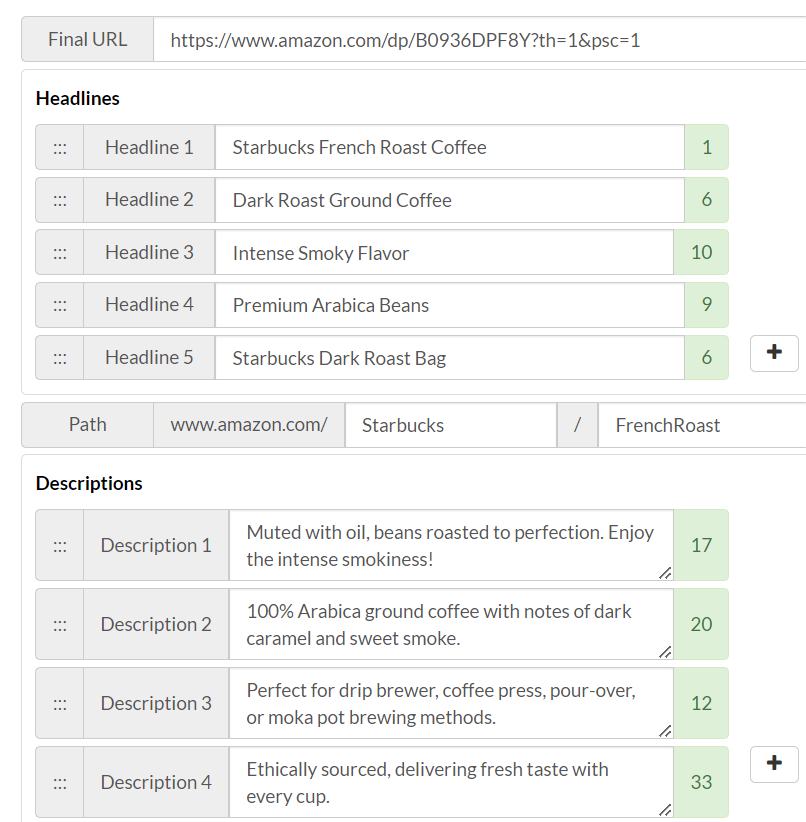
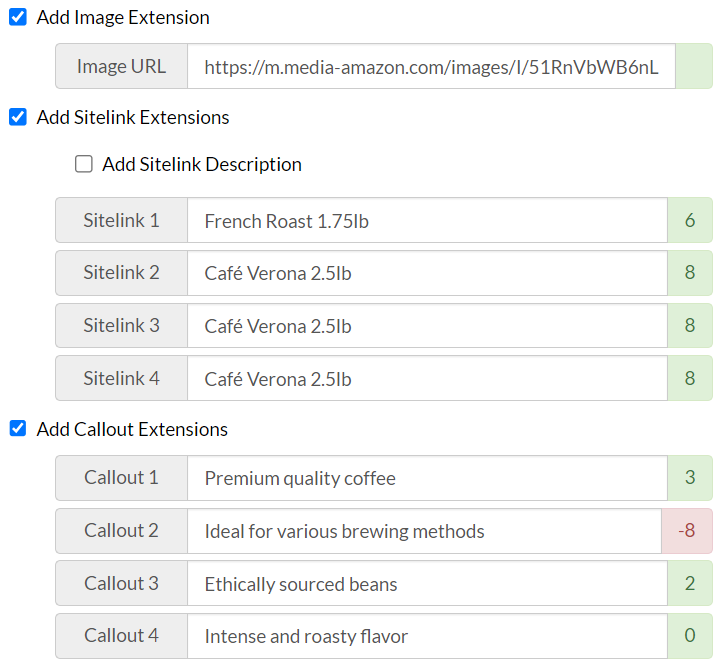
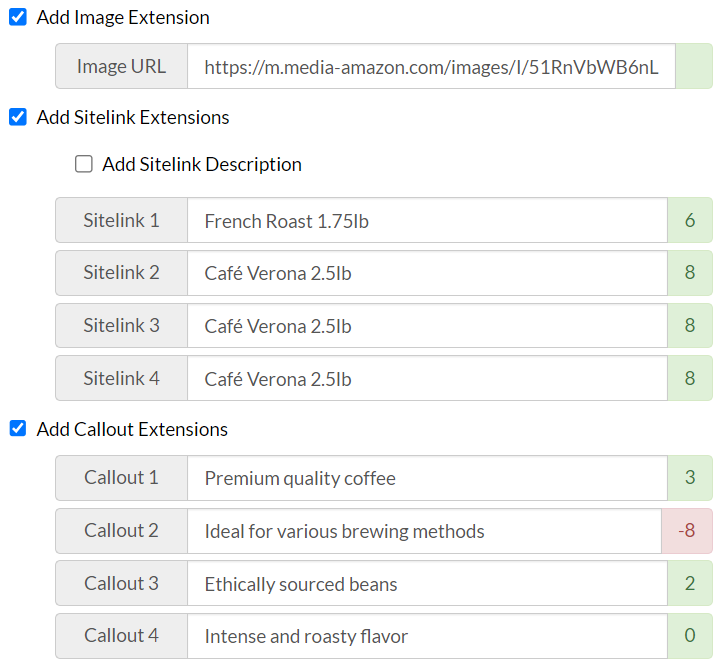
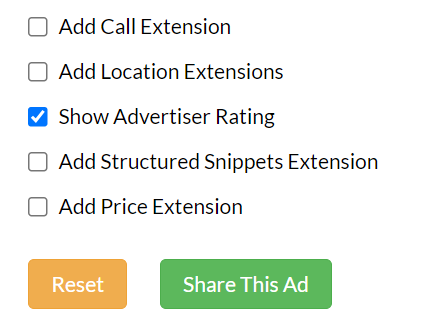
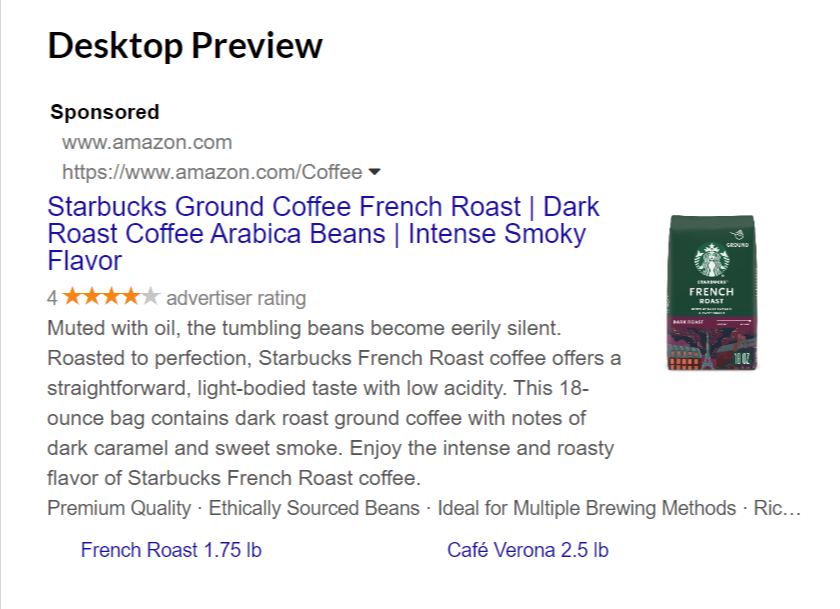
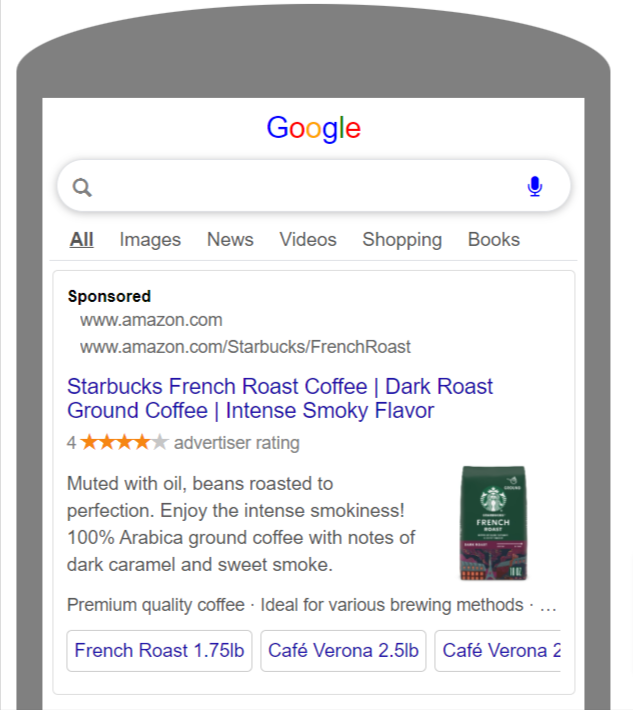



Stop the wasted ad spend. Get more conversions from the same ad budget.
Our customers save over $16 Million per year on Google and Amazon Ads.