AdWords is a flexible platform where marketers can time and then make changes to optimize their campaign performance. Bid Adjustment is one of such feature that helps businesses meet that objective. You might have been managing bids at campaign, ad group or keyword level, but with bid adjustments you can set bids according to where your audience is (Location), what device they are using (in specific Mobile), what time they are browsing (Ad Scheduling) and other specific targeting methods (placements, topics etc.)
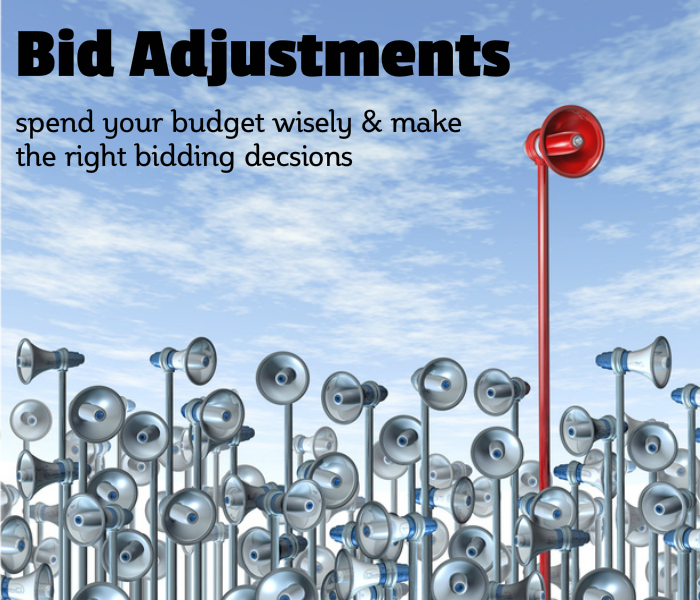
What Are Bid Adjustments?
Bid Adjustments lets you adjust your bidding to show your ads more or less frequently for a specific topic, location, time etc. This helps businesses in micromanaging their bidding strategy as they can decrease the bids for unprofitable options or increase for the ones performing. So, basically it is added to the CPC bid in percentage (+x% or -x%). For instance if you increased your CPC bid of $1 by +20% for a specific location then your new bid becomes $1.20.
In this post we will take you through all the bid adjustment options offered by AdWords and how multiple bid adjustments affect your campaign.
Different Types of Bid Adjustments
AdWords is always a step ahead to help marketers reach their target audience. It also simultaneously lets businesses take the call on how much they wish to spend. However, they have all provisions to make sure that they do not overspend or underperform. With the bid adjustment options businesses can surely benefit as they can spend strategically.
You can make bid adjustments for the following:
1. Ad Scheduling
If you wish to increase or decrease your bids for certain days or hours you can do so with Ad Scheduling bid adjustment. For instance if you experience less business during weekends you might want to reduce the bid during those days. Simultaneously if you find that traffic rush is most from 10 AM to 12 AM you can increase your bids during those hours of the day, in particular. The bid adjustment lets you carry a more aggressive approach during days or time when you expect more business and are added at the campaign level.
2. Location
If you have targeted specific countries, states or cities for your campaign, you can further adjust bids for states from where you are getting maximum or minimum leads. This works best for location bids narrowed down to the specific geographical. You can make location bid adjustments at the campaign level, so all your ads in that campaign gets impacted as a result of this decision.
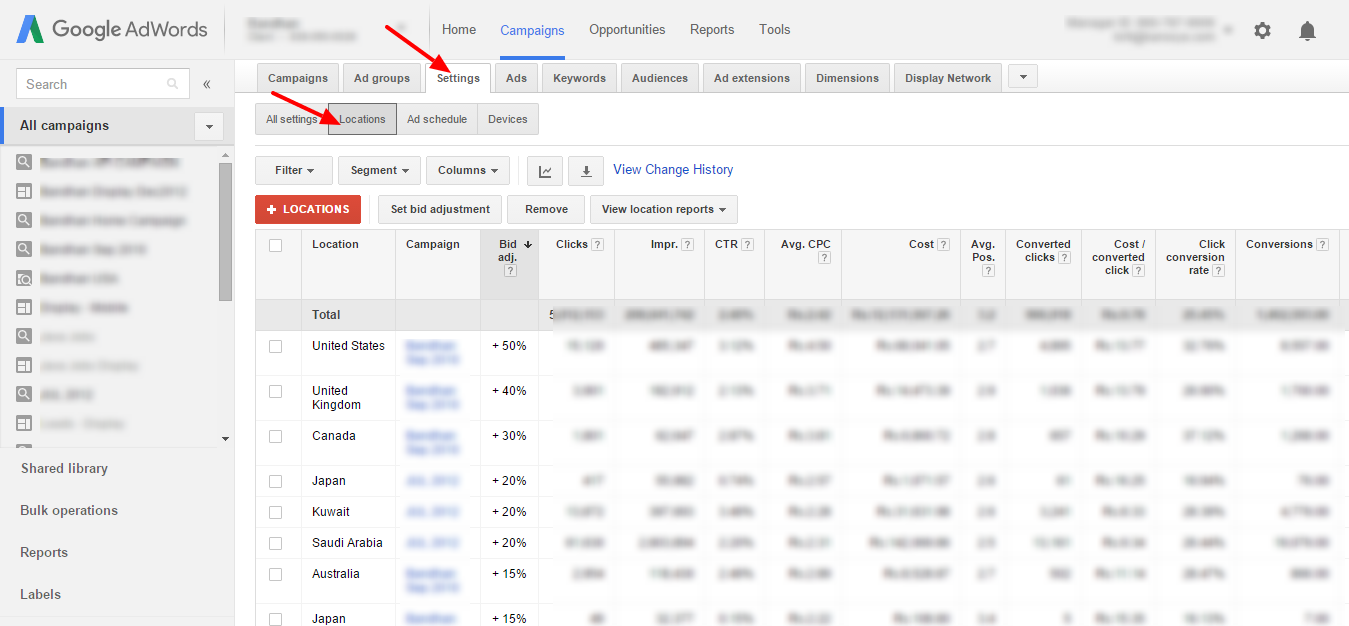
3. Mobile
Businesses can opt for mobile bid adjustments if they wish to alter their ads from showing more often or less often on that device. For instance, if you are a restaurant owner whose customers come in majority from mobile, you would want to bid more on mobile device to increase or decrease your ad’s frequency. The mobile bid adjustments can be made at campaign or ad group level. However, the ad group bid adjustment is used to determine the bid if the bid adjustment is set at both campaign and ad group level.
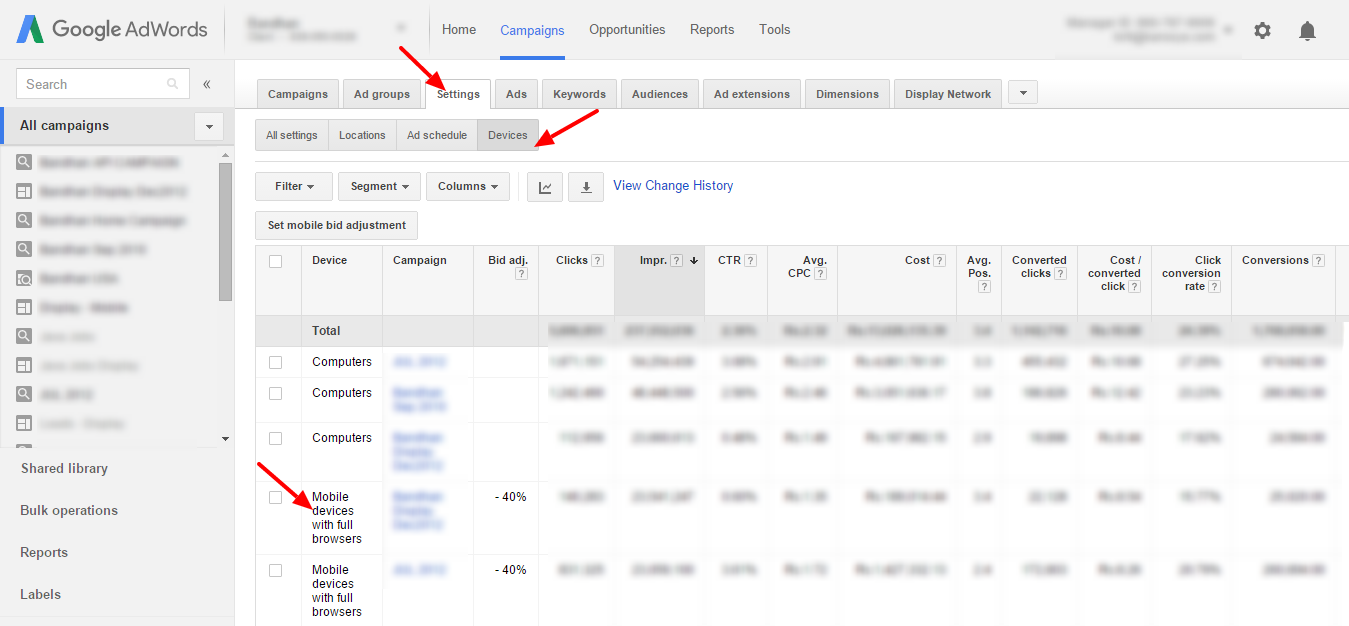
4. Targeting
Businesses running ads on display network can set bid adjustments as per the targeting option chosen. These settings can be made at ad group level and applies to topic, placement, interests and other targeting methods. This helps business to target a specific destination more to drive more results.
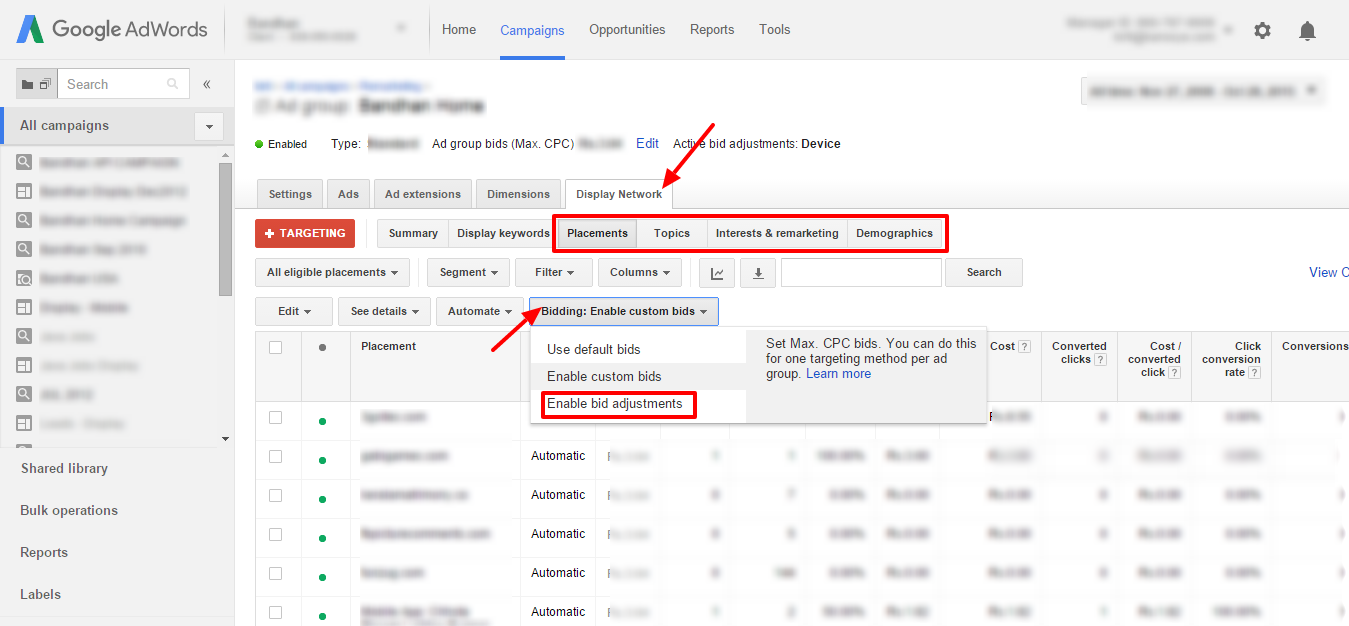
5. Remarketing List
If you have set a remarketing list already then you can direct your ads for your list by increasing the bid amount. This helps businesses reach out to audience who visited your website but did not complete a conversions action You can use bid adjustment to target a different ad to such a list invoking a purchase action, as they are already familiar with your website.
Keep in Mind
Using the various options discussed above makes you optimize the way bids are handled. However there are a couple of things to keep in mind before plunging in with one bid adjustment after the other.
- For a campaign using automatic bidding, Ad Scheduling bid adjustments cannot be made
- Whilst using multiple bid adjustment you need to be aware that those bid adjustments are multiplied with each other. So, for instance, you wish to show your ads more on mobile between 9PM to 11PM, your CPC bid is $1.00, you have increased mobile bidding to 20% and increased ad scheduling bid to 10%. The resulting bid on mobile during those specific hours of the day becomes $1.32.
- Multiple bid adjustment for same location are not combined like in the case of marketers bidding on California and USA, the specific location, which is California in this case will be considered.
- In mobile bid adjustments made at both campaign and ad group level, the ad group level bid adjustment is used to determine the bid.
Some Handy Tips
- Increase bids during peak hours to drive as much business as possible
- Be doubly sure while setting multiple bid adjustment and stay in control of your bidding value
- Make use of the ‘Bid Calculator’ to determine the resulting bid for the bid options selected. It can easily be accessed by clicking on the calculator icon next to Active Bid Adjustments when at the campaign level.
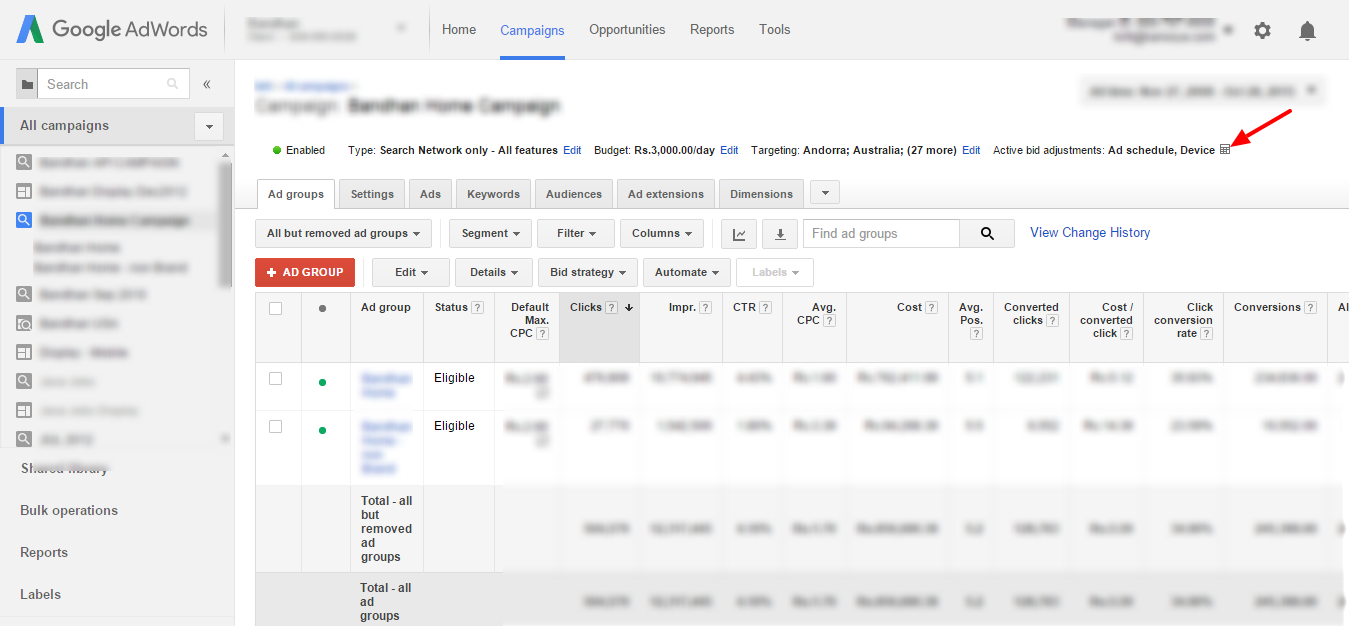
For Long Term Impact
Make it a point to review the bid adjustment setting to evaluate whether the change has made any significant impact or not. Further grilling the data might give some more insight that you would want to act upon, recalculate and make changed in the bid settings. So gear yourself up and drive the conversion by keeping a close watch on Bid Adjustments Performance.
Related Articles:
- Mobile Bid Adjustment at Campaign and Ad group Level
- Weekly PPC News – Set mobile and first position bids with new simulator tools
- Weekly PPC News – Should you bid on brand terms?






Robert
It s not important when big levels of traffic use the website, it s important how well they convert for bid adjustments.
Robert
I d love to help you out. Have you had success or failure with Automated Bid Adjustments?