SEO requires regular intervention, especially finding the right keywords to optimize your website with. We make that a tad bit easier with our Google Ads Script, that gives an insight into the search term trends.
About our Google Ads Script for Search Term Trends
We recently shared a script that helps advertisers compare search term performance over a period. For example, if you wish to know how search queries have changed in June 2020 compared to May 2020, you can update the dates in the script and get a report.
Though the script uses data from your Google Ads account, the insight can be of great help for your SEO activities, especially your content strategy.
Now, we all will agree, that SEO is an ongoing task. With time, user behaviour changes and so does their search queries. Hence it becomes crucial to stay on top of the game, and be aware of the trending search terms that concern your business. After all, you would not want to miss out on reaching a prospect audience.
Here is how you can use this script for SEO:
1. Find queries that are gaining impressions
This is the most critical information that can act as a leading indicator for growing traffic. You get insight on what are the current trending search terms and also identify any upcoming ones too.
Optimizing your content as per the user’s current line of interest will help drive more visits, improve interaction and reduce the bounce rate. Knowing what people are talking about will help you address that concern in your content.
You can also get an understanding of popular search terms that have high impressions and thus, are highly competitive. It would be rather difficult to rank for those terms effectively and hence it could be avoided in your SEO strategy.
2. Identify high converting traffic
From the report you can get insight into search terms that users are responding to. If you are in the initial stages of building your SEO strategy then this will be a great source for creating an effective keyword list. Also, with this insight you can build a result driven web page that can help generate leads or you can update an existing page.
3. Identify traffic that you are losing out on
Through this report, you can also identify search terms that are losing out on impressions, clicks or conversions. With this insight you can decide to lay low for search terms whose performance has dropped vis-a-vis the ones whose performance is witnessing growth.
Now that we have shared how to use the Search Terms Report, here is a quick look at the report and what it it offers:
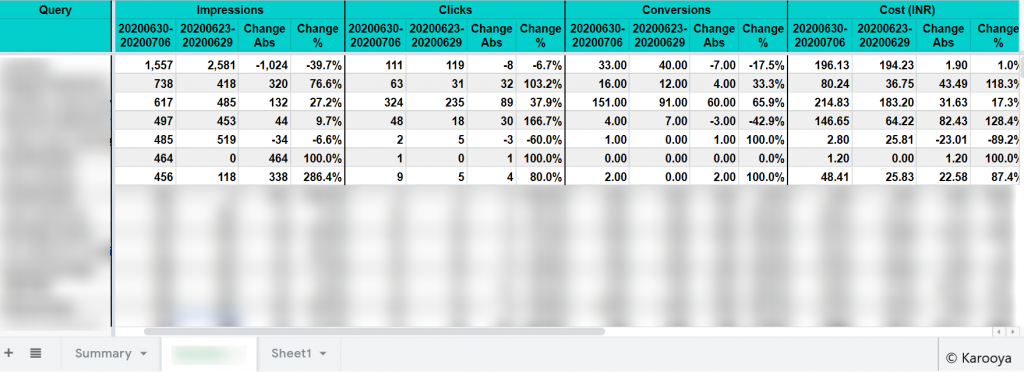
Note: This script is only available for Karooya’s customers. You can sign up for our FREE trial and e-mail us to avail this script.
Related Links:





Stop the wasted ad spend. Get more conversions from the same ad budget.
Our customers save over $16 Million per year on Google and Amazon Ads.