Target CPA bidding strategy lets you set your bid to drive more conversions from your campaign. Based on historical data of your conversions, Google Ads determines through its algorithm which click is a prospect and which not. Accordingly the bids are tweaked to show your ad for instances with higher probability to convert.
In this post, we will discuss how you can set shared Target CPA with portfolio bidding and when they are more likely to impact your campaign performance.
[Update as on 20th October 2019] – The post was updated with latest images as per the new Google Ads interface)
What is Portfolio Bidding?
Portfolio bidding groups together your campaigns, ad groups and keywords and assigns a goal driven bid strategy as defined by you.
The portfolio bidding evaluates the data from the ad groups, campaigns and keywords selected by you and determines the actionable steps in the best interest of your goals. For instance if you have set a Target CPA of $7 for two ad groups separately then they work individually to meet the objective of getting more conversions. However, if they are added under one Portfolio Strategy, then it will not play favorites to show only those ads which have got more conversions, but look at the overall picture that includes other factors such as the search queries, keyword data, conversion value etc. Basis this Google decides which ad to show and its frequency to maximize the results.
Similarly, if conversions from one ad group has more value than conversions from another ad group then you can create different bidding portfolios meeting the same CPA target.
With this bidding strategy you can control your bids across multiple campaigns without individually managing each.
Setting up Shared Target CPA for your campaign
Step 1: Go to Shared Library in your Google Ads account and click on Portfolio bid strategies
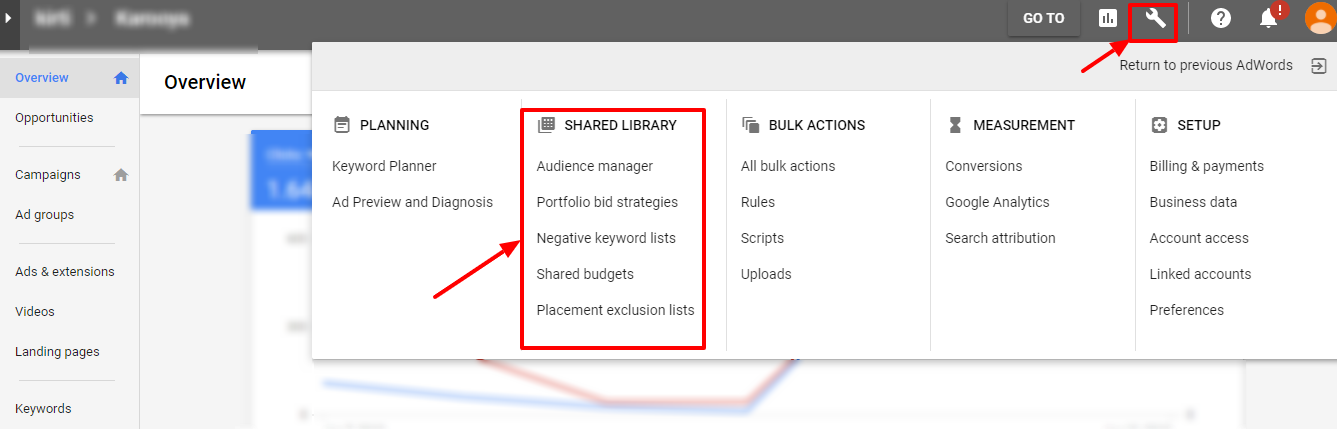
Step 2: Click on the ‘+’ sign to create a new Portfolio bid strategy
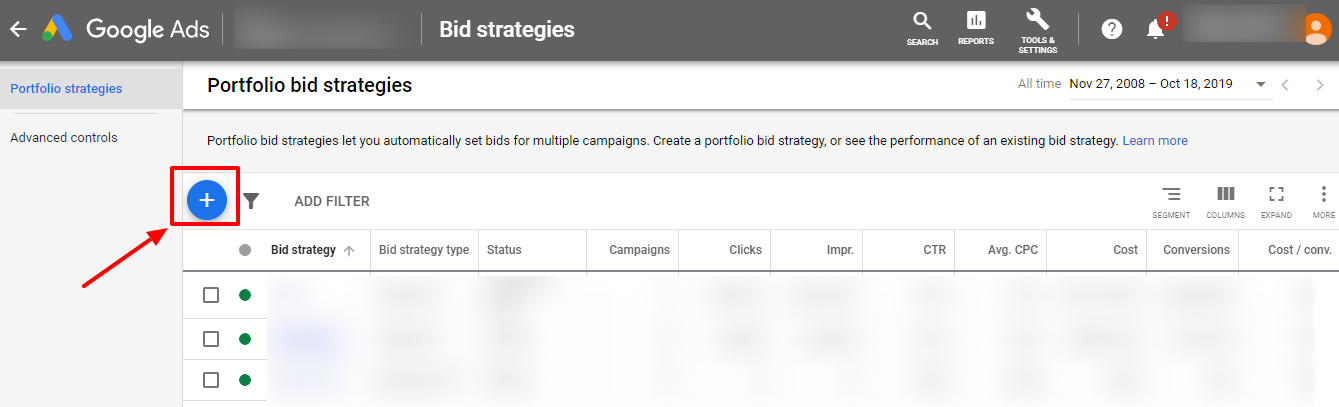
Step 3: Select the bid strategy type (in this post we have taken up Target CPA) from the drop down menu
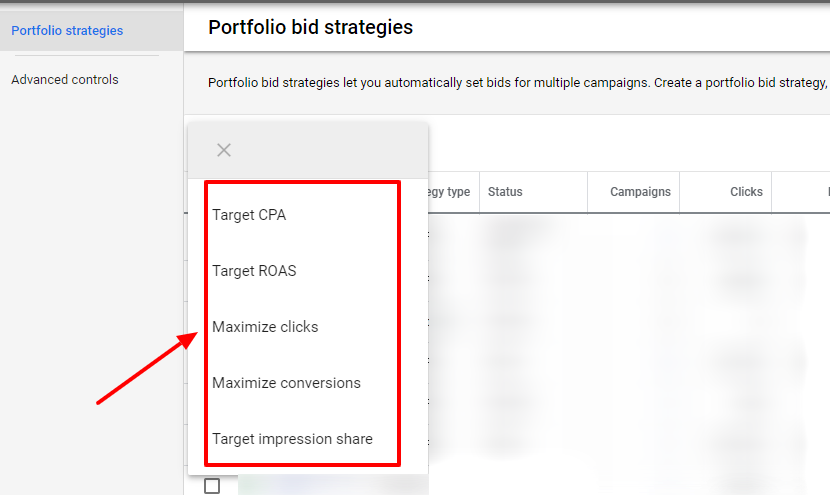
Step 4: Add the portfolio name, the target CPA values and select the campaigns you wish to assign this bid portfolio to.
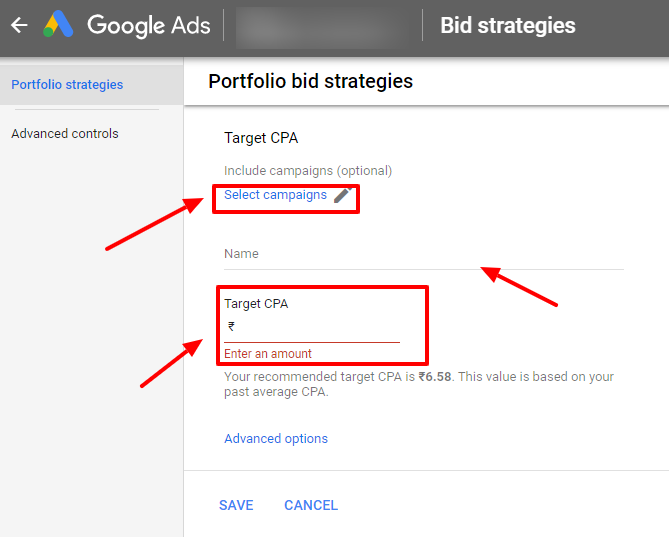
Step 5: You can expand the ‘Advanced Options’ and set up max and min bid limits (which is the max or min CPC bid Google Ads must set within this bidding strategy). It is recommended that you set a max. bid limit so that your bid doesn’t exceed more than the limit set.
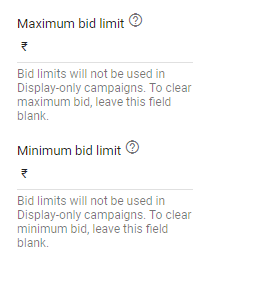
With these steps you can add Target CPA as your bidding strategy and share it across preferred campaigns or ad groups.
Note: Target CPA considers only the device bid adjustments specified by you. So, if your Target CPA is $10 and your Target CPA for mobile is $7, then you need to set the mobile bid adjustment at -30% then your Target CPA Similarly if your Target CPA for mobile is a $14, you need to set the mobile bid adjustment to +40%.
You can also edit an existing bidding strategy to a bidding portfolio by following the steps below:
Step 1: Select the campaign or ad group that you wish to edit the bidding strategy for and go to settings
Step 2: Go to the ‘Bidding’ section and select ‘Change Bid Strategy’
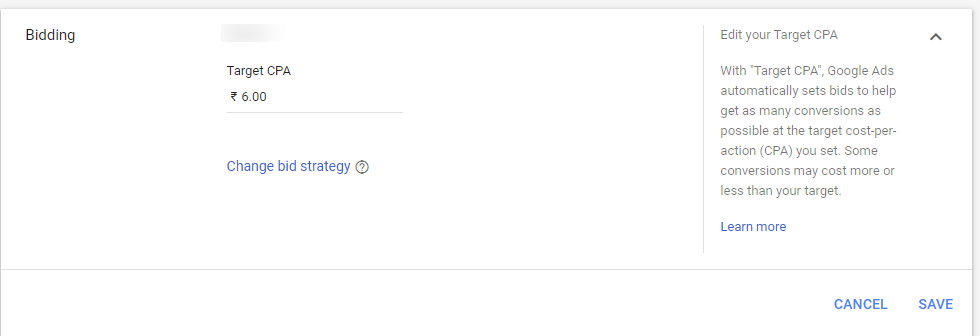
Step 3: Select a predefined portfolio strategy and apply to the campaign or ad group that you are editing
Note: Target CPA is only set at campaign or ad group level and not at keyword level
While creating a new campaign you can select the portfolio strategy as discussed below:
Step 1: Go to the bid strategy section and choose you bid strategy from the drop down menu.
Step 2: Select ‘Use an existing portfolio strategy’ and select from the list
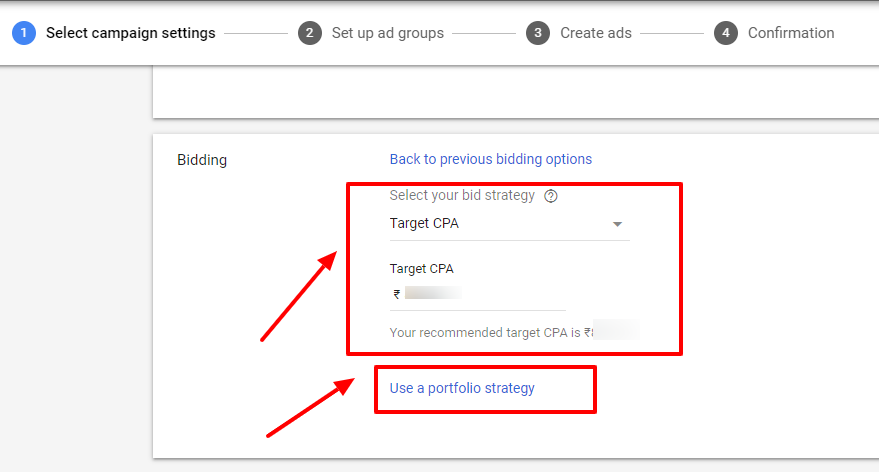
We will be soon coming up with a post around when Target CPA is a preferable bidding strategy and what are the things you must keep in mind before opting for this bidding option.
Look out for the post in this space.
Related Links:






duckduckGO
cpa model in adwords is a new way for me, so what is the minimum budget in order to start work with adwords, because I tried cpc model to promote affiliate offers from mostcpa