It might be a difficult decision to tweak an active campaign delivering a consistent performance. You do not wish to disrupt the current flow, yet have a set of changes that ‘could’ optimize the campaign performance. Campaign Drafts and Experiments or AdWords Experiments helps you to conduct split testing to test your changes while keeping the original campaign as it is.
What are AdWords Experiments?
Campaign Drafts lets you mirror your campaign’s set up and make changes to it without impacting the original campaign performance. This draft can then be applied to the original campaign or activated as an Experiment. If a draft is run as an Experiment, then it will test the changes made to your campaign and compare its performance with the original campaign over time.
How to create a Draft?
Here is the step by step guide to create your campaign draft:
Step 1: Click on the campaign for which you wish to create a draft
Step 2: Select ‘Create New’ from the Drafts tab at the upper right corner of the following page
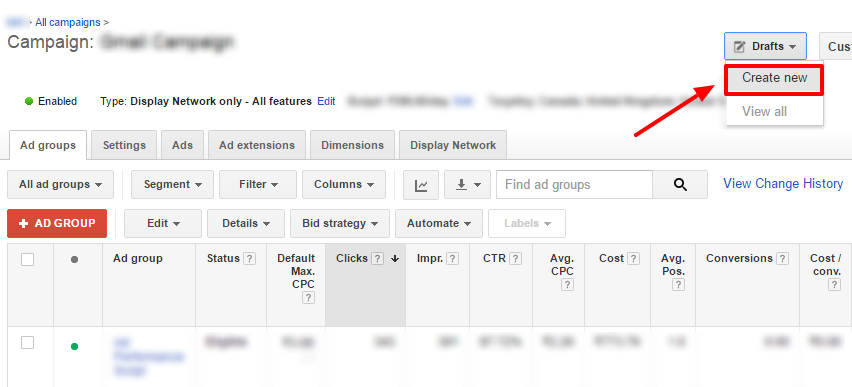
Step 3: Give a name to the draft
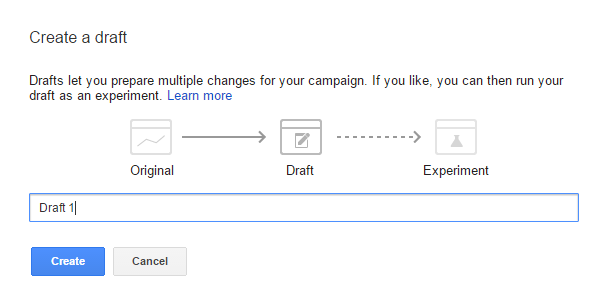
Step 4: Make the changes that you wish to add in the campaign and click on Apply
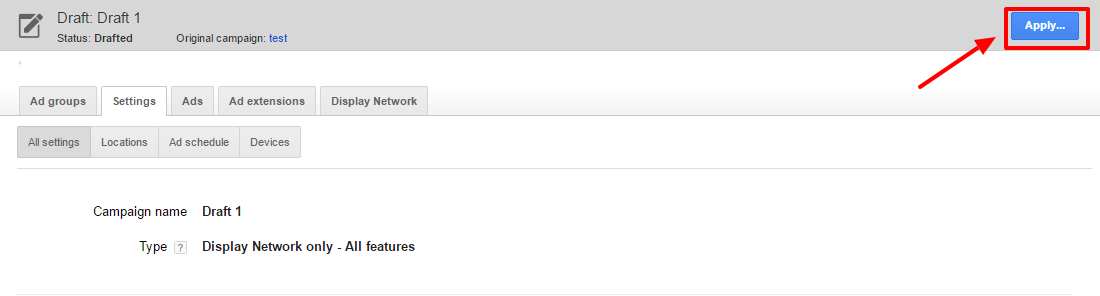
Note: All changes that you make in the Draft are automatically saved. You can revisit your drafts by clicking on ‘All Drafts’ from the left hand bar and selecting the draft which you wan to edit.
Step 5: Once you click Apply you get the option to either apply the changes to the original campaign or run it as an individual experiment
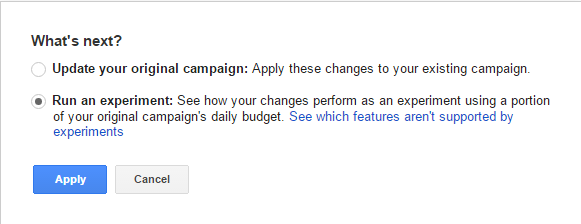
How to set up AdWords Experiments?
If you select ‘Run an experiment’ from the pop up box shown after you click ‘Apply’, then here is what follows:
Enter the name of the experiment. If you wish to run the experiment for a specific time period then specify the start date and end date. Mention the % of traffic that you wish to split between the experiment and the original campaign. Ideally a 50% split is fair to judge and compare the impact of changes made in the experiment to the original campaign.
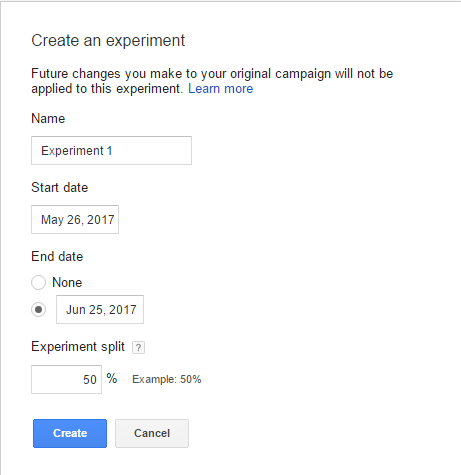
Alternately you can go to ‘All Drafts’, select the draft and apply it as an experiment.
Analyzing AdWords Experiments Performance
You will be able to see some statistics once your experiment starts running. You can dig deeper by tracking the performance of the experiments vis-a-vis original campaign on any metric you wish to measure.

Here is how the performance is shown on the interface. With this performance comparison you can conclude whether an experiment delivered results or not.
If you are monitoring conversions as a metric to compare your original campaign with the experiment then you can check the conversion column and see if there has been any statistical development. In the snapshot above the arrows depict whether that metric for experiments improved (up arrow) or declined (down arrow). You can use out AdWords script that generates a report with cumulative experiment stats together and shows how the experiment is performing when compared with the original campaign.
The number of arrows depict the confidence level. Here is what the number of arrows would mean, as shared by Google:
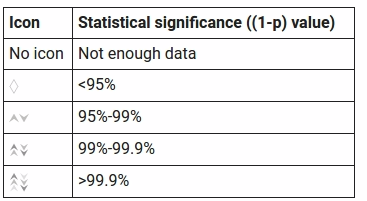
Ideally, if the metrics you are considering to determine performance, are more statistically significant in an experiment then it is likely to continue the same pattern and deliver same results when adopted in a campaign. Here are more details about how to interpret your AdWords experiments data.
Next Steps
Based on how your experiments have been performing you can decide the following:
- To stop the experiment and continue with your original campaign set up
- To apply the changes to the original campaign
- To run the experiment as an individual campaign
Related Links:







Ilias Georgopoulos
Can i run an expirement for different ad texts?
Shashikant
Yes, you can create an experiment where the experiment has different ad text. But, you should ensure that no other setting (eg. bidding) is changed.
Natalie
Hi, can I run my Video campaign (Youtube pre-rolls) as an experiment?
Daniel
If the experiment slit is 50%-50% then why is the cost so much higher in the experiment?
Shashikant
It’s possible if the experiment is using a different bidding strategy. The 50-50 split is on auctions, not on the budget or spend.