Adding the right term as a negative keyword helps control when your ad gets triggered. If you haven’t yet reviewed your search terms for such keywords, then now is the time.
Negative keywords are those terms that help in refining your targeting to a more relevant audience. So, you exclude these keywords from driving irrelevant traffic to your business.
It helps in the following:
- Improves ad performance by bringing in relevant clicks
- Increase chances of a higher ROI as the audience is likely to convert
- Reduces cost incurred on unwanted clicks
- Saves the budget from getting depleted and being allotted for relevant searches
Note: Negative keywords are supported in Sponsored Product Ads as well as in Sponsored Brands
For any target that you select, negative keyword or negative product target, the only way to remove them from your account is by archiving them.
This is a quick post on how you can do so.
Step 1: Go to the campaign and then click on the Negative keywords tab
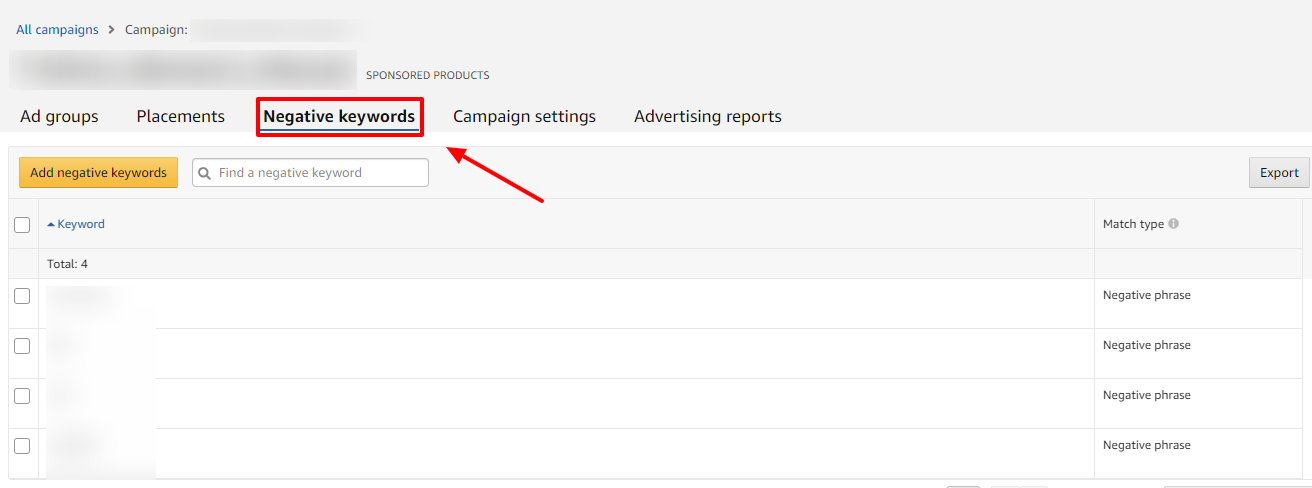
Step 2: Select the keyword you wish to discontinue and then click on archive
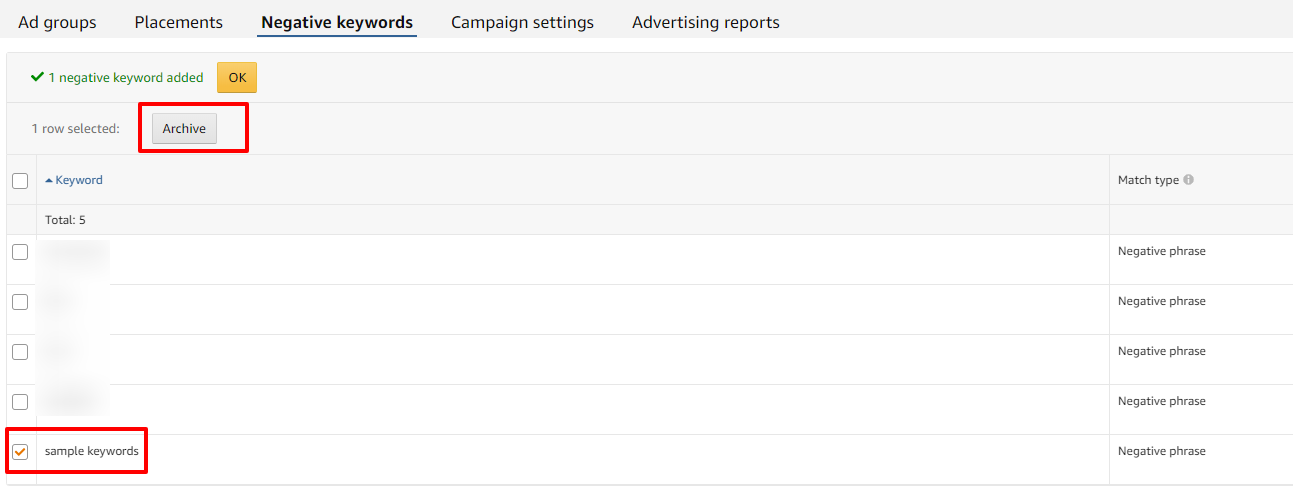
Step 3: Confirm that you want to archive the selected keywords
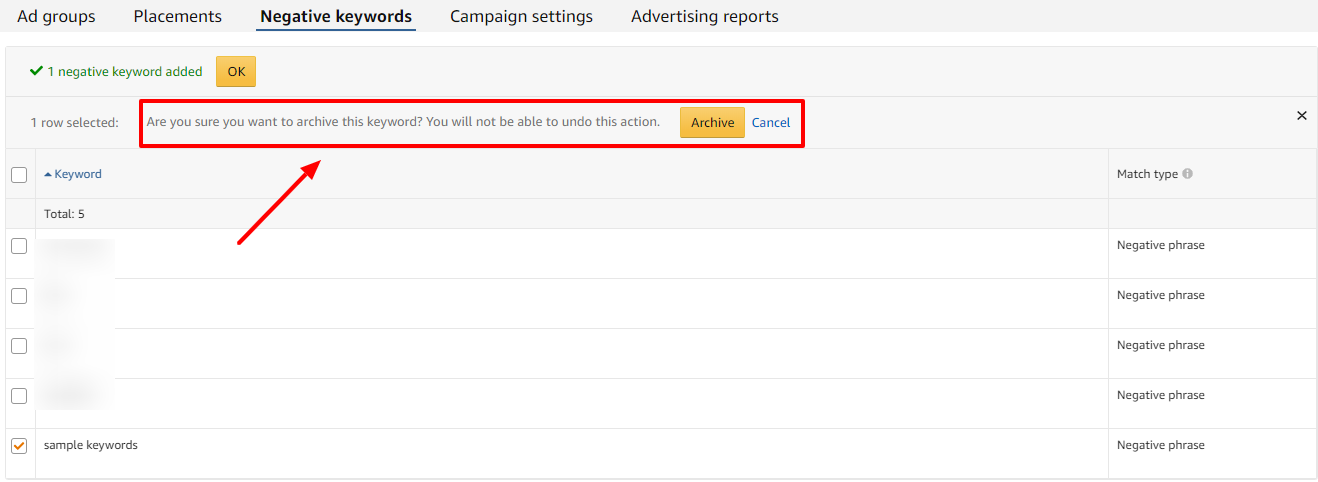
Note: The archived keywords cannot be accessed again. If you want to add the same negative keyword again, you will have to add it to the account manually.
To find negative keywords for your account you could try Karooya’s new archival feature. With this feature, you can access all the search terms data. All the search terms data along with the performance metrics like impressions, clicks, sales, etc.
Note: Karooya’s negative keywords tool for Amazon Ads is a powerful tool that saves your ad budget and time. It is Free for accounts with a monthly spend of less than $3000. Learn more and sign up today to improve your ACoS.
Related Links:





Stop the wasted ad spend. Get more conversions from the same ad budget.
Our customers save over $16 Million per year on Google and Amazon Ads.