As much it is important to identify irrelevant terms, so is to identify new keywords. We help you find not only the irrelevant terms but also the ones that you can potentially bid on.
Our Negative Keywords Dashboard, not only gives insight into keywords that are poorly performing, but also identifies potential keywords.
About the New Opportunities tab
New keywords are listed under the ‘New Opportunities‘ tab. Under this tab you will see a list of search terms that performed well; yet, they have not been added as an exact-match keyword in your Amazon Ads account. So, we highly recommend advertisers to add it as exact-match keyword to gain finer control on the traffic.
Note: Here are few things to make a note of before deciding where your search terms get added:
1) If the ad group is manual-keyword-targeting, user can click on the ad button and it will get added to the ad group (and by default it will use bid set at the ad group level). Alternatively, if advertiser is using layered architecture, they will have to manually add these keywords to different campaign/ad group.
2) Also, if the ad group is using automatic targeting, advertisers will have to manually copy the keywords to a manual campaign (and they may want to add it as negatives in the current campaign).
3) The report is available for only the time period mentioned. So keeping a regular check on this tab and its recommendations will help you tap the right keywords at the right time.
Here is how you can find new opportunities from our tool:
Step 1: Go to Karooya’s Negative Keywords Dashboard and then go to the ‘New Opportunities’ tab
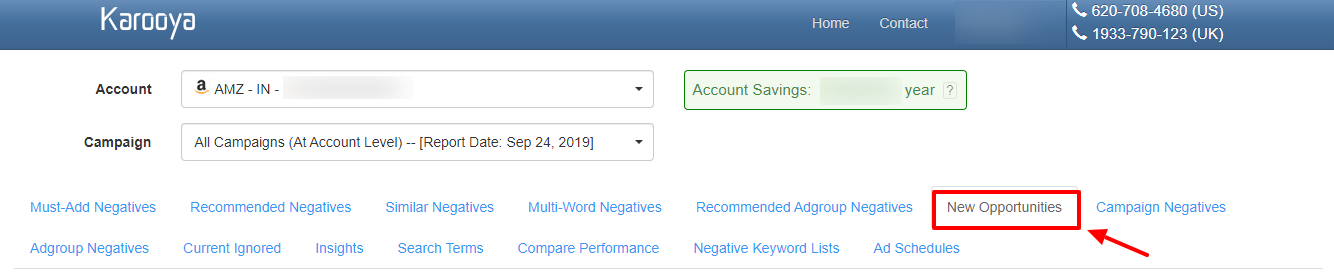
Step 2: Click on ‘+’ to see the terms suggested for a particular campaign and ad group. Review the listed keywords and the ad groups where they can be added. Click on the ‘Add All’ button to add all keywords suggested for an ad group or manually add one keyword at a time.
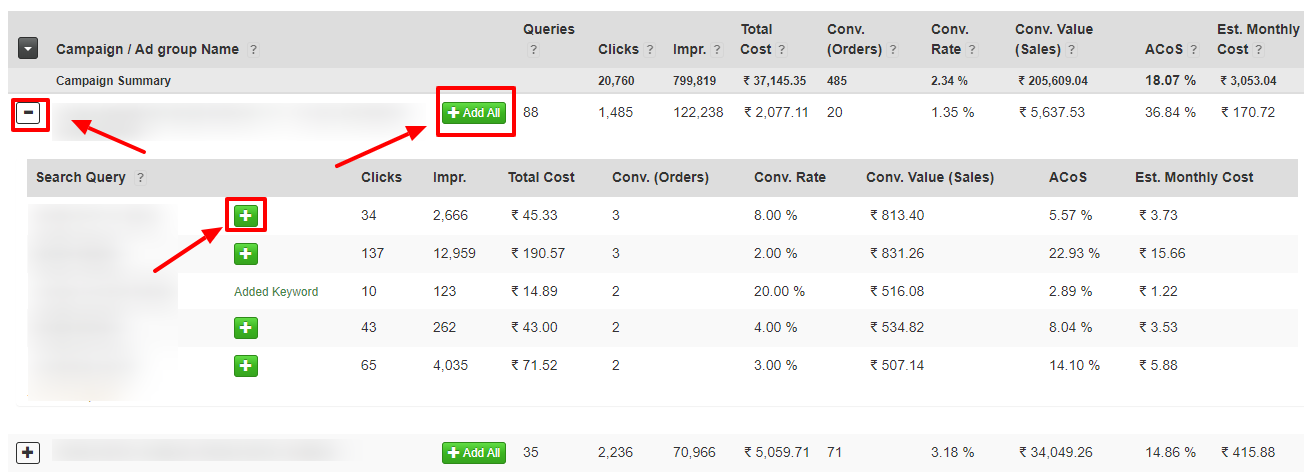
You will also see an inactive green button against some search terms. These are terms that cannot be added to the ad group because it supports product targeting and not keyword targeting . For such search terms, you can add them manually in another ad group which has opted for keyword targeting.
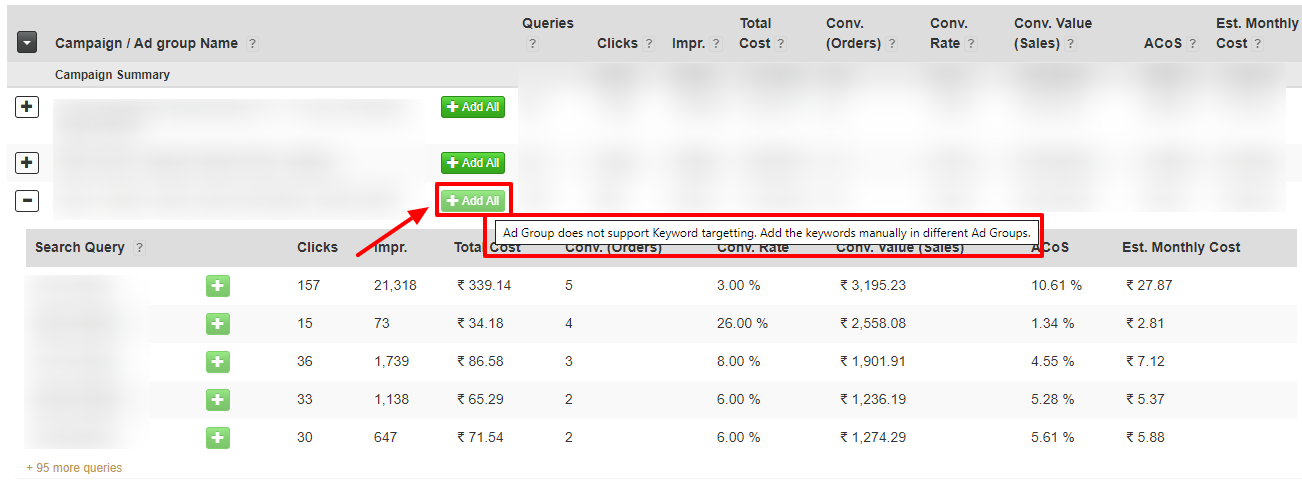
Alternately you could export the report, analyze it thoroughly and then add the keywords manually to the preferred ad group.
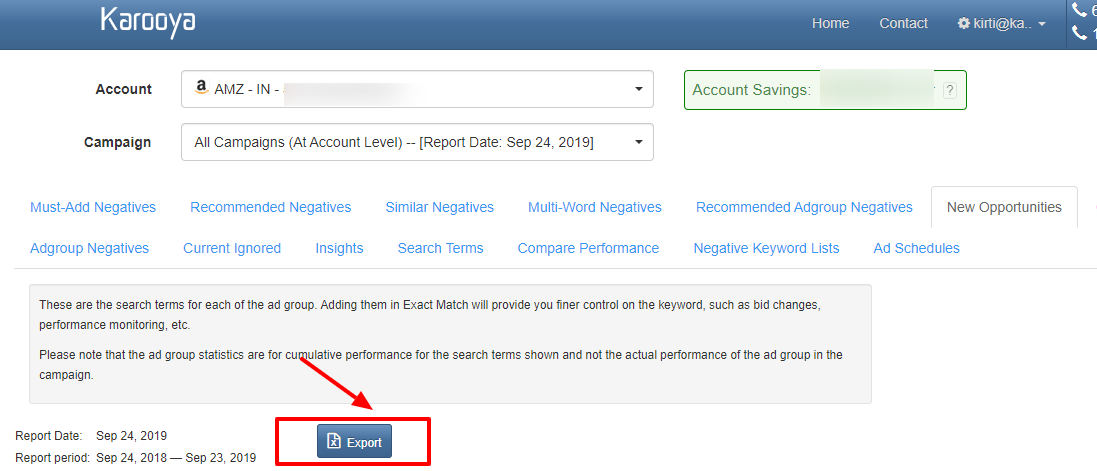
Note: Karooya’s negative keywords tool for Amazon Ads is a powerful tool that saves your ad budget and time. It is Free for accounts with a monthly spend of less than $3000. Learn more and sign up today to improve your ACoS.
Related Links:


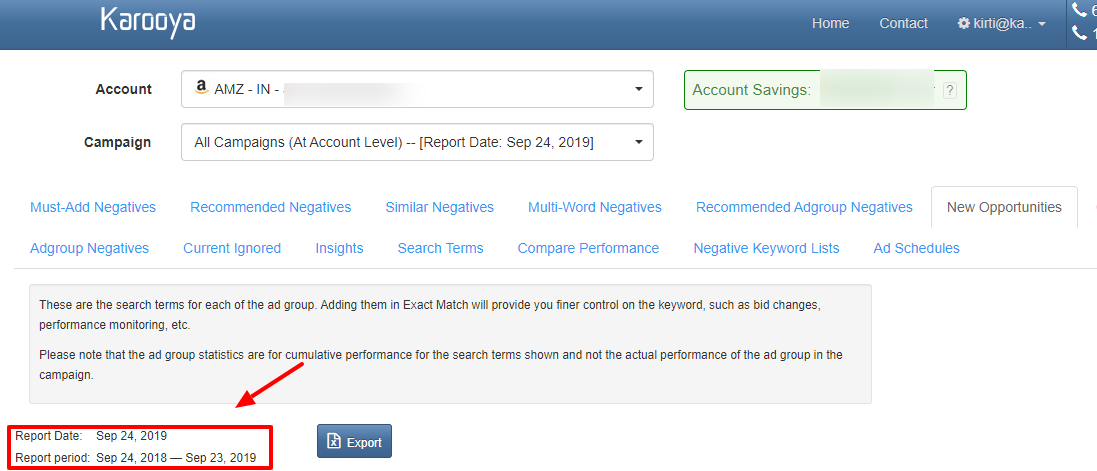



Stop the wasted ad spend. Get more conversions from the same ad budget.
Our customers save over $16 Million per year on Google and Amazon Ads.