On the subject of negative keywords, much has already been said. For marketers. negative keywords aid in focusing on the essential search terms for your company and excluding those that are not. They assist marketers in raising their ACoS and are a means of achieving desired growth and success.
(All the following is discussed in context to Sponsored Product Ads)
Why do we need Negative Keywords
Negative keywords are very important for your Amazon campaigns. They help to
- Enhance the searches that your product will appear for
- Boost the percentage of clicks and conversions
- Spend less on advertising
- Improve your ACoS with a higher conversion rate.
How can you find Negative Keywords?
The benefits of having negative keywords are plenty. You can use them to limit your targeting, improve the relevancy of your campaigns, boost the performance of your ads and so on.
But, how can you find them? let’s find out here.
1. Making use of a negative keyword tool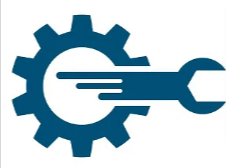
Searching irrelevant keywords and putting them into a negative keywords bag is a time-consuming task. What about an automated tool which eases out this process? You got us right. Karooya’s Amazon Negative Keyword tool helps advertisers with negative keywords. The tool provides you with Campaign and Ad Group level negative keyword suggestions and thus saves ad spend.
Note: Karooya’s Amazon Negative Keyword Tool is Free for accounts with a monthly spend of less than $3000. Learn more and sign up today to improve your ACoS.
2. Search Term Reports
Finding out which keywords are working well and which are not is easy with the help of search query reports. Here is a step-by-step guide for you to know “how you can download the search term report“. You can then add Irrelevant keywords as negative keywords to avoid wasted ad spend.
The more data you have, the better your research will be because a search query report contains crucial information about your campaign. With Amazon Ads, the search term data is only accessible for the previous 60 days; however, with our new archival feature, you will be able to access the search word data for a longer period of time.
3. Productive Research 
You’ll learn how to control your spending by conducting productive research to find negative keywords. If a keyword has a high ACoS but bad performance, it can be classified as a negative keyword. Likewise, if a keyword has a high click-through rate but no conversions, it can also be classified as a negative keyword.
There are two ways to research irrelevant keywords:
- Search Bar: Start by looking up your potential keywords on Amazon. For instance, if you sell leather jackets, you might want to look for unrelated keywords so that your ads do not appear to audiences who are not your target market. Search for leather jackets. Amazon will display relevant search phrases. See what other terms people are searching for in relation to leather jackets by looking at the auto-suggestions. Irrelevant suggestions will help to choose the right phrase to be used in your negative keyword.
- Recognizing unrelated words: Use Google’s assistance to locate words that you do not want to be associated with your products. Use the leather jacket example from earlier. Are there any results that aren’t related when you look through the search results below? Find out now.
The highlighted words in the image above can be potential negative keywords as your leather jacket is neither a winter coat nor waterproof.
Once you identify your negative keywords, assigning them with the match types is very important. These match types help to reach the right audience and control how your ad gets displayed. There are two match types available with Amazon Ads:
- Phrase match
- Exact match
To know about these match types in detail, follow our article “Negative keyword match types in Amazon ads“.
After doing all the hard work, here comes the easy part which is adding all these irrelevant terms as negative keywords in your Amazon campaign. Here are the steps for you to know “how you can add negative keywords in Amazon Ads”
How to add Negative Keywords in Amazon Ads?
- Log in to your Amazon ads account
- Click on the campaign in which you wish to add negative keywords
- Click on the Negative Targeting option at the left side panel and click on Add Negative Keyword button
- Add your negative keywords, assign them to match types and click on save
- Negative keywords have been added to your campaign.
To Conclude
Negative keywords are like a secret weapon that can help you cut your advertising budget without harming the visibility and sales of your products. To find out how your budget is being used, you must regularly assess the performance of your campaign. Negative keywords can aid you if you want to acquire high-quality searches.
Related Links


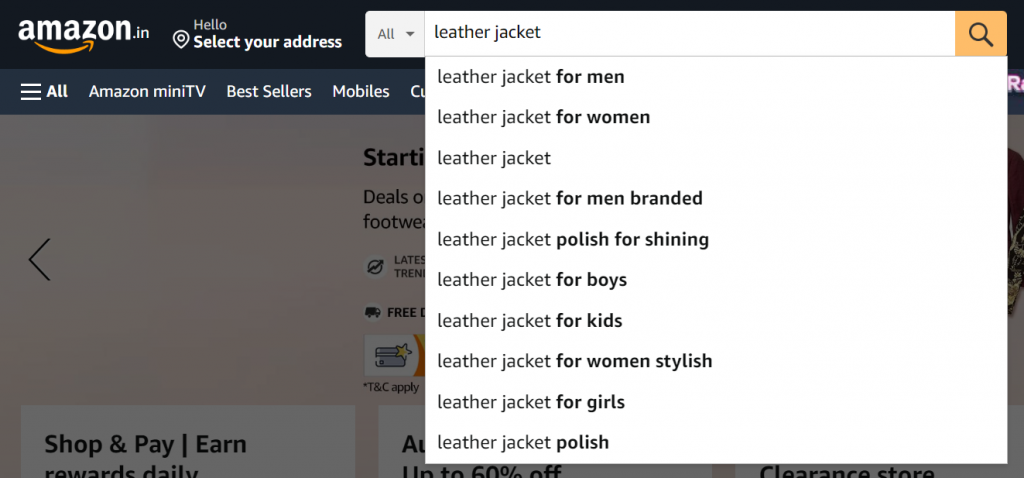
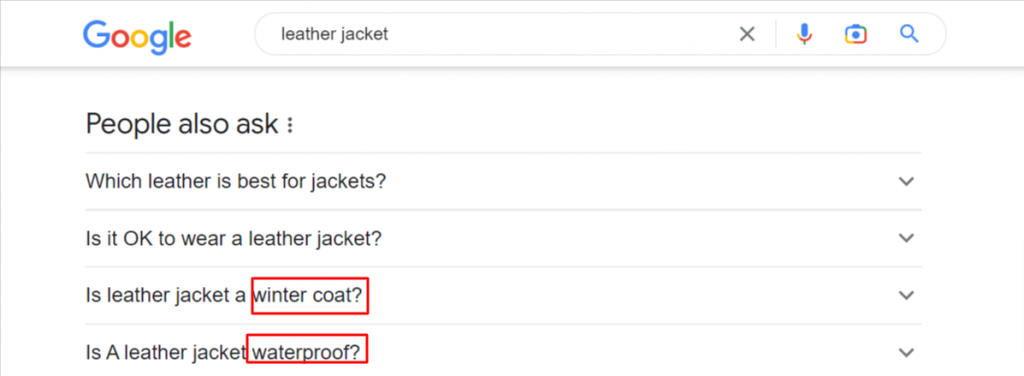
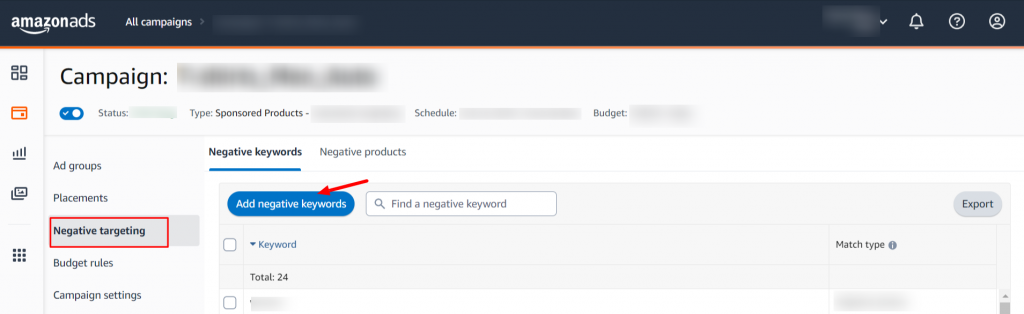
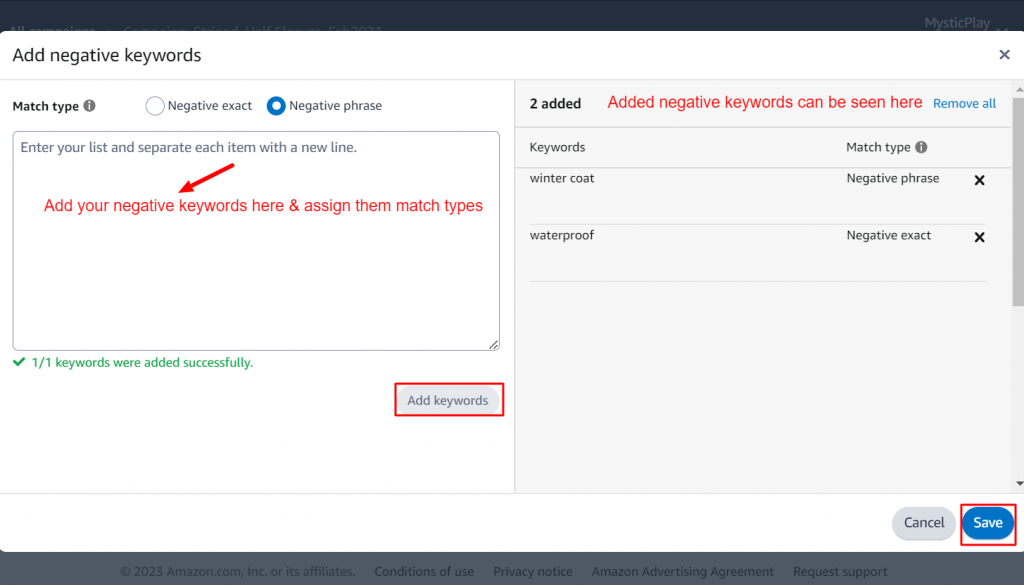
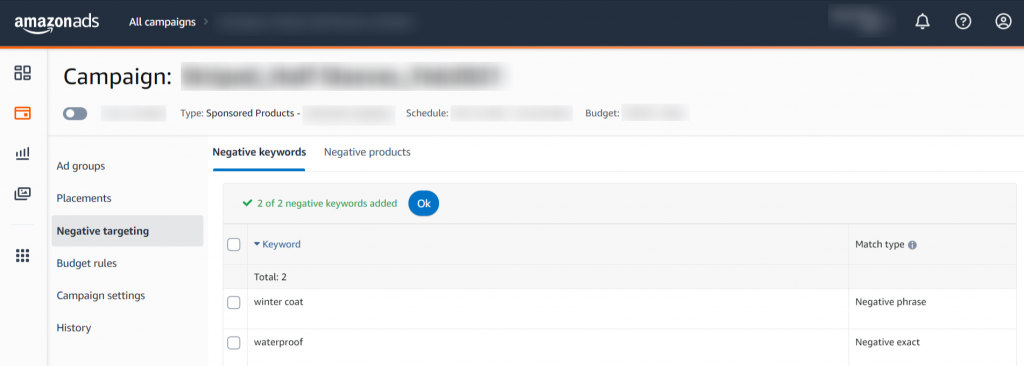



Stop the wasted ad spend. Get more conversions from the same ad budget.
Our customers save over $16 Million per year on Google and Amazon Ads.