With location targeting, marketers can show their ads directly to their desired audience. Not specifying your locations or ignoring the proper targeting settings in your Google Ads can quickly drain your daily budget.
(All the following is discussed in context to cities and states)
Importance of tracking Google Ads performance by states and cities
Tracking Google Ads performance by states and cities helps you understand how your ads perform in different locations. Here’s why tracking Google Ads performance is important:
Finding the most profitable locations: Tracking Google Ads by states and cities offers a deeper look at your ad data which is vital for targeting regional audiences or products with varying demand.
Optimize ad schedule: Different states and cities may have varying peak times for online activity. By tracking performance, you can optimize your ad schedules for each region, ensuring that your ads are active when your target audience is most likely to engage.
Quality Score Optimization: Quality Score considers ad relevance to the user’s search and location. By tracking performance by states and cities, you can improve ad relevance, potentially raising Quality Scores and reducing costs.
Data-Driven Decision-Making: Analyzing performance by states and cities provides valuable insights for data-driven decision-making. It allows you to adapt and refine your ad campaigns based on real-world performance in specific regions, leading to more effective marketing strategies.
How to find the location report?
Here is a step-by-step process to find the report and to further segregate it basis states or cities.
1. Login to your Google Ads account. Expand the Audiences, Keywords and Content section and click on Locations
2. Select the city you wish to know the data. Expand the “Narrow by” tab and select either the “cities” or “states” option
3. You will see the report basis your selection (state or city). Now, download this report.
By tracking your Google Ads performance by location, you can identify which areas are performing well and which areas need improvement. You can then adjust your targeting and bidding strategies accordingly.
More tips for tracking location-based performance
Here are some additional tips for tracking Google Ads performance by location:
- Segment your campaigns and ad groups by location. This will make it easier to track performance and make adjustments as needed.
- Use location extensions to add your business address and phone number to your ads. This can help to improve click-through rates and conversion rates.
- Use location targeting to show your ads to people in specific locations. You can target by country, region, city, or even neighbourhood.
Take Away
Targeting by location helps you to stay within budget by letting you choose where your ads are seen. This means your ads will only be shown to people in the places you specify, so your money won’t be wasted on people who aren’t interested in what you have to offer. By following a few simple tips, such as double-checking your location settings and using location extensions, you can maximize the benefits of location targeting.
Related Links



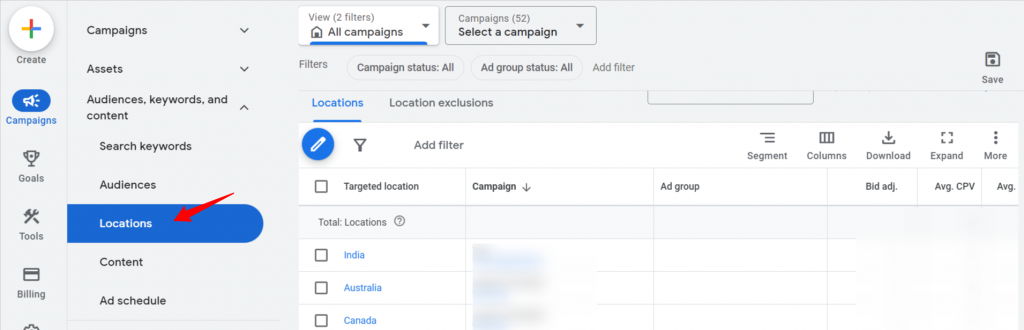
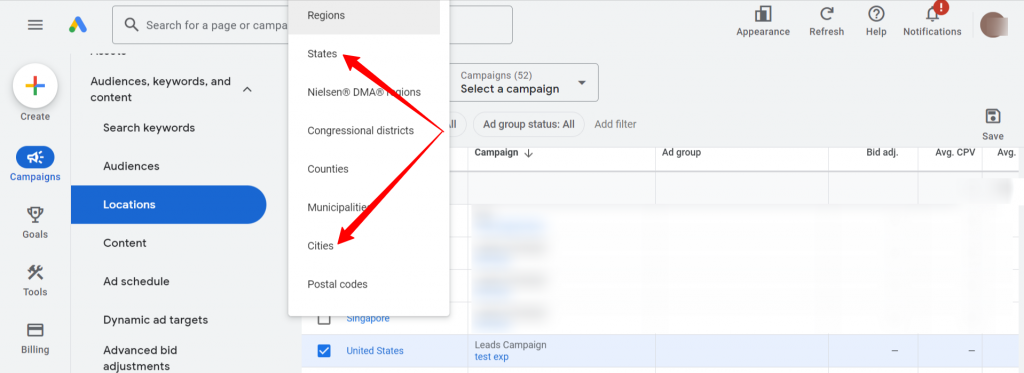
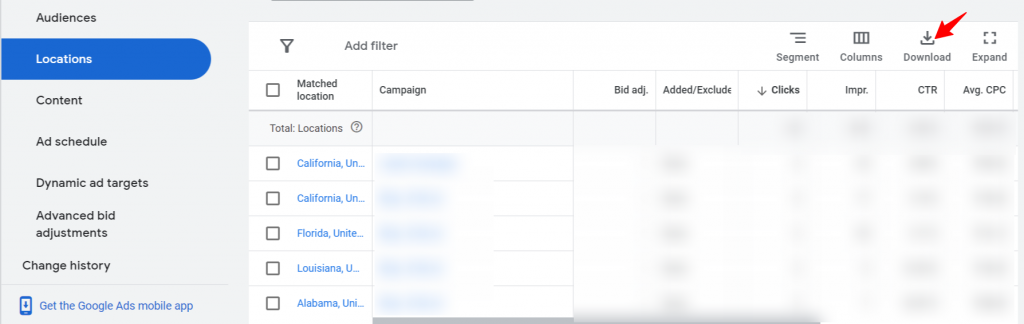



Stop the wasted ad spend. Get more conversions from the same ad budget.
Our customers save over $16 Million per year on Google and Amazon Ads.