With consumer behavior witnessing evolution and with Google trying to be present at each of their micro-moments, for advertisers too it is crucial to put the pieces together and determine where their customers are actually coming from. To help marketers, Google introduced Cross-Device Conversion a few years back. Initially they started with cross device conversion for search ads but was later extended for Display Ads as well.
[Update as on 22nd October 2019] – The post was updated with latest images as per the new Google Ads interface)
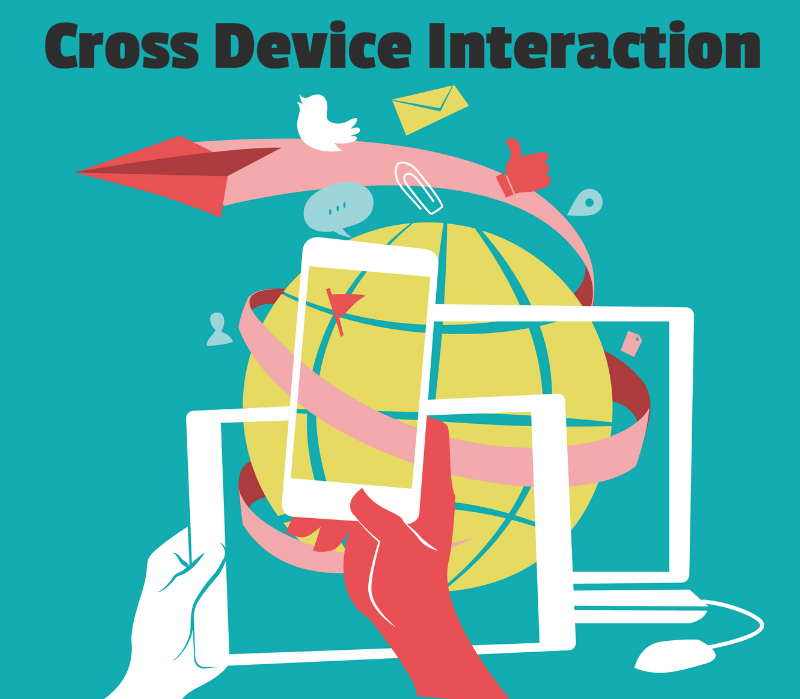
Marketing can no longer be limited to desktop users only. The current scenario makes it necessary for marketers to look at the holistic picture of the user and which media it interacts with. As cross device conversion help marketers ascertain that, we will take it up in detail and understand how it contributes in optimizing your budgeting strategy.
What is a cross device conversion?
Cross device conversion provides marketers with conversions that initiated with user clicking on a search or display ad on one device and got completed on another device or browser. For e.g., a user clicked your ad on running shoes from his desktop, reviewed the product and didn’t make a purchase. Later that day he happens to revisit through his mobile and make a transaction. This data gets reflected in the cross device conversion column.
How cross device conversions benefits marketers?
This data, in a great way helps make more strategic decisions in running campaigns. It clear the picture on how your ads are influencing conversion across various devices and how consumers are interacting with multiple devices. Marketers can further filter data by device type and get insight on which device eventually helped conversions. They can target and increase the bid for the result-oriented device which drove more conversions.
Here are the steps to evaluate this data further:
Step 1: Go to your Campaign
Step 2: Click on Segment and then on Device
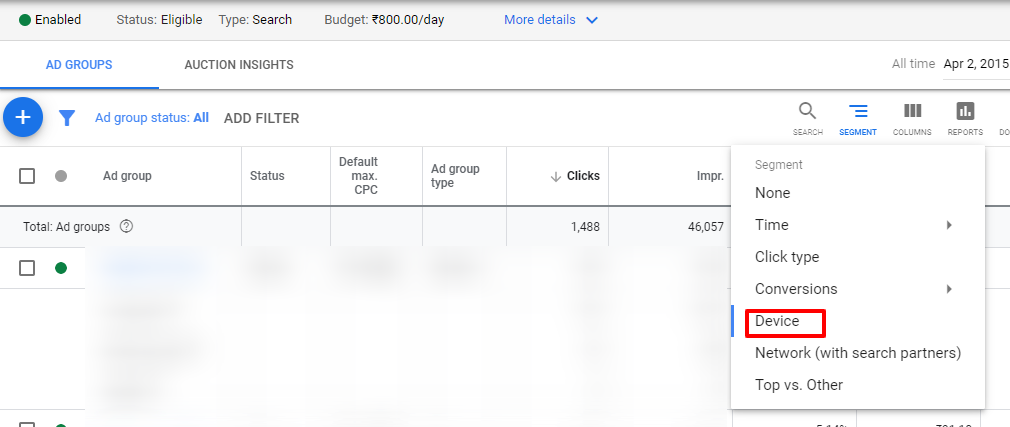
Step 3: Click on columns and choose ‘Modify Columns’. Expand the conversions section and choose Cross-Device Conversions from it
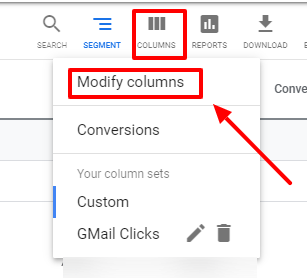
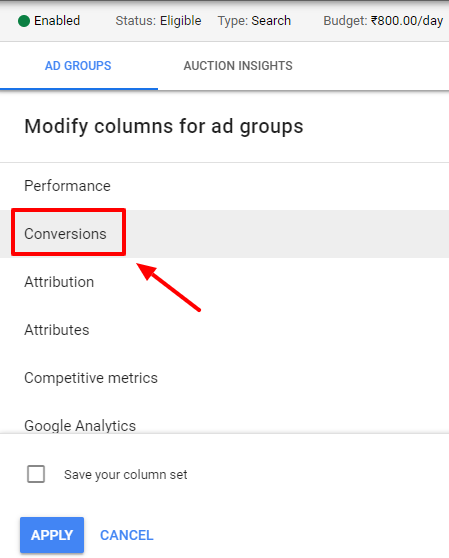
Step 4: Now you will see which device triggered the conversion process.
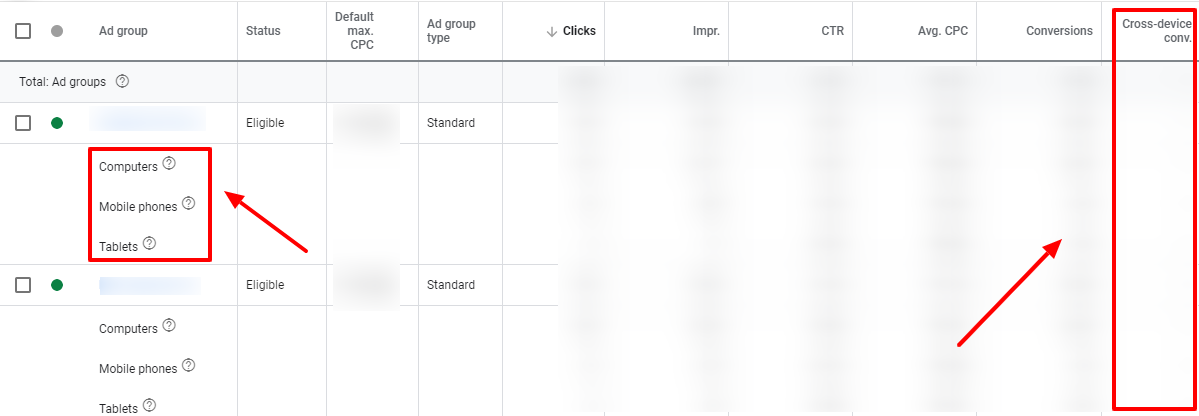
This offers a great opportunity for marketers to decide which media the user is interacting with more and decide which all touch points should be targeted for sending them your message. Also, the data shown here cannot go unnoticed that some additional conversions (pointed in cross device conversion column) has been initiated by the devices in question. It helps plan your budget more strategically and ensure you are spending at the right place.
How is cross device conversion calculated?
The data is determined through the millions of customers who signed-in to google and for those who didn’t other factors such as country, landing page , device used etc. is used to calculate an expected cross device conversion rate. What it means is that though previously signed-in user conversions number might be 4, however Google might use the other factors to determine the actual number, which in this case might be 7. Though it makes the data appear a little unrealistic, but Google claims that,
We report the cross device conversion data when we have at least 95% confidence that the estimate value is within 10% of the actual value.
Here’s an Google Ads document that you can download and refer, to further understand how the cross device numbers are determined
How to set cross device conversion?
You need to first set up conversion tracking, if you haven’t already. Here’s Google’s help document on conversion tracking. Once the conversion tracking code is applied to all conversion pages across the devices (mobile, desktop and tablet), wait for Google to collect substantial amount of data. You can see the numbers reflecting soon in the ‘Cross Device Conversion’ column, when there is enough information to put to display.
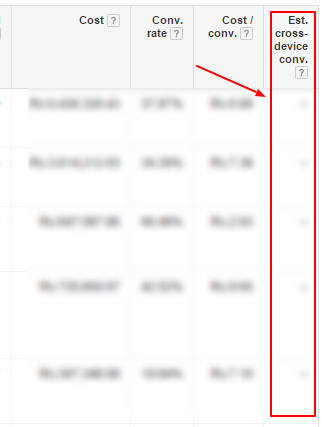
Difference between Conversion and Cross Device Conversion
Where conversion determines the number of time an ad led to the completion of a conversion action, cross device conversion shows the number of times a user logged in on one device but completed the conversion action on a different device or browser. While conversion shows whether there was a sales or lead generation, cross device conversion shows the device that drove a conversion.
Related Articles:
- Converted Clicks vs. Conversions – What is the Difference?
- 6 Things Business Owners Must Do To Reduce AdWords Spend
- Conversion Metrics Simplified For Better Understanding





Stop the wasted ad spend. Get more conversions from the same ad budget.
Our customers save over $16 Million per year on Google and Amazon Ads.