Negative Keywords are those keywords that are irrelevant to your business either because they are not performing well or because they do not cater to your business offering.
Keeping a tab on your negative keywords is key to a successful campaign. When you have multiple accounts, it’s even more crucial to keep track of the terms that aren’t included in your keyword targeting. Here are a few ways downloading the report can help you:
1. Keep a check on any keyword that could now be relevant (because it is trending better now than before)
2. Avoid adding any duplicate negative keywords (you might have added them before, so better to skip adding it again)
3. To check for any keyword conflict (though there is a script also for the same if in case you haven’t yet added, then downloading and analyzing your negative keywords can help prevent this)
4. Streamline your negative keyword efforts by clubbing them together in a list
While the interface offers the information, however to oversee the account as a whole might be a little difficult. In such a case, it is ideal to download the negative keywords for easy use.
Here is how you can easily download your negative keywords:
Step 1: Go to your Google Ads account and expand the Keywords section on the left panel
Step 2: Go to the Negative Keywords tab. You will see all negative keywords in your account. If you want to see negative keywords for a specific campaign, then select the campaign to view it.
Step 3: Now, click on the download option. You can schedule your download, email the report or directly download the report for further action
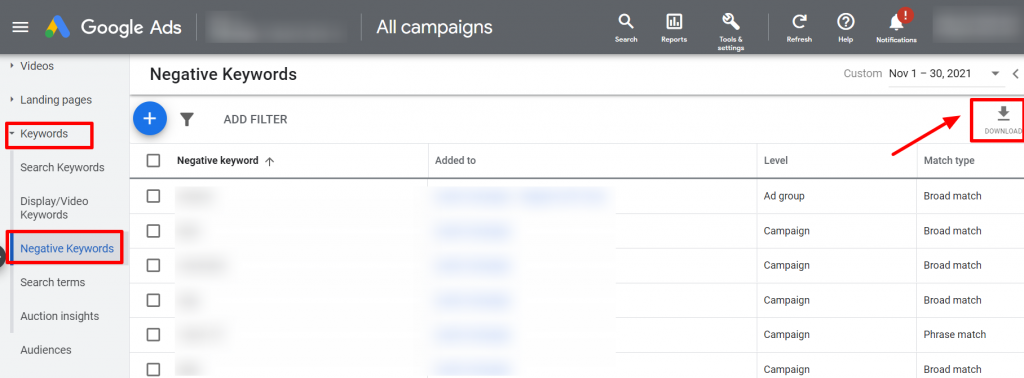
Karooya’s Negative Keywords Tool
Identifying negative keywords for large accounts or multiple client accounts can be tedious if done manually. An automated negative keywords discovery tool can save tons of time and effort for the PPC Manager. Not to mention, this will also save the wasted ad spend on Google Ads. For that give our Negative Keywords Tool a nod.
An Important Note: Our Negative Keywords Tool is Free for accounts with ad spend less than $10,000 per month. Save 10-20% of your search ad spend for free.
Related Links:





Stop the wasted ad spend. Get more conversions from the same ad budget.
Our customers save over $16 Million per year on Google and Amazon Ads.