Conversion, the metric that helps measure your campaign performance is an inescapable part of your AdWords account. You set up the tracking code to determine your conversion actions and how your paid ads have contributed in it. So what has changed? Conversion metric still remains an inevitable part, but what has changed is its components and it being upgraded as the ‘default’ bidding metric.
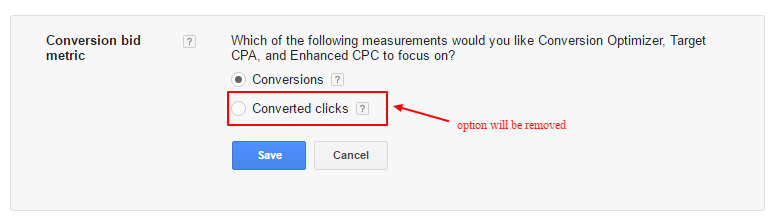
Implying precisely that Converted Clicks is on its way to exit as a conversion bid metric and from the reporting columns starting September.
So, what is Conversion?
Conversion is a valuable action taken on your website post clicking on your paid ad. By adding conversion as the bidding metric you give direction to AdWords automated bid strategies such as Target CPA / Enhanced CPC the data they must focus on. Where conversion on each conversion action, converted clicks only focused on the clicks that led to one or multiple conversion actions.
If you have conversion set as your bid metric, nothing changes much for you. However if you had set converted clicks as your bid metric, come September and your settings will be automatically migrated to conversions. You could manually change the settings as guided by google here.
If you somehow feel the need to still view your converted clicks, then it could be done by setting the count of conversion action to ‘One’. This would measure the click that led to one or more conversion actions within the conversion window specified by you. Much like how converted clicks was determined. So, though converted clicks is going away soon, you can still get the insights that you received from the reporting column, which will also be removed later this year.
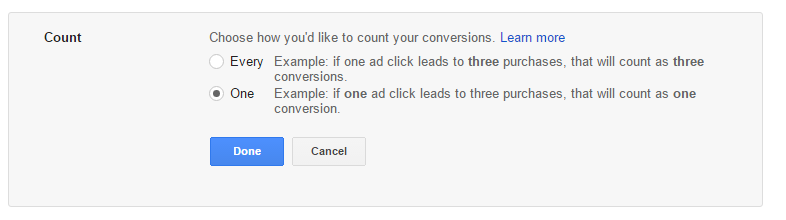
But what does conversion metric measure?
Google has made some recent changes to the data your conversion reporting column will display. Starting September, Cross device conversion will become a part of the Conversion Column directly. To view the cross device conversions separately, you can add the column for your campaigns and view the precise details.
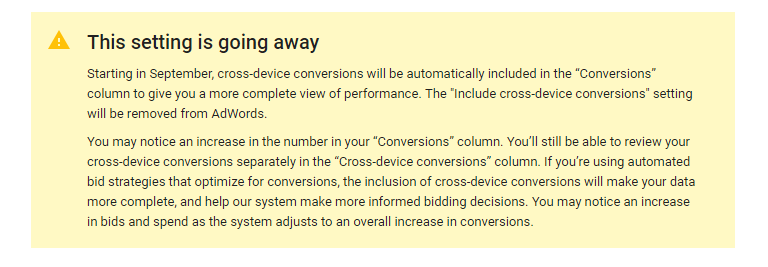
Here’s a quick video about the Conversion metric
Here are the conversion actions captured in the ‘Conversion’ column.
- Cross-device conversion (starting September this will become part of conversion column automatically)
- Conversion action defined by you such as – website actions/ phone calls/ app downloads/
- Conversion actions with “Include in Conversion” checked
- App downloads from Google Play is automatically recorded as conversions
- Call conversions generated from mobile search ads
The related ‘All Conversions‘ column covers the following:
- Store visit conversions
- Conversion actions with ‘Include in Conversion’ unchecked
- Conversion actions with ‘Include in Conversion’ checked
- Cross-browser conversion/ conversions between mobile and app
- Calls placed after viewing ads on tablets and desktop
- Cross-device conversion
An alternative for Conversions
If you are not using conversions data to help you with optimizing your AdWords performance, then another option Google provides is of Smart Goals. It requires enabling Smart Goals in Google Analytics and linking Analytics with your AdWords account. Once linked the data from Smart Goals can be imported to your AdWords account and the data be used for determining your Target CPA. In Google’s words, they determine the data captured in Smart Goals as:
Smart Goals are configured at the view level. Smart Goals uses machine learning to examine dozens of signals about your website visits to determine which of those are most likely to result in a conversion. Each visit is assigned a score, with the “best” visits being translated into Smart Goals.
Where conversion tracking recommends basis actual conversion that took place, Smart Goals determines the best visits which is translated as conversion.
Conversion metric at it’s best
Knowing the reach and expanse of conversion metric, you can customize the data you wish to capture and measure. As converted clicks metric had certain limitations, the decision to restrict the conversion tracking features with only ‘Conversions’ intends to avoid any confusion and derive the results easily.
Related Articles:





Stop the wasted ad spend. Get more conversions from the same ad budget.
Our customers save over $16 Million per year on Google and Amazon Ads.