Keyword match types contribute in improving campaign performance as it helps you target your ads better. They define how a user’s search intent must match the keyword and thereafter display your ad or not on the Bing’s Search Engine platform. You can exclude certain keywords from showing your ads by defining them as negative keywords. All these specifications helps control your campaign better and reach a targeted audience with the intent of meeting their search intent.
In this post we will take you through the negative keyword matching options that Bing offers and help you choose the appropriate match type option that best meets your marketing objective.
Bing Negative Keywords & Their Match Types
Negative Keywords lets you specify those keyword that you do not wish to show your ads for. However, how closely a keyword should match the search query would depend on the match type assigned to it. Here are the match types options that you can assign to your negative keyword.
Note: Bing has 4 match types otherwise namely Broad, Phase, Exact and Broad Match Modifier, however the negative keywords can be assigned only two of these match types, i.e., Phrase and Exact.
1. Negative Phrase Match
This is the default match type for negative keywords. In case of a negative phrase match the ad will show only if the search query has the terms written in the same order as the keyword. For instance if you have bidded on the keyword “kids shoes” and your negative keyword is “sandals”, then your ad will not show for the search query such as kids sandals or sandals for kids etc. Here’s another example of how the keywords behave for the search queries with the negative keyword.
Example 1: “video games”
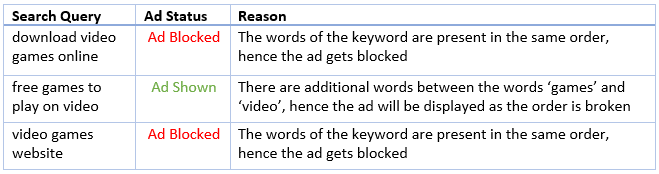
Example 2: “red roses”
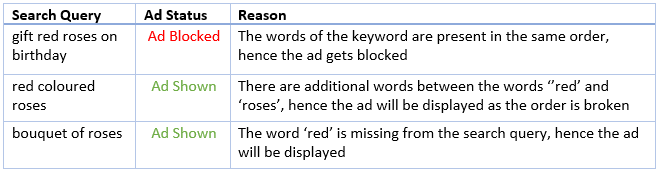
2. Negative Exact Match
The ad gets blocked if the search query exactly matches the keyword added as negative exact match. Here’s how a negative exact match keyword behaves.
Example 1: [women shoes]
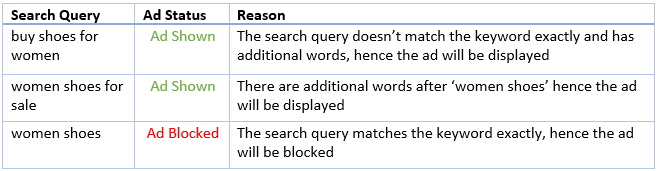
Example 2: [holiday]
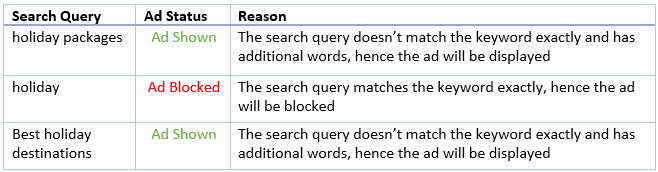
Learn how to add negative keywords in Bing.
Note: Karooya’s Negative Keywords Tool for Bing Ads is now Free for accounts with ad spend less than $10,000 per month. Save 10-20% of your search ad spend for free. Sign up and start saving your ad budget now.
Related Articles:





Stop the wasted ad spend. Get more conversions from the same ad budget.
Our customers save over $16 Million per year on Google and Amazon Ads.