As much as creating and managing your PPC account important, so is auditing it to improve performance and review settings that might need to be changed. Here is a general list of options that you can revisit while conducting your Bing Ads account audit.

Account Structure – A proper structure defines your campaigns and ad groups in an organized manner. Check if the naming of your campaign is understandable and if appropriate segregation of campaigns has been done (separate brand and non-brand campaigns). Such a step helps to easily pass on your account management task to another colleague and even for easy reporting in the future.
Conversion Tracking – Check if your conversion tracking code or UET has been properly placed at the desired destination on your website. This step helps you measure your conversions successfully and determine whether your campaign is delivering as per your objectives or not.
Conversion Goals – For what conversions you wish to measure the success of a campaign is determined by the goals defined by you. Check if you have added that respective action as a goal and if the appropriate conversion type has been selected.
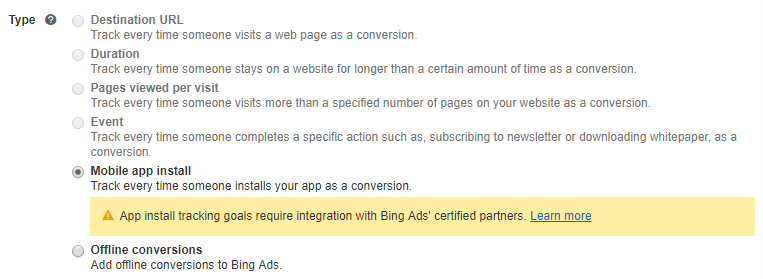
Campaign Budget – Check whether the daily budget’s delivery has been set to Standard or Accelerated. An accelerated budget spends your budget at a faster rate than standard. So, if you want to show your ads throughout the day and spend the budget evenly then opt for the standard option instead.
Bid Type – Bing Ads offers 5 bid strategy options – Manual, Enhanced CPC, Maximize Clicks, Maximize Conversions, and Target CPA. Out of these, the former two are globally available for all advertisers, however, the remaining three are available for select locations. Nevertheless, reviewing which bid strategy works out the best for your campaign goals helps scale campaign performance. So, while setting up a campaign for the first time, it is preferred to opt for a manual bidding strategy to get the initial traction, basis which later the automated bidding strategy can be applied.
Ad Copy – It is always a must to check the ad copy messaging for grammatical or typo errors. Also, check the status of your ad and whether that would need your intervention. For instance, check if your ad has been disapproved, limited by budget, has a limited approval, etc. These statuses reflect where your ad stands and reviewing that will direct you to revise the ad accordingly.
Ad Extensions – Extensions helps optimize your ad and improves the CTR. It gives advertisers the option to add additional information that can’t be added in the ad copy. Check is your campaigns have active ad extensions or not.
Landing Page – Check if the landing page your ad is directing to is functional and relevant to the ad messaging as well as the keywords being bidded for. Similarly, check how the Display URL has been mentioned and if the right keyword combination has been used there.
Location Settings – It is advisable to review the locations being targeted by your ad and whether the audience you wish to reach out to is present in the targeted area. If you have a restricted budget it is preferred to show it to a relevant audience instead of targeting to a global audience. Also, check the advanced location targeting option selected as shown in the image below. Depending on how your business operates choose the option that is more appropriate.
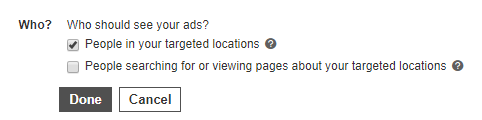
Negative Keywords – The role of negative keywords is inevitable. Check your search query report for any terms that you consider irrelevant and would not want to show your ad for. Adding negative keywords saves your account from depleting the budget and shows your ads for relevant search terms only. Also, check for campaigns with missing negative keywords and consider creating a common negative keywords list and share it with multiple campaigns in the shared library.
Note: Karooya’s Negative Keywords Tool for Bing Ads is now Free for accounts with ad spend less than $10,000 per month. Save 10-20% of your search ad spend for free. Sign up and start saving your ad budget now.
Keywords – Reviewing the search terms report to find new opportunities is another ongoing task for a PPCer. Check for keywords with low quality score and determine the action step to be taken (either removing the keyword or optimizing it to improve its score).
Keyword Match Types – Double check the match type assigned to the keyword and if you need to modify them. For instance, if you wish to show your ads for only dog food and not search queries such as what food dog eats, how to cook food for dog etc. then might as well add it as phrase match type.
If using broad match type keywords, make sure to keep a close watch on the search terms being triggered as a result. Keep the relevant ones and add irrelevant ones as negative keywords.
Also, bidding as per the match type is an option that you can review. Ideally, broad match keywords are set at low cost (as it matches to maximum search queries) and exact match keywords are set at a higher cost (being more relevant to your business and search term being searched for).
With these action items, you can take the first step towards reviewing your PPC account. To help advertisers with this practice, we provide a Free Audit Report to help advertisers easily get the insights and recommendations they need to improve their account’s performance.
Related Links :





Stop the wasted ad spend. Get more conversions from the same ad budget.
Our customers save over $16 Million per year on Google and Amazon Ads.