Advertisers using Bing Ads and Google Ads for their PPC activities, would want to sync their campaigns on both the platforms. With Bing Ads Automated Imports, advertisers can skip the trouble of manually importing each and every update made.
What are Automated Imports?

Launched a year back, Automated Imports lets advertisers schedule their import Daily, Weekly or Monthly. With this update, advertisers would no longer have to manually update the changes made in Google Ads in Bing Ads. It simplifies the task and ensures that both account run seamlessly.
Here is a quick run through of how to set up Automated Imports in your Bing Ads account
Start with clicking on Import Campaigns > Import from Google Ads
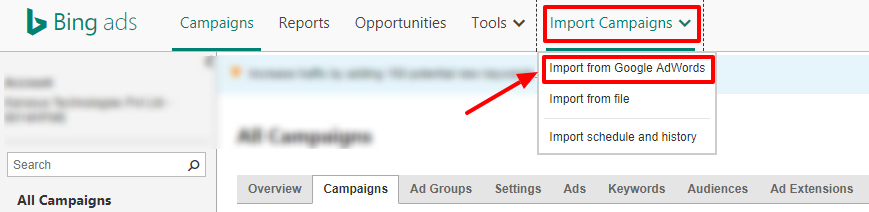
Link your Google Ads account, select the campaigns you wish to import, any campaign settings you want to alter (you might want to alter the bids and budget in Bing Ads depending on your marketing spend)
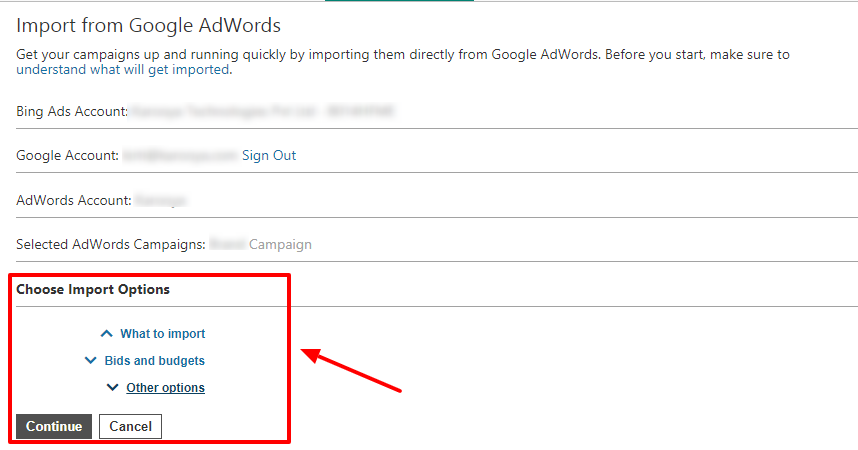
Now that you have selected the import details, time to schedule the import.
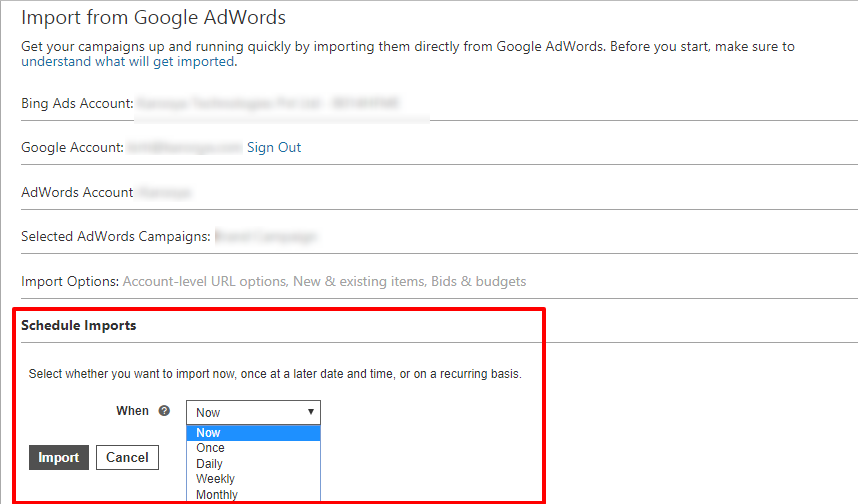
Select the frequency of the update depending on how often you alter the Google Ads campaign settings.
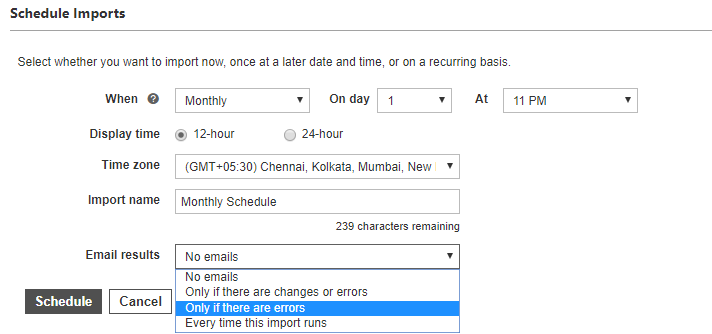
Once saved, you can view the import summary and log of all the imports that have happened till date
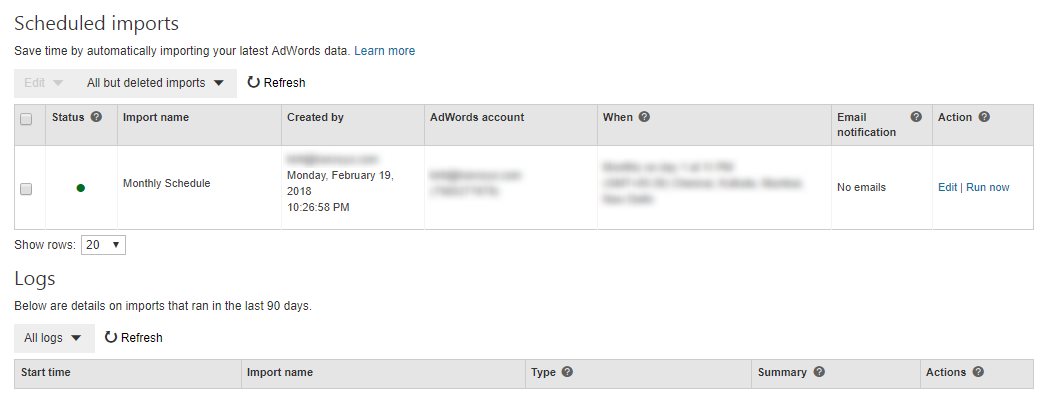
With these quick steps you can make what once would have been a tedious task, a manageable and well executed task.
You might want to have a quick look at this handy Bing Ads Import checklist of the things you must review once the campaign has been imported from Google Ads.
Related Links:





Stop the wasted ad spend. Get more conversions from the same ad budget.
Our customers save over $16 Million per year on Google and Amazon Ads.