While creating new search campaign, advertisers must do a quick sanity check. It helps cover up any bloopers and unblock any potential opportunities that were unseen while creating the campaign.
We have created a checklist of items that you must check before you push your campaign active. You can make a copy of the checklist heret and directly start making changes to it on Google Sheetsor you can download the checklist by clicking here.
Let’s run you through the major components of the Google Ads Search Campaign Checklist
1. Campaign Settings
There are certain settings in campaign that are selected by default, check if the default options are relevant to you and make changes if they aren’t. Finally it is these settings that decides how and where your ad will be displayed so make the choice wisely.
Here are some of the major points in detail:
Search Network Partners – The search partners are by default selected under Google’s search network. It is advisable to let the settings remain as it is unless there is substantial data to prove that it’s not working. However, if you have limited budget, you can opt out of this option as ‘Google Search’ directs quality traffic already.
Ad Delivery Method – Though you might be tempted not to opt for the ‘Accelerated’ delivery method option that says ‘This may cause your budget to run out early‘ but it might be the right option if your business operates for specific hours. Standard delivery distributes your budget for the day and shows your ad evenly throughout the day. An Accelerated delivery shows your ad from the start of the day and continues showing it until the budget for the day is exhausted.
[Update as on August, 2019] – Search and Shopping campaigns will now be using improved Standard delivery and Accelerated Delivery will be discontinued starting September 17, 2019
Ad Scheduling – The Ad is set to run infinitely by default. However, if you are running a promotion or a campaign before the vacations then you must assign the date by when you would want it to end. It just saves your ad from unwanted clicks if you forget to pause the campaign.
Ad Rotation – The option ‘Rotate evenly’ distributes your ads evenly for minimum 90 days and thereafter optimizes for clicks or conversions.While the ‘Rotate indefinitely’ option doesn’t optimize and lets your ad run infinitely. It is a feasible to opt either of these options as you can decide which ad is performing the best if you have created multiple ad variations.
Location Settings – By default your location settings is set to the country you are running your ad from. It would make sense if you are a larger company with reach in the entire country. However, for local business running ads in places where they are not operational is a waste of money.
Advanced Location Targeting – The default setting shows you ads to even people who are not in your target location but are searching for it online. This though is shown as recommended, might not be the audience that you would want to show your ads to. Prefer selecting ‘People in my targeted location’ to reach legitimate audience.
Standard Campaign Features – By default the campaign features are set to standard, which limits the diverse features that you can access for your campaign settings. It is thus advisable to change the option from ‘Standard’ to ‘All Features’.
For more details check 6 AdWords Campaign Settings That Can Save Your Ad Spend
2. Keywords
The main targeting method for a search campaign are the keywords. Appropriately choosing your target keywords and negative keywords help drive relevant traffic to your business. What all options to check under keywords is captured in brief in this checklist.
Here are some of the major points in detail:
Adding Negative Keywords – Relevant negative keywords ensure that your budget is not spent on irrelevant traffic.
Keyword Match Types – Re-check the keyword match types assigned to your target keywords and confirm if they are appropriate. For instance, if you wish to receive clicks for the term dog food and not for terms such as what food dog eats or how to cook food for dog, then add the term dog food as phrase match type
Use Broad Match Keywords Carefully – Broad match opens window to a lot of search queries. So, if you have an ad group with broad match type keywords, then ensure that they do not trigger your ad for irrelevant terms.
Check your Quality Score – Take desired action on keywords with low QS (remove them or improve them) and high QS (move them to an independent ad group.
Add 5-10 keywords – Though the limit is more than that, adding more keywords might disconnect the search term from the ad message. So make sure that the keywords added are relevant to the ad’s intent.
Create different ad groups for branded and non- branded keywords – Creating separate ad groups makes related terms stay together and the ad’s intent is not lost as a result.
You might also be interested to check AdWords Negative Keyword Match Types – Best Practices
3. Bidding & Budget
What bidding strategy you opt for translates into the results you wish to achieve and setting a competitive budget helps your ad get more search engine results than your competition.
Here are some of the major points in detail:
Use appropriate bidding strategy – What bidding strategy you opt for helps achieve the objective of your campaign. So choose wisely from the many options available, especially under Smart Bidding:
- Target CPA
- Target ROAS
- Enhanced CPC
- Maximize Conversions
Use bid adjustments – You can adjust your bids to show your ad more or less frequently for a specific topic, location, time, device etc. This helps micromanage your bidding and show it more or less often for the option your wish for. For instance, if you want to target your campaign to mobile audience, then you can increase the bid adjustment of mobile and decrease it for tablet and desktop.
Set a competitive budget – Using a competitive budget will ensure your ad is triggered at maximum times and gives competition to your competitors. Further, there are some effective steps that you could take to stop depletion of your budget, such as adding negative keywords, adjusting bids as per device, time & day of week, location etc.
Also check Using Target CPA Smart Bidding Strategy To Support Lead Generation and How to Set Up Target CPA Smart Bidding For Your AdWords Campaign?
4. Ads
Making sure the ad messaging is appropriate and without any grammatical errors needs a double check. The face of the campaign needs equal attention so covering up the major points under ads is as important.
Here are some of the major points in detail:
Verify ad’s landing page – Check if the landing page your ad is directing to is functional and relevant to the ad messaging as well as the keywords being bidded for. Similarly, check how the Display URL has been mentioned and if the right keyword combination has been used there.
Verify if ad guidelines are followed – Make sure that you do not break the rules here and create your ad copies as specified by AdWords.
Use keyword in ad copy – Inserting keyword in the ad copy is a good practice to follow and that makes the user connect more with your ad is promising to convey.
Spell check your ads – You don’t want that to be a reason for customers to not click your ad. So make sure your ads are well written and phrased properly.
Insert a call-to-action – Your messaging greatly defines the way people will perceive your brand, so make sure than your ad is compelling and relevant call to action is added.
5. Tracking
The performance of your campaign determines whether you should continue it or make some modification to it. This can be deduced out by ensuring the tracking is in place and is giving you insights to make future decisions.
Here are some of the major points in detail:
AdWords Conversion tracking tag added to your website – To track your AdWords conversion actions, enabling the conversion tracking code is yet another important step to make a note of. You must check if the tag has been successfully implemented and functioning.
Verify your remarketing code and remarketing list – Check if the remarketing tag has been properly set up at the relevant place in your website and also check if the remarketing list has started collecting any visitors. This is to ensure that there isn’t any error in the remarketing tag used in your website. So keep a note of how your list has evolved since it was setup.
6. Ad Extensions
They are an extension of your ad and lets you display specific messages that an ad might not be able to capture. Making sure you have selected appropriate ad extensions and have atleast a few active extensions improves your ad’s rank.
Check for the following for your ad extensions:
- Are your call extensions scheduled during business operational hours
- If you have been using sitelink extensions then check if minimum 4 sitelink extensions have been added
Also, refer the following:
- What message to add in AdWords message extension?
- Bing Ads vs AdWords Ad Extensions
- How To Audit Your AdWords Account For Ad Extensions?
Once again click here to download the Search Campaign Checklist. If you want to use the same spreadsheet with Google Sheets, you can make a copy of this checklist in your own space.
Note: Karooya’s Negative Keywords Tool is now Free for accounts with ad spend less than $10,000 per month. Save 10-20% of your search ad spend for free. Sign up and start saving your ad budget now.
Related Links:


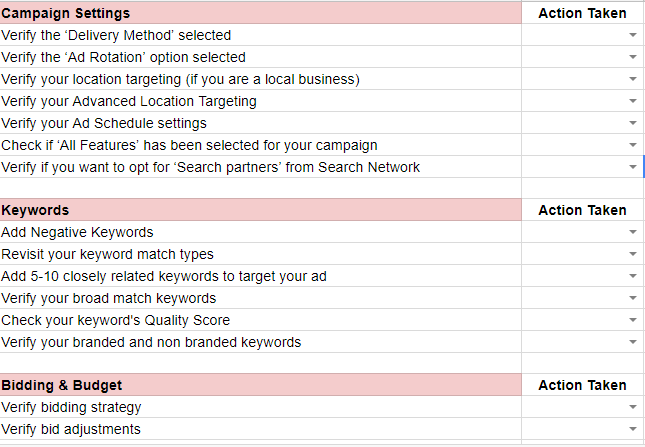




Tina
I couldn’t access the checklist in this post. It looks like it has not yet been shared publicly. “You need permission”
Kirti
Hi Tina,
Now it is made accessible. Apologies for the inconvenience. You can also download the checklist by clicking here.