Responsive Search Ads was announced by Google Ads earlier this year. Ever since we have been trying to find out ways to help advertisers, firstly with RSA Template and RSA Preview Tool, and now with the AdWords script to compare performance of ETAs with RSAs.
With our new AdWords script you can track performance of your Responsive Search Ads versus Expanded Text Ads and take necessary measures to optimize the performance, if required.
When you run this script, you will get one sheet with following processed data.
If you have used “Segment” feature in your Google Ads account, this sheet is like having a “Segment by Responsive Ads vs Expanded Ads” option at ad group level. For each ad group, you will see the cumulative performance of responsive search ads and expanded text ads side by side. The columns are laid out to make it really easy for you to compare metrics (like CTR, Impressions, Conversions, etc.) for responsive search ads and expanded ads in an ad group.
The ad groups are sorted by total cost, in descending order. That is, performance of your highest spending ad groups will show up at the top. (Please note, RSA – Responsive Search Ads and ETA – Expanded Text Ads).
Note: If you have a large number of ad groups then it will take a while for the script to complete. Ideally about 500 ad groups take 15 minutes to process, so if you are looking for faster results then reduce the number of ad groups
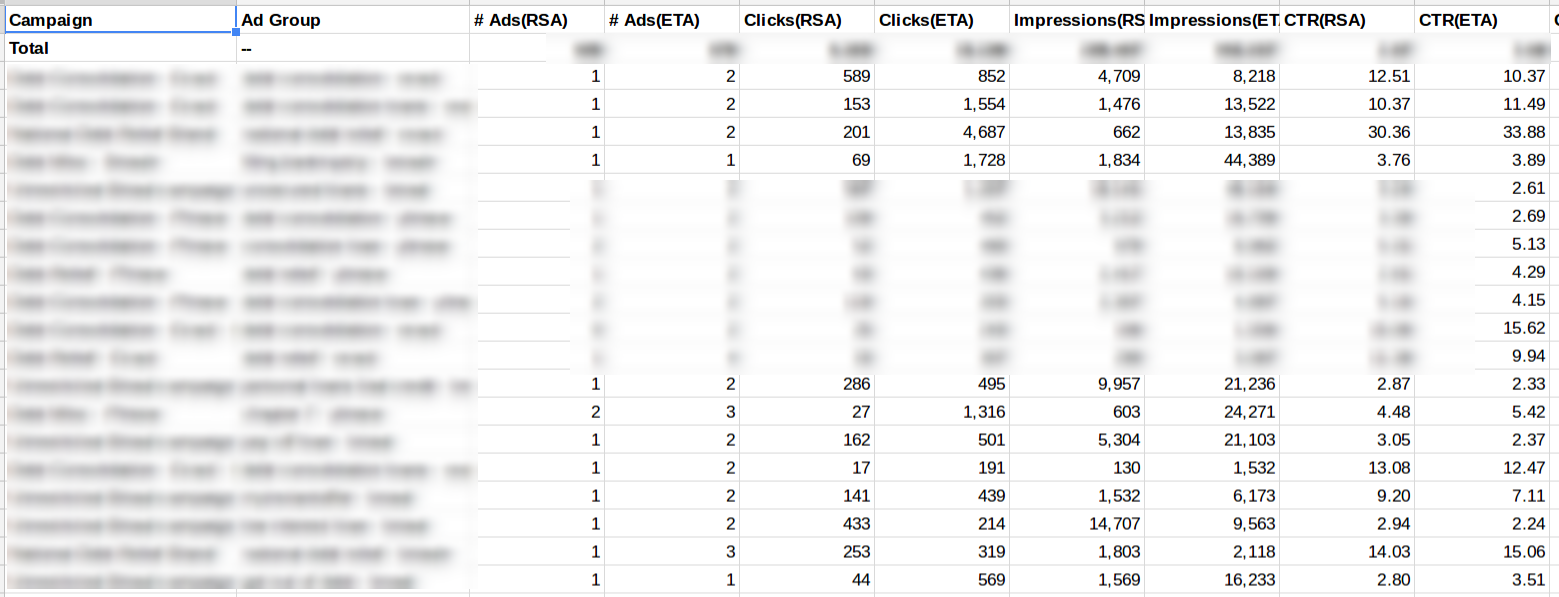
With this script you can identify ad groups where your RSAs are underperforming in comparison to ETAs on any of the key metric, such as CTR, CPC, Conversion Rate, etc. If you want to highlight all the ad groups where CTR for RSAs is less than CTR for ETAs, with a minimum 500 impressions for expanded ads, all you have to do is apply conditional formatting available in Google Sheets, where the results of this script are available.
Additionally, there is a summary sheet, which visually tells you the account’s performance for expanded ads vis a vis responsive search ads. The key metrics for the account are summarized. The metrics are then normalized to 100 and the result is a graph like below:
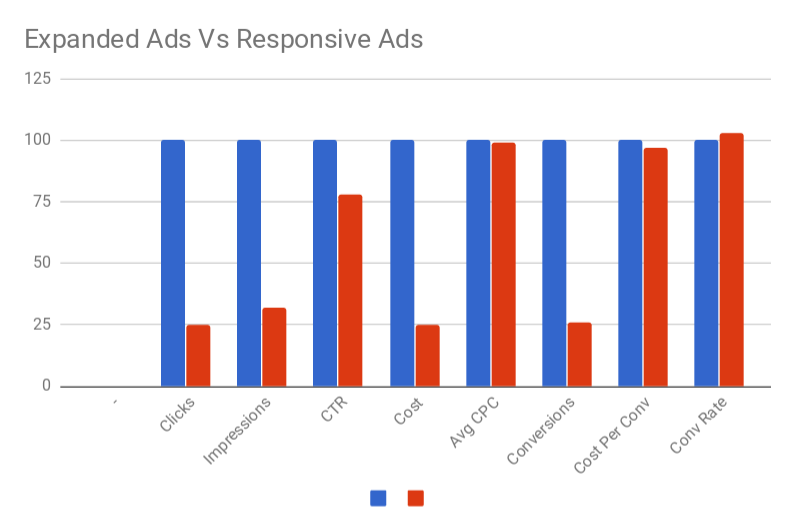
How to get the Responsive Search Ads AdWords script?
Here are the variables that you can change to customize it to your requirement.
- MAX_ADGROUPS : This report is generated for top ad groups in the account, by spend. This variable specifies number of top ad groups to be included in the report. By default, this is set to 500. That is, the report is generated for top 500 ad groups, by spend. You can increase this limit, if you are running a large account. From our experiments, we have see that it takes approximately one second to process one ad group. Increasing this limit will make the script run longer. A script can run for a maximum of 30 minutes, which means, about 2000 ad groups will be processed at a maximum.
- DATE_RANGE: By default this is set to LAST_7_DAYS, however, you can use predefined ranges like LAST_30_DAYS or LAST_14_DAYS etc., depending on the duration which you think best represents account’s data. For example, if you have launched bunch of new responsive search ads 3 weeks ago, you can use data from last 7 or 14 days. By default, the script will get the data for last 14 days.
- IS_MCC_ACCOUNT : This flag is to indicate whether you will be running this script at MCC-level. By default, it is set to false. Change it to “true” if you want to use for all the linked accounts in your MCC account. The results for each account will be stored in two separate sheets – one with raw data and one has the summary. Be careful, if you have many many accounts.
- FILTER_ACCOUNTS_BY_LABEL : If your MCC account has tons of linked accounts, you may not want to run this script for all the accounts. In that case, turn this flag to “true” and then specify the label with ACCOUNT_LABEL_TO_SELECT variable. Only the accounts with the specified label will be analyzed to generate this report.
Run this script and see how your account is performing for responsive search ads.
Feel free to send an email (support AT karooya.com) if you have any queries for this script.
Get all the AdWords scripts published by Karooya
Related Links:





Stop the wasted ad spend. Get more conversions from the same ad budget.
Our customers save over $16 Million per year on Google and Amazon Ads.