AdWords Experiments lets you configure and test changes that can be later applied to your original campaign. For a large account with multiple experiments, keeping a track of all experiments and their performance might be a tedious task. We have created a script to consolidate and track the performance of your experiments in your account.
What are AdWords Experiments?
Experiment is the process of testing changes to your campaign without applying them immediately to your original campaign. You choose how much traffic you wish to split up with your experiment. This process lets your original campaign performance stay unaffected while you test the results of the experiment.
What does the AdWords Experiments Script offer?
If you have multiple experiments running, going to individual experiments to check the performance can become a tedious task. Our script simplifies the task by giving advertisers a report that puts cumulative experiment stats together and shows how the experiment is performing when compared with the original campaign.
Here is a snapshot of the report:
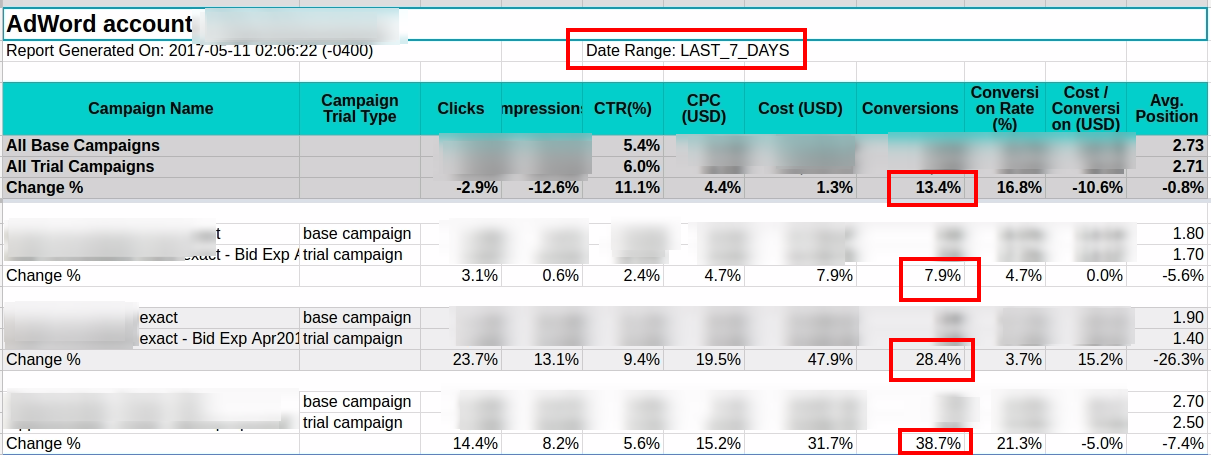
The data reported is, by default, for Last 7 days. The cumulative performance of experiments across the campaigns is shown at the top. As can be seen, the Change % row displays the % of change driven by the experiment for each metric. The performance of your base campaign (original campaign) and trial campaign (experiments) for the defined time period is shown. With this information you can analyze how your experiments are performing vis-a-vis your campaigns.
In the above snapshot, clearly the experiments appear to be driving potential conversion volume.
Wherever, the performance of the experiment is significantly different for a specific parameters, such as conversions, you can check the experiment’s results in the AdWords UI and see that performance change has achieved statistical significance.
Note: Performance of your experiment is comparable only if the traffic is split equally between the original campaign and the trial campaign. If your original campaign outweighs the traffic share or budget share then absolute numbers such as clicks, impressions etc, cannot be compared but only CTR and Conversion Rate. For instance, if you allocate 50% of your traffic share to your experiment then all metrics are comparable. However, if the same is reduced to 30% then the absolute numbers for your original campaign will automatically be higher, so they can’t be compared.
You can get the AdWords Experiment Performance Script here.
How to use the AdWords Experiments Performance Script?
Now that you know what the AdWords Experiments Performance script can do, let’s talk about the script. For those who want to understand more about this script, here we go. Here are the variables that you can change to customize it to your requirement.
- DATE_RANGE:By default, the script will get the data for last 7 days. You can use some pre-defined ranges like LAST_30_DAYS or LAST_14_DAYS.
- REPORTS_FOLDER_PATH: This is the name of the folder that gets created in your Google drive. By default the name is ‘Experiment Performance’. If you wish to change the name you can do so here.
- USE_CUSTOM_DATE_RANGE: If you want a particular date range to be used then, set this flag to “true” and modify the START_DATE and END_DATE to indicate the date range. The date format is “yyyy-mm-dd” aka “Year-Month-Date.” For example, if you want a report for 3 months from 1st January, 2017, the START_DATE would be “2017-01-01” and END_DATE would be “2017-01-31.” This is useful if you want to use historical data for better accuracy.
- IS_MCC_ACCOUNT : This flag is to indicate whether you will be running this script at MCC-level. By default, it is set to false. Change it to “true” if you want to use for all the linked accounts in your MCC account. The results for each account will be stored in a separate sheet. Be careful, if you have many many accounts.
- FILTER_ACCOUNTS_BY_LABEL : If your MCC account has tons of linked accounts, you may not want to run this script for all the accounts. In that case, turn this flag to “true” and then specify the label with ACCOUNT_LABEL_TO_SELECT variable. Only the accounts with the specified label will be analyzed to generate this report.
Once again, here is the link to AdWords Experiments Performance Script.
Feel free to send us an email (support AT karooya.com) if you have any queries for this AdWords script.
If you are looking for more, here are the AdWords scripts published by Karooya.
Related Links:







Ed Goss
Script stopped working a few weeks ago due to API version incompatibility. I’ve tried updating with your latest version here and same issue:
Invalid reporting query: UNSUPPORTED_VERSION: RequestError.UNSUPPORTED_VERSION. (line 221)
Can you lend a hand?
Mark
I had the same error as well, can you advise how to update?
Sachin Doshi
Hello Ed Goss, The script was updated on 26 Feb, 2018 to use the newer versions of the AdWords APIs. Can please re-download the script, and try again? We mention the ‘last-modified-on-date’ in the top comments section in the script. Please make sure that it read 26 Feb, 2018.