On Google, getting your ad in the first position for keywords relevant to your businesses, not only increases the chances of getting clicks but builds top-of-mind recall for your brand and product.
Your ad’s position is a reflection where your ad is showing in the search result page compared to other ads. Ranking in the no.1 position in a highly competitive space would require measures, not to just improve the position but also conversions driven from each click.
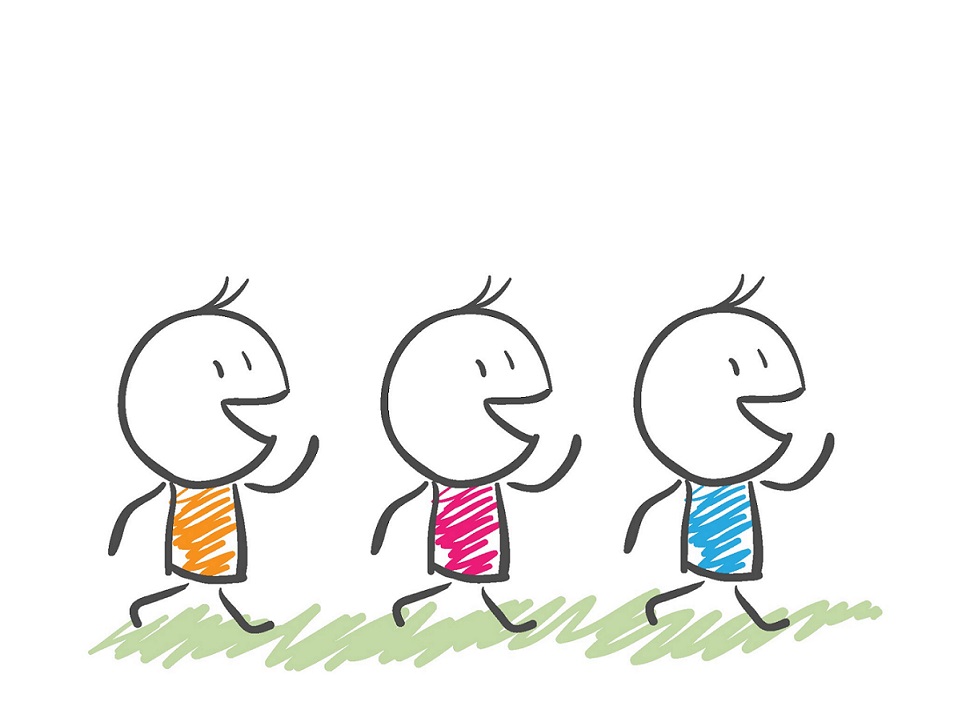
[ Updated as on 11the September 2020: This post has been updated with the latest content and new snapshots ]
What is Ad rank?
Ad Rank is the value that determines your ad’s position that is assigned during an auction. It is calculated every time your ad is eligible for an auction. This value is not visible to our eyes, however, if you are hoping to know the position of your ad on the Google search result page, you can go to Ad Preview & Diagnosis Tool to see where is your ad appearing for a certain search request.
According to Google,
Your Ad Rank depends on your bid amount, your auction time ad quality, Ad rank thresholds, the context of the user’s search (device, location, time, search terms, etc), and the ad extensions.
The ad position that you see in Google Ads might not always be the actual position your ad was displayed on. If you increase the bids of your ad or your keyword, then your keyword caters to more search queries and your ad is eligible for more auction. As shared above, your ad rank is calculated for each auction and so your ad position varies.
Hence you might see that your ad position has gone down though your bids were increased. So, here and in most of the cases it is feasible to not just relate bids with the improvement in ad position, but with the clicks and conversions received.
So what are the factors that impact your ad rank?
Your ad rank is calculated and is affected by factors such as your bid, quality score, and ad formats as discussed in this video. It goes without saying that all these factors need to be emphasized on to increase your chances of ranking better than your competitors.
We will pick up bids in detail and run through quickly about Quality Score and Ad Formats.
Quality Score
A quality score between 8-10 can be considered a good Quality Score. But the score itself is dependent on other factors such as Ad Relevance, Landing page experience, and CTR. All these three put together to determine the quality of your ad. To check your quality score, you can add the Quality Score metrics by following the below steps:
Campaign + Keywords + Columns + Modify Columns for Keywords + Quality Score
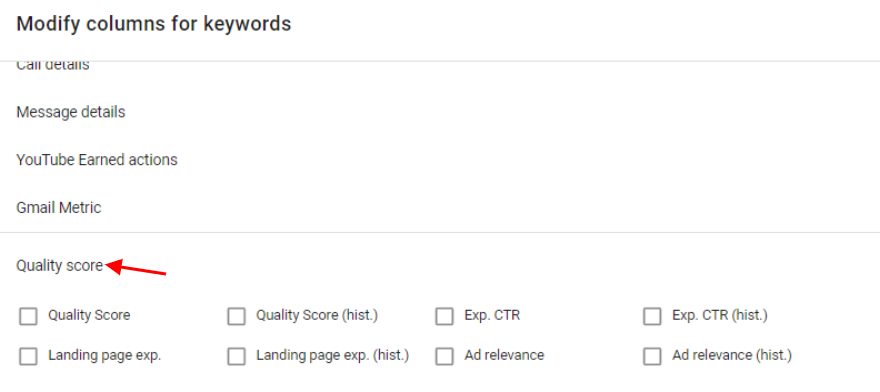
Individually looking at each component of QS will throw light on improvement areas. You can use our free AdWords Quality Score script that gives an account summary of each keyword vis-a-vis the quality score components.
Ad Format
Most commonly referred to as Ad Extensions, they are considered to impact your ad ranking. Google views ad extensions as relevant information offered alongside your ad messaging. Since they offer more details about your product or brand, ad extension is to ensure a positive user experience. Hence making them part of your ad is another step toward improving your relevancy. There are many types of ad extensions available such as call extension, sitelink extension, structured snippets, the latest being message extension, and many more
Note: New Message Extension has been discontinued on Google Ads.
Now, let’s dig deeper into how your bids can influence your ad’s position and the features that help you track what bids to apply.
How do you decide the keyword bids that can influence the first position?
AdWords offers varied bidding strategies that let you set an amount to achieve your goals, be it clicks, impressions conversions, etc. By altering your bid you can make the auction competitive. However, since it is not the only factor that affects the ad rank you may still not see a change in the ad position because of a low-quality score. So work hand in hand with all the components to impact your overall ad rank.
1. Using Bid Simulator
To understand, what bid to set as benchmark, you can initially set up a default bid (the maximum you wish to pay for an action received from your ad). Once there is sufficient data available, you can view the bid simulator for insights into how changing your bid will impact the clicks and conversions. The bid simulator can be viewed at Campaign, ad group, and keyword level.
Here’s how you can view the bid simulator at the campaign level.
Step 1: Log in to your Google Ads account and go to the campaign
Step 2: To view the bid simulator for a selected campaign, click on the graph icon in the Budget column.
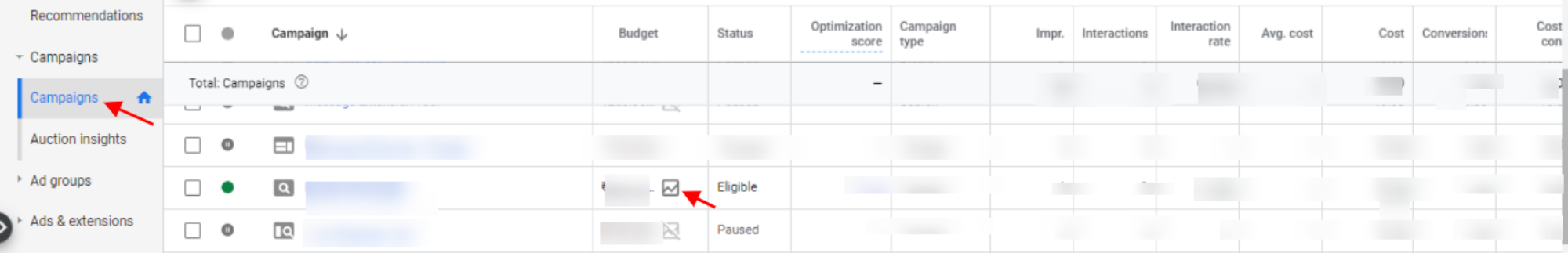
Step 3: Here you can see how alternate bids will impact results.
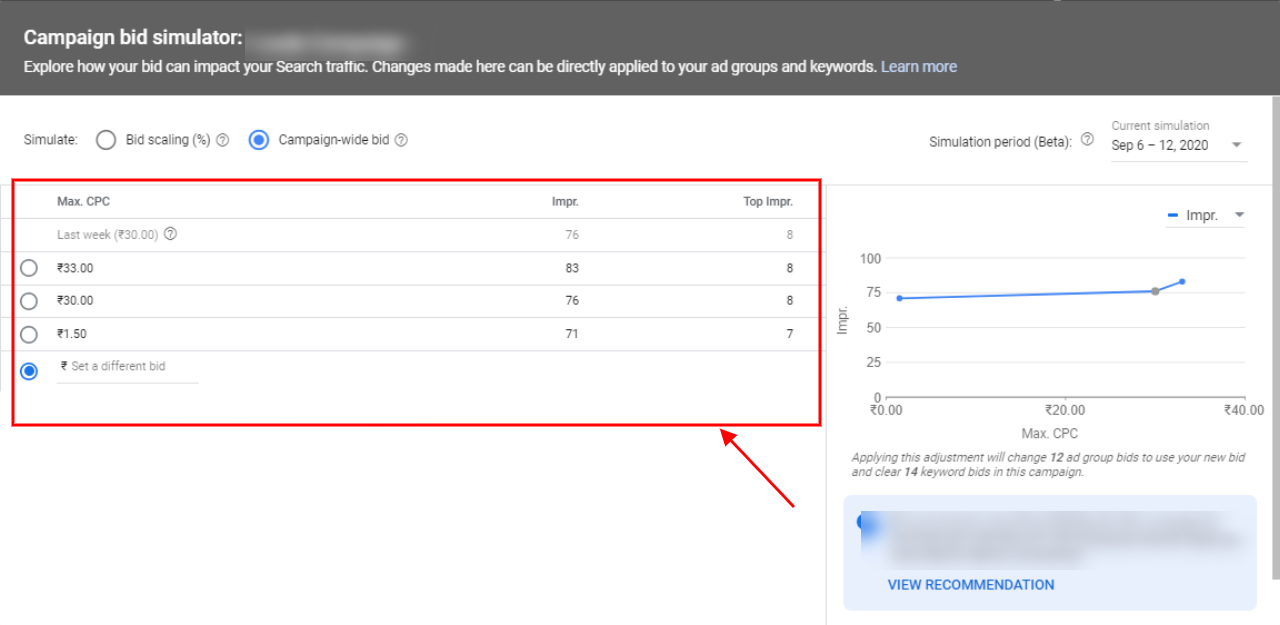
On a keyword level, your keywords tab shares details of the keywords that are not showing on the first page. They are displayed as below:
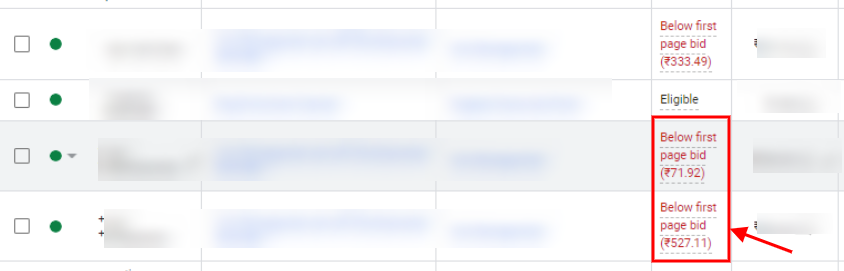
They give a clear indication of the keywords for which you need to push your bids higher to trigger your ads in the first page results.
2. Adding Reporting Metrics
You can also add the following metrics to your reporting:
- Estimated first page bid – The amount you need to pay for your ad to show in the first page results.
- Estimated top of page bid – The amount you need to pay to show your ad in the top of first page’s results.
- Estimated first position bid – The amount you need to pay to show your ad in the first position of the first page’s results.
To add these columns follow the below steps:
Step 1: Go to columns and select Modify Columns
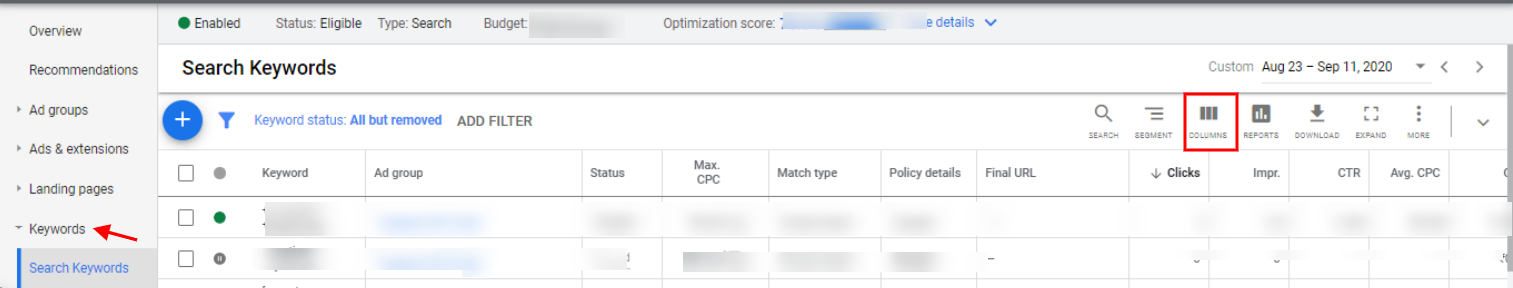
Step 2: Click on attributes and select the above mentioned metrics
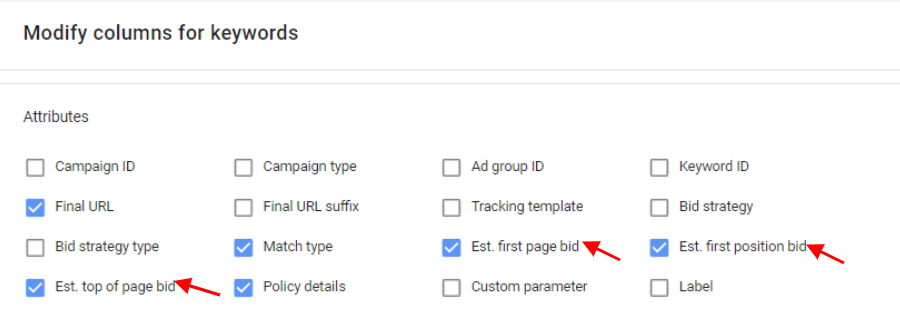
3. Using Target Impression Share Bidding
Earlier, Google Ads had an option in an automated bidding strategy where it modifies the bids to show your ads on the first page or top of first-page search results. This bidding strategy was called ‘Target Search Page Location‘.
In November 2018, Google has introduced Target Impression Share. It helps to optimize your search page location and desired impression share in a controlled manner. It automatically sets bids to achieve needed impression share goals across all the campaigns.
Here is how you can edit the bidding strategy.
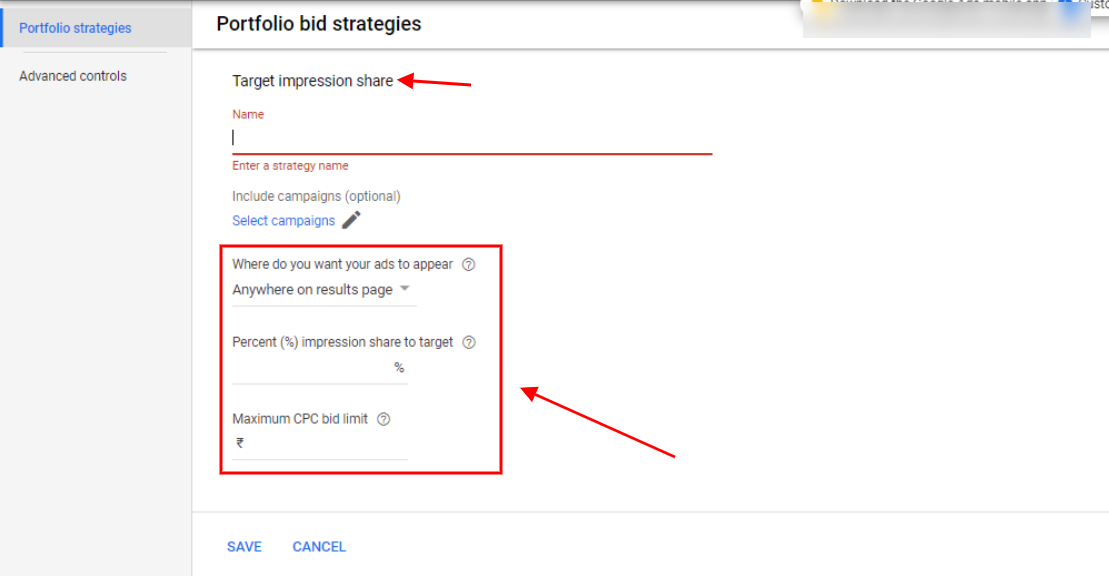
You can choose the placement of your ad; whether on top of the page or anywhere on the first page. But, it alone cannot guarantee that your ad will be placed in the desired position. Other factors (as explained above) need to go in syn for the final ad placement.
Conclusion
Accessing and analyzing your bids and quality score is one step towards optimizing your ad for first-page search results.
The other factors which can also contribute in improving your ad rank or increase chances to get the first position are:
- Finding your competition and how you stand against them
- Identifying relevant keywords to bid for by analyzing your search terms
- Using ad scheduling to target users at the right time
It is also good to know that though you might put efforts to work out your ad position, however, this metric should not be solely considered to evaluate performance. Eventually, it is clicks and conversions received that should really matter.
Related Links:





Stop the wasted ad spend. Get more conversions from the same ad budget.
Our customers save over $16 Million per year on Google and Amazon Ads.