Sometimes the ad copy isn’t sufficient enough to connect with your audience. To help advertisers share additional pieces of information in AdWords and Bing Ad, ad extensions provides the options depending on what you want to show. For example, if you wish to direct customers to your store you can use the location extension, similarly if you wish to drive calls to your business you can use the call extension.
Depending on the convenience of users AdWords and Bing Ads update their ad extensions with enhancements or improvements. Bing Ads recently introduced two new extensions.
As you must be handling your PPC accounts both on AdWords and Bing Ads, knowing what all ad extensions are common will ensure that the campaigns are aligned on both platforms.
Here’s updating you with the ad extensions currently available in Bing Ads and AdWords.
1. Sitelink Extension
These are the additional links that are displayed along with your ad copy. The links are specific landing pages where you wish to drive the audience.
| Bing Ads | AdWords | |
|---|---|---|
| Specifications |
|
|
Here’s how the sitelink extensions appear in Bing
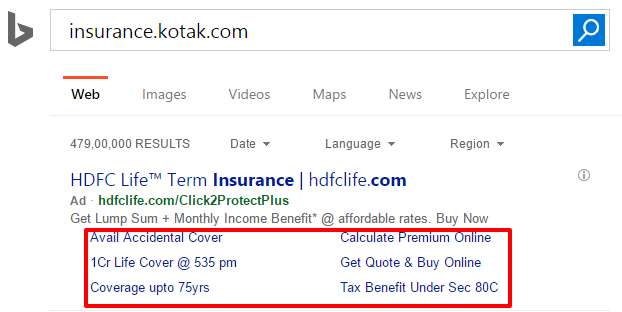
Here’s how the sitelink extensions appear in Google:
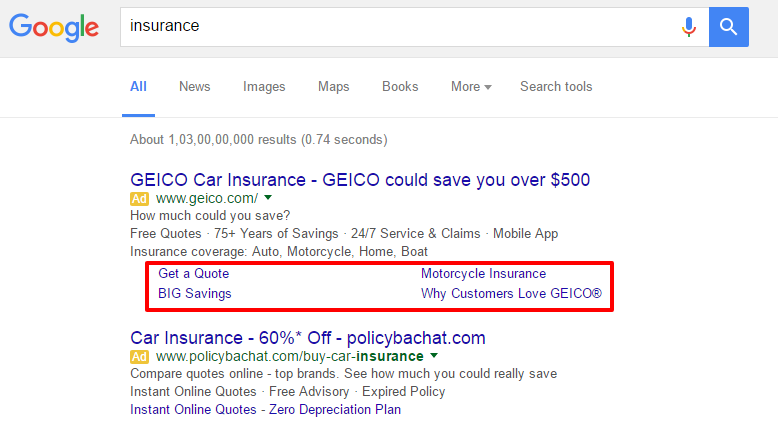
2. Review Extension
Advertisers can display reviews from trusted sources to show how their product or service is accepted.
| Bing Ads | AdWords | |
|---|---|---|
| Specifications |
|
|
Here’s the snapshot of review extension in Bing:
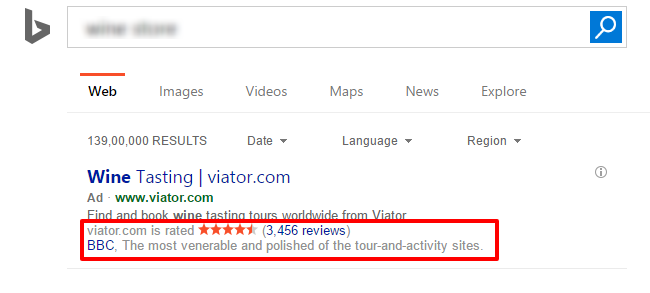
(Note: Please check the update at the end of the post.)
3. Location Extension
With location extension you can direct your audience to your business location or store as well as your phone number to connect easily.
| Bing Ads | AdWords | |
|---|---|---|
| Specifications |
|
|
Location extension in Google is displayed as following:

4. Call Extension
In both Bing Ads and AdWords, call extension serve the purpose of driving calls to your business. Either through your own phone number or through Google’s / Bing’s forwarding number, you can start tracking your conversion through clicks.
| Bing Ads | AdWords | |
|---|---|---|
| Specifications |
|
|
Here’s the call extension in Google:

5. Callout Extension
Callouts are 25 character long text that lets you offer information related to your business, promotions or any other feature that you wish to highlight.
| Bing Ads | AdWords | |
|---|---|---|
| Specifications |
|
|
Here’s the callout extension in Bing:
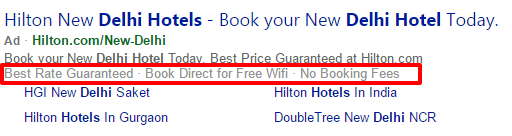
Here’s how Google displays the callout extension:
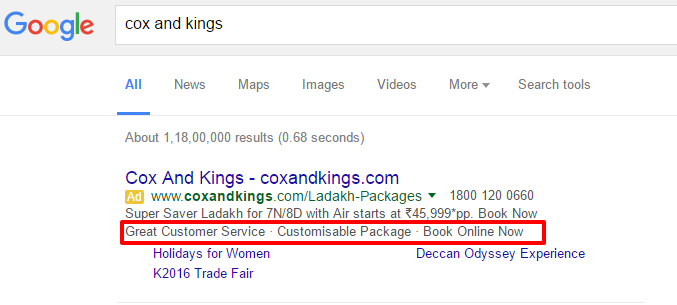
6. App Extension
If you have an app that you want to promote along with your ad,you can do so with the help of app extensions. This lets you direct your customers to the app store or download it based on your OS.
| Bing Ads | AdWords | |
|---|---|---|
| Specifications |
|
|
Unique Ad Extensions in Bing Ads and AdWords
The above mentioned are the extensions common in both AdWords and Bing Ads. Here is a list of ad extensions unique on these platform:
Automated extensions are generated automatically by AdWords and hence no set up is required unlike the other manual extensions
| Bing Ads | AdWords |
|---|---|
|
|
This was a recap of the current ad extensions available. While it is important to know the common ad extensions for a smooth import and execution on both the platforms, knowing the unique extensions can help leverage your ad quality too.
Though this list is subject to change with more ad extension underway, but lets seal today’s date with the ones mentioned here.
[Update in February, 2018] – Review extension has been discontinued on Google AdWords.
Related Articles:





Stop the wasted ad spend. Get more conversions from the same ad budget.
Our customers save over $16 Million per year on Google and Amazon Ads.