Though duplicate keywords might appear harmless, they can impact how you determine and attribute your campaign’s performance. We dig into how to tackle this problem.
Duplicate keywords are those keywords that are being shared by more than one ads in different or same campaigns or same ad groups. Though Google Ads doesn’t consider the presence of the same keyword at multiple places an error, you get affected because:
- The keyword-ad relevancy gets lost as more than one ad compete to show for the same keyword
- It will impact you quality score, as the CTR might drop as a result
- You could end up impacting your cost per click, as bid again is a factor basis which Google will decide which ad to choose
- There will be no consistency in which ad shows when, and as a result leads to poor experience at the user’s end and lack of relevant data at advertiser’s end
How to find Duplicate Keywords from your Google Ads account?
Using Google Ads Editor
Google Ads Editor gives the option of a tool to view the Duplicate Keywords from your account.
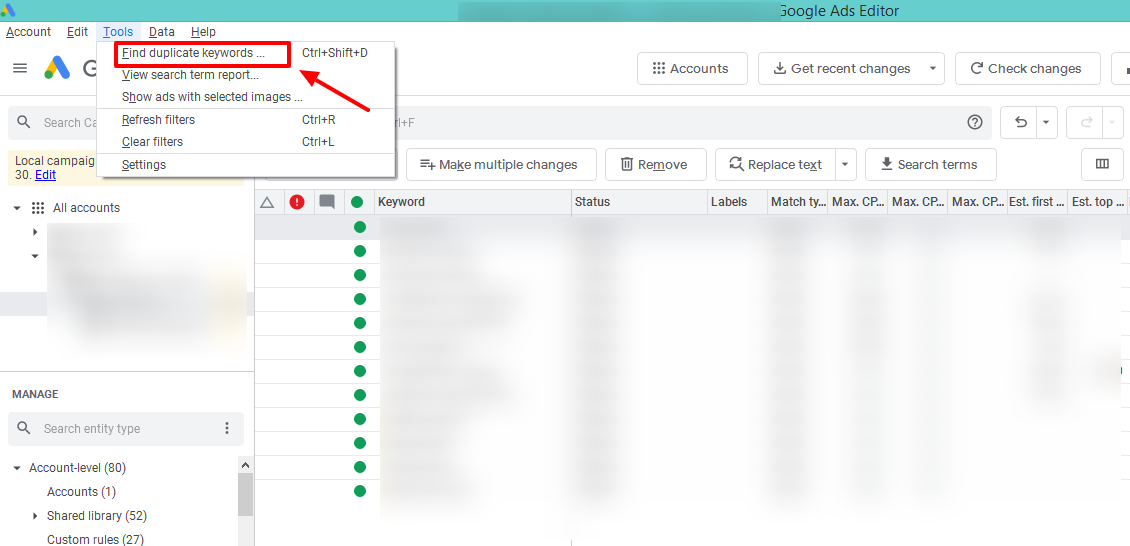
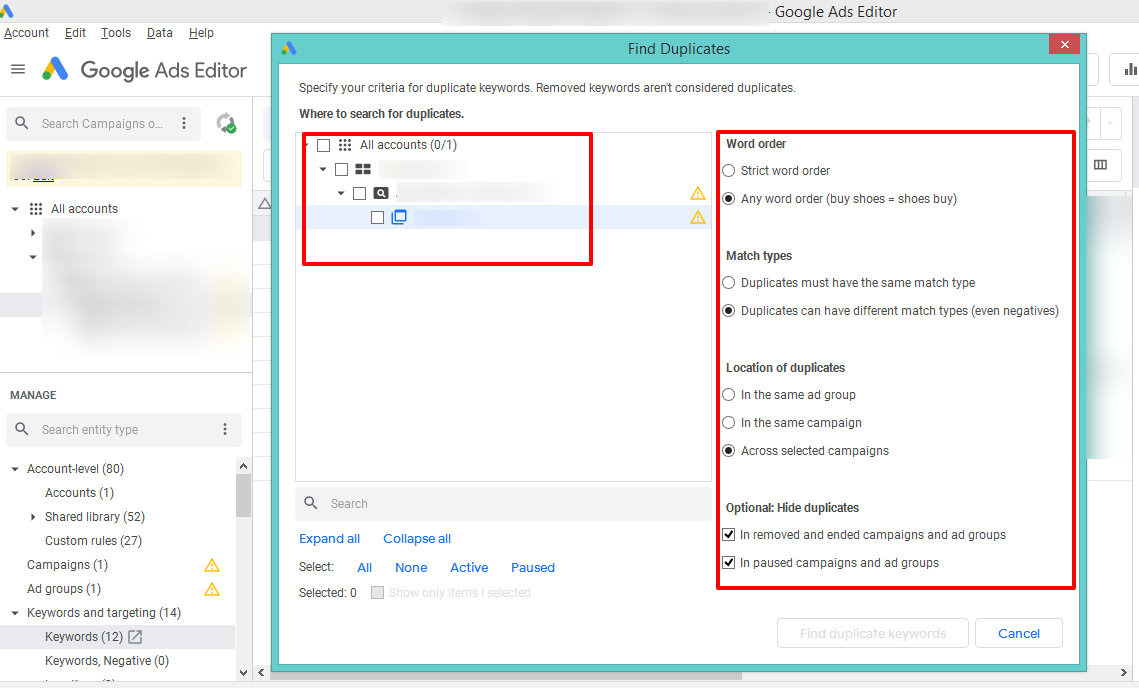
Using Google Ads Interface
To find duplicate keywords on the platform; Go to the Keywords Tab and Sort the keywords list by name or match type to find keywords alphabetically or through the keyword match types. You can manually enter the keyword for which you wish to search the duplicates, in the search box that says ‘Find Keywords’
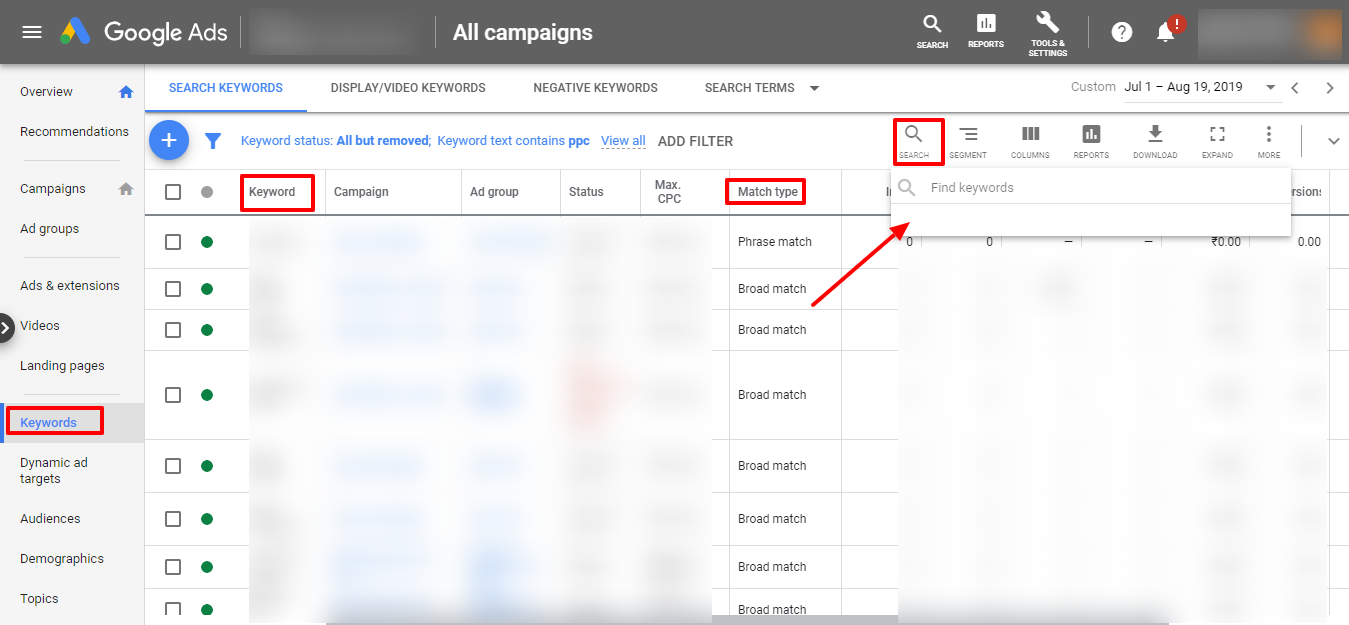
A Note About Close Variants
Similar to duplicate keywords, close variants of a keyword can give misleading signals such as:
- You will never know the real performance of a keyword. If the search queries are being matched with multiple close variant keywords, the actual performance is combined performance of all those keywords.
- Your metrics may show a wrong picture. If traffic from your keyword moves to its close variant, you might try to find the answer with bids, ads and other changes that you may have done to the account.
- Your ad test may take longer time to arrive at significance. Having traffic spread across multiple keywords means sub-optimal ad copies will be shown for longer duration, thereby affecting the performance of the account.
Our script handles both duplicate keywords and close variants
Most of the existing solutions identify presence of one keyword across multiple ad groups. This doesn’t solve the problem of close variants. We have created a script that helps flag even the close variants as duplicate. This AdWords script identifies the duplicates within same keyword match type.
Here are more details about the script and how to use it.
Duplicate keywords support extended to Amazon Ads
We have added a new report, Duplicate Keywords Report‘, in our Negative Keywords dashboard for Amazon Ads. This report helps identify the duplicate keywords, where they are (campaign or ad groups) along with the performance details. Here are more details about this report.
Related Links:





Stop the wasted ad spend. Get more conversions from the same ad budget.
Our customers save over $16 Million per year on Google and Amazon Ads.