Last year, Amazon Ads, introduced new targeting options for the Sponsored Products Ads that lets advertisers target by product and fine-tune their automatic ads.
More about the new targeting features
In manual targeting Amazon added the option of ‘Product Targeting’ (along with already existing ‘Keyword Targeting’). With this option advertisers can now target specific categories or ASIN’s and further refine the targeting by brand, price and ratings. In addition, Amazon ads, also offered improved auto targeting for Automatic Targeted Campaigns, with which advertisers can choose how they wish to match the user’s search to their ads.
In this post we will drive our focus to the new Auto Targeting Features.
Automatic Campaign Targeting Updated
Previously on selecting Automatic Targeting, Amazon would target your ads to the top relevant searches basis your product information.
After your ad has been served, you could later access a downloadable report to view the performance.
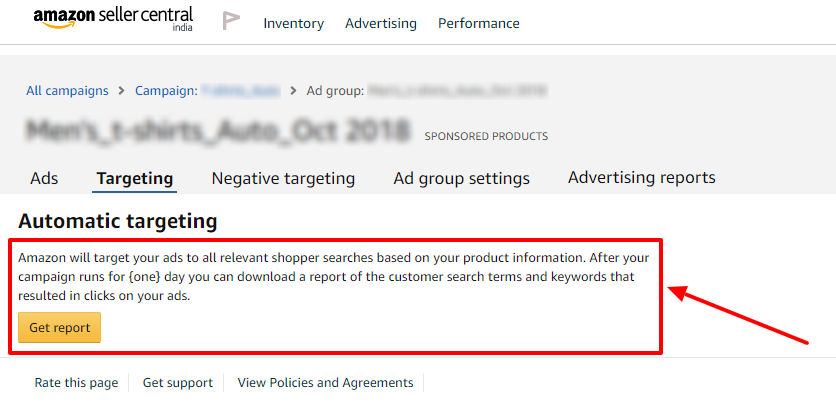
But, now Amazon Ads users opting for Automatic Targeting can choose how they want to match their ads with the user’s search terms and the pages viewed by them. Amazon announced 4 new default targeting defaults with automatic campaigns, which are:
- Close Match – Ads are shown to users using search terms that are closely related to your products.
- Loose Match – Ads are shown to users whose search terms are loosely related to your products
- Complements – Ads are shown to users who viewed pages that are complements of your products
- Substitutes – Ads are shown to users who viewed pages that are substitutes of your products
Advertisers can choose these options by selecting the toggle off/on button
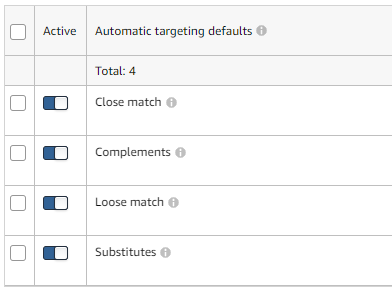
You can also alter the bids for each of these default options and bid more competitively for the auction

These options are available when you have created your campaign and ad group. Once your campaign and ad group is created follow the following path to view these settings and choose how and to whom you wish to show your ad.
Go to your campaign > Select the ad group> Click on ‘Targeting‘ tab
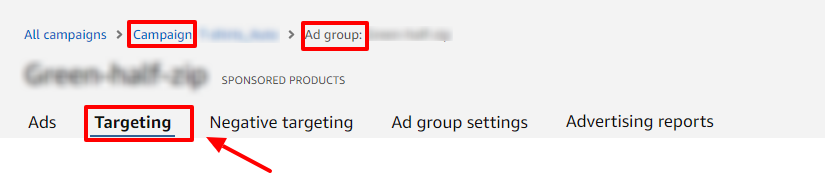
But here’s the catch
Though these options are very much available while creating a new campaign, however, an old campaign cannot be upgraded with the new targeting settings. So, if an advertiser wishes to use the new targeting options for an old campaign, they would then have to recreate the campaign or ad group from scratch.
So, if you have been wondering where these settings were for your existing campaigns/ ad group, you need to create a new campaign/ ad group to view it and access its benefits.
Note: Our negative keywords tool for Amazon Ads provides superior n-gram based recommendations. We offer this free negative keywords tool with a generous free tier. Learn more and sign up today to improve your ACoS with the cutting edge tools.
Related Links:
- [NEW PRODUCT] Archive Your Search Terms Data for Amazon Ads
- How To Download Search Terms Report From Amazon Ads?
- Amazon Ads – Understanding Keyword Match Types





Stop the wasted ad spend. Get more conversions from the same ad budget.
Our customers save over $16 Million per year on Google and Amazon Ads.