Understanding search terms is crucial for optimizing your Microsoft Ads (formerly Bing Ads) campaigns. The right approach helps you refine targeting, uncover high-performing keywords, and eliminate wasted ad spend. In this guide, we’ll consolidate key insights from multiple strategies to help you maximize search term analysis in 2025.
1. Why Search Term Analysis Matters?
Search term analysis is essential for optimizing paid search campaigns. It helps in:
- Discovering new keyword opportunities: The Search Terms Report reveals real user queries, allowing you to find terms that may not be in your keyword list.
- Identifying and eliminating irrelevant traffic: Poor-performing search terms can waste your budget; filtering them out ensures efficiency.
- Enhancing ad relevance and Quality Score: Relevant search terms improve CTR and Quality Score, ultimately reducing CPC.
- Adjusting match types for better control: Different match types influence how broadly or narrowly your ads are triggered.
By regularly analyzing search terms, you ensure your campaigns stay aligned with customer search behavior.
2. How to Find Search Term Ideas in Microsoft Ads
The Microsoft Ads Search Terms Report provides a list of queries that triggered your ads. These insights help identify new keywords to target and negative keywords to block.
How to Access the Search Terms Report:
- Log into your Microsoft Ads account and go to the Reports section.
- Navigate to the Campaigns tab – From the top menu, click on “Campaigns” to view all your campaigns.
- Select the campaign or ad group – Choose the specific campaign or ad group for which you want to see the search terms.
- Click on the “Keywords” tab – This tab is located in the page menu on the left-hand side.
- Choose “Search terms” from the dropdown – Right above the keyword table, you’ll see a dropdown or set of tabs — click on “Search terms”.
- Review the Search Terms report – Here, you’ll see the actual search queries that triggered your ads, along with metrics like:
- Impressions
- Clicks
- Conversions
- Cost
- Match type
- Filter or export if needed
Use filters to narrow down the report or click on the “Download” icon to export the data in Excel or CSV format.
Pro Tip: Regularly reviewing your Search Terms Report allows you to refine your targeting strategy and stay ahead of competitors.
3. Unlocking More Volume with Broad Match
Broad match keywords allow you to capture a wider range of search queries, but they need careful management to avoid irrelevant traffic.
- Pros:
- Expands reach and helps discover new search terms.
- Can drive more impressions and clicks.
- Works well with automated bidding strategies.
- Cons:
- Risk of showing for unrelated searches.
- May lead to wasted ad spend if not optimized.
How to Make Broad Match Work for You?:
- Use smart bidding strategies to optimize for conversions while leveraging broad match.
- Pair broad match keywords with negative keyword lists to exclude irrelevant queries.
- Monitor Search Terms Reports frequently to refine targeting and improve efficiency.
Pro Tip: Start with phrase match and exact match keywords, then expand into broad match with careful monitoring.
4. How to Use Search Terms Report for Negative Keywords in Microsoft Ads?
Not all search terms are valuable. Blocking poor-performing terms prevents budget waste and improves campaign efficiency.
Steps to Identify and Add Negative Keywords:
- Review your Search Terms Report to spot irrelevant or low-converting queries.
- Identify patterns—are there terms that frequently lead to non-converting clicks?
- Navigate to the Keywords section and add them as negative keywords.
- Apply the appropriate match type:
- Broad Match Negative: Blocks terms that include your phrase in any order.
- Phrase Match Negative: Blocks searches containing the exact phrase.
- Exact Match Negative: Blocks only the exact term.
- Use shared negative keyword lists for multiple campaigns to ensure efficiency.
Pro Tip: Avoid overusing negative keywords to the point where they restrict valuable traffic. Always test and iterate.
5. Optimizing Search Terms Strategy for 2025
Search behaviors and AI-driven search term matching continue to evolve. To stay ahead, consider these best practices:
- Leverage Smart Bidding: Microsoft’s AI optimizes bids based on user intent, so align search terms with automated bidding strategies like Target CPA or Max Conversions.
- Refine Match Types: A mix of exact, phrase, and broad match allows you to balance precision and reach.
- Monitor Search Term Reports Weekly: Regular analysis helps identify emerging trends and filter out low-performing terms.
- Utilize Audience Targeting: Layer search terms with audience insights, such as remarketing lists or in-market audiences, for higher conversion potential.
- Implement Automated Rules: Set up rules to pause keywords with low CTRs or add negatives automatically.
6. Advanced Strategies for Search Term Optimization
Beyond the basics, here are advanced tactics to further refine search term performance:
A. Dynamic Search Ads (DSAs)
- If you’re unsure which keywords to target, DSAs can help capture relevant traffic based on your website content.
- Regularly review DSA Search Terms Reports to extract high-performing queries.
B. Competitor Search Terms
- Identify competitor brand names appearing in your Search Terms Report.
- Bid on relevant competitor terms (if legally allowed) and block irrelevant competitor searches.
C. Seasonal Search Term Adjustments
- Consumer behavior shifts during sales events or holidays.
- Adjust bids and search term priorities based on seasonality.
D. AI-Powered Keyword Expansion
- Use tools like Microsoft Ads’ Recommendations feature to identify new keyword opportunities.
- Monitor AI-driven keyword suggestions and test new terms before full adoption.
7. AI and Automation in Search Term Management
AI and automation tools are transforming how advertisers manage search terms. Instead of manually analyzing search terms, AI-powered systems can optimize campaigns in real time.
Manual vs. Automated Search Term Management
| Approach | Benefits | Challenges |
| Manual Management | Full control over keyword selection and negative keywords | Time-consuming, requires constant monitoring |
| AI-Powered Automation | Real-time optimization, predictive bidding, automatic keyword adjustments | Less transparency, potential over-reliance on automation |
Best Practices for AI-Driven Search Term Optimization:
- Use automated bidding strategies to let AI adjust bids based on intent.
- Enable dynamic search ads to discover new search term opportunities.
- Leverage machine learning-based keyword suggestions for campaign refinement.
- Monitor AI-generated recommendations and adjust them as needed for better results.
Pro Tip: AI tools can enhance efficiency, but manual oversight ensures strategic control.
Final Thoughts
Mastering search term optimization in Microsoft Ads requires a proactive and data-driven approach. By leveraging search term reports, adjusting keyword match types, and refining negative keyword lists, you can maximize ad efficiency while controlling costs. Stay updated with the latest trends and let data guide your optimization strategy in 2025!
Related Articles:


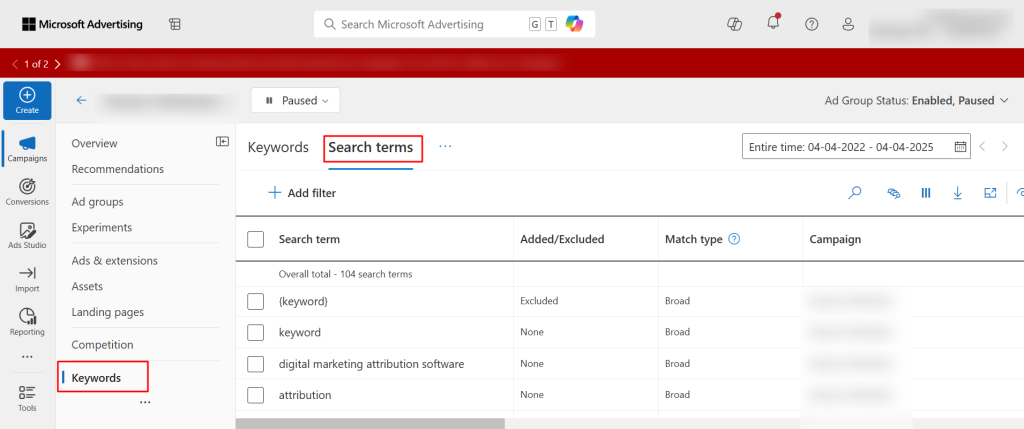



Stop the wasted ad spend. Get more conversions from the same ad budget.
Our customers save over $16 Million per year on Google and Amazon Ads.