Using Amazon advertising to attract customers to your product listings can boost sales. However, it’s essential to assess whether your advertising budget is being utilized effectively. Analyzing ACoS can help you gauge if you’re making wise use of your PPC budget.
What does ACoS refer to?
ACoS, which stands for Advertising Cost of Sales, reveals the amount you invest in advertising for every dollar earned in sales on Amazon.
ACos = (Total amount spent on advertising / Total sales generated) * 100
So, If your Amazon Ads campaign successfully generated $200 in sales at the cost of $50, your ACoS would be (50/200)*100 = 25%, indicating that you would need to pay 25% to make a sale.
ACoS in Amazon PPC is an important metric that measures your advertising performance. High ACoS indicates that you’re spending a lot but not getting valuable sales. On the other hand, low ACoS means that your advertising spend aligns closely with your goals and generates revenue.
The question of whether ACoS is good or bad is subjective. It depends on various factors like industry, business goals, and profit margins. There is no universally defined threshold for what qualifies as a “good” or “bad” ACoS.
Things one can do to reduce Amazon ACoS
Here are some effective ways to lower your ACoS on Amazon:
1. Optimize your product listings 
To reduce the need for paid advertising, make sure your product listings are informative, relevant, and optimized for search engines. By doing so, you will attract more organic traffic to your website.
- Use relevant keywords throughout your titles, descriptions, and product pages.
- Write clear and concise descriptions that answer potential buyers’ questions.
- Use high-quality images and videos to showcase your products.
- Optimize your product listings for mobile devices.
2. Review multiple variations of a product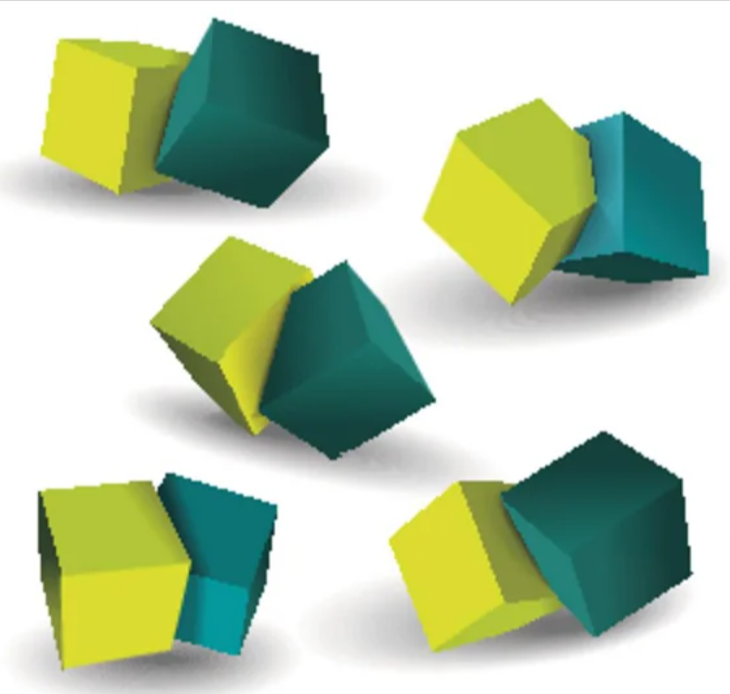
In a campaign promoting multiple variations of a product (SKUs), temporarily pause ads for the variations that are not performing well in terms of sales. Instead, continue running ads for those that are selling effectively or have not yet received sufficient impressions.
3. Keyword research and targeting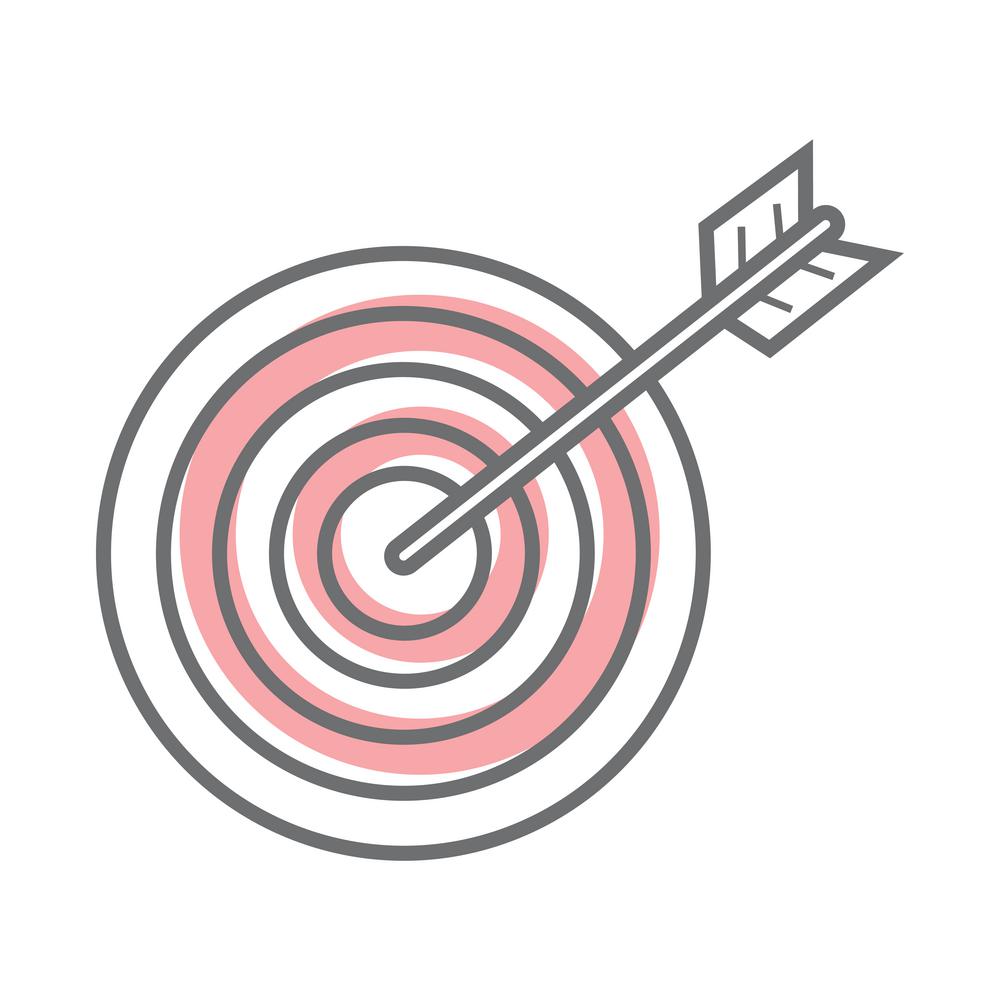
To effectively target your audience and lower bid costs, it is crucial to conduct comprehensive keyword research. By identifying high-performing and relevant keywords for your products, especially long-tail keywords with lower competition, you can achieve better results.
4. Identify and block poorly converting traffic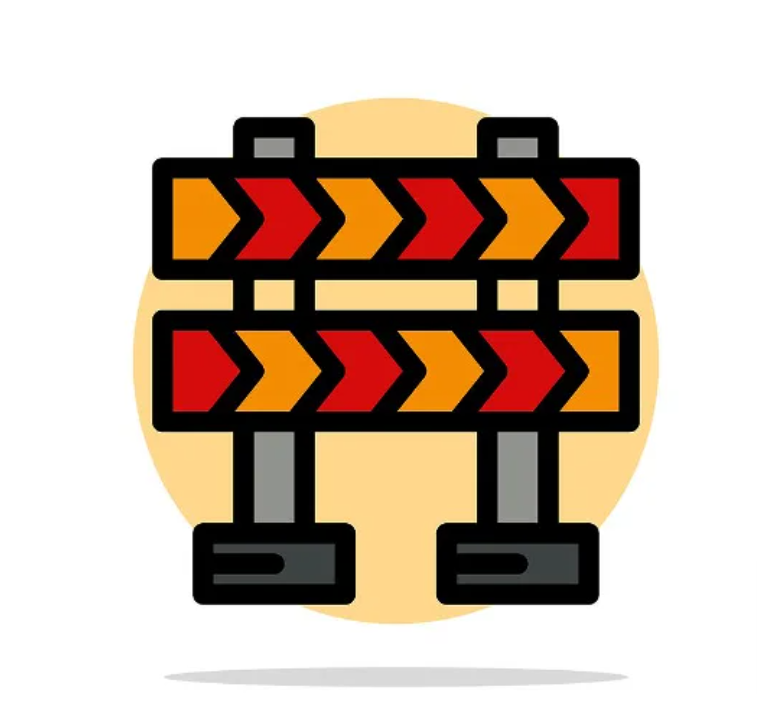
Some people might suggest reviewing keywords, pausing keywords, or adjusting bids are good methods to block poorly performing traffic. However, if a campaign uses a mix of phrase and broad keywords, these methods may not be effective. The best way to block poorly performing traffic is to add negative keywords.
Finding irrelevant keywords through Search term reports can be helpful. Identify search themes that are performing poorly. Block them by adding negative keywords in the appropriate match type as needed.
5. Use of an automation tool
The quality of any statistical analysis depends on the amount of data that is used. Therefore, it is important to use all of the available search term data for your Amazon campaign. Amazon only provides search term data for the past 60 days, so make sure to download and save this data regularly. If you wish to have the data beyond 60 days, you can use automated tools like Karooya to collect search term data for you.
6. Make use of n-gram analysis 
N-gram analysis is helpful in tracking large-scale data by breaking it down into segments or themes. This helps in providing insights into search term data. Karooya utilizes the same methodology in its negative keywords tool, comparing the performance of search terms containing n-grams using conservative methods. It then filters out underperforming terms that waste a significant portion of your PPC ad budget.
7. Focus on high-converting traffic 
Focus your efforts on attracting and converting visitors who are likely to take action on your website, such as making a purchase or signing up for a service. You can do this by:
- Increasing bids for good-performing keywords.
- Identifying new search queries or search themes and adding them as keywords. Monitor their performance.
- Moving good keywords to new campaigns and allocating them dedicated budget
8. Automatic + Manual Campaign Strategy 
You can improve your Amazon ACoS by using a combination of automatic and manual campaigns. When you start a new campaign, it’s a good idea to start with an automatic campaign. This will help you identify high-converting keywords that you can then add to manual campaigns. Manual campaigns give you more control over your bids, so you can bid more aggressively on the keywords that are most likely to convert. You can also keep the automatic campaign running, with a limited budget, even after you’ve transferred some of the keywords to a manual campaign.
To learn more about when to use automatic and manual campaigns, read our blog post.
Key Take Away
It is important to regularly review campaign data to make informed decisions about your Amazon advertising. Identify underperforming campaigns or keywords and adjust or pause them as needed. Reducing ACoS is an ongoing process that requires continuous monitoring, testing, and optimization. Track your metrics and adjust your strategies accordingly to achieve better performance and profitability.
Related Links





Stop the wasted ad spend. Get more conversions from the same ad budget.
Our customers save over $16 Million per year on Google and Amazon Ads.