Marketers nowadays want to have a holistic approach to online presence. While it starts with building an organic presence, simultaneously running ads through paid search platform is to ensure the presence is established overall.
A way to track this is via the Paid & Organic Search Report available on the Google Ads platform. It is a predefined report that displays the organic and paid search impressions received by your business.
Here is how you can access this report.
Step 1: Go to your Google Ads Account
Step 2: This step is valid only if you haven’t linked Search Console to your Google Ads account. Go to Tools & Settings>SetUp and click on Linked Accounts. Now scroll down and click on Details against Search Console.
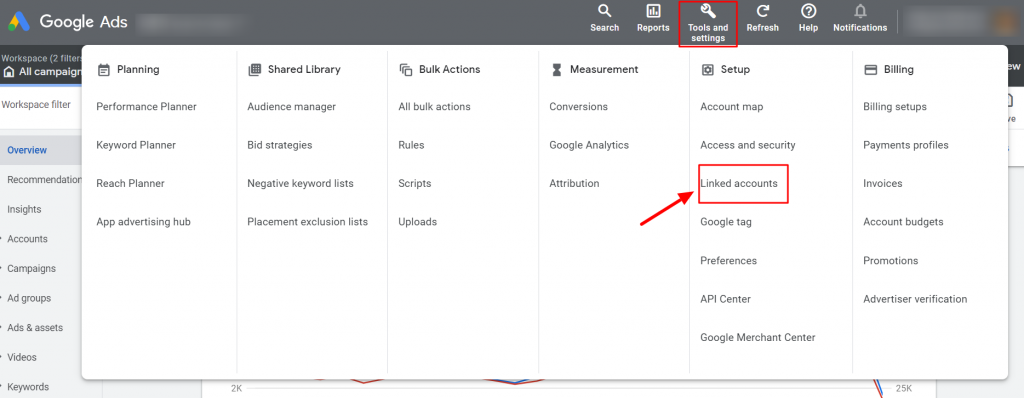
Once the account gets successfully linked follow the steps below to access the report.
Step 3: Click on Reports > Predefined Reports > Basic > Paid & Organic
Step 4: Here is how the report looks like
The search result type shows whether your ad was displayed for organic results or as a paid search result. You can modify the report as per your requirement and add metrics you wish to track. to help you assess the performance on both channels.
Here are some ways this report can help you with:
1. Gives a Holistic view of the entire search opportunity
You might be reviewing the organic search performance through Google Analytics or Google Search Console and the paid search performance through the Google Ads platform. However, with this report, you can review all that at the same place, saving time while giving you an easy overview.
2. Avoid cannibalization and integrate paid search with organic SEO
Your organic performance for a query might be better than the paid search. In such a case, you can decide to avoid running the ads and focus on optimizing your organic presence for that search query. In this way, you leverage from one platform when it is performing better than the other. Or if you do not wish to stop your ads, then you can lower your bids for that search query so that you do not end up cannibalizing your efforts.
3. Find out the amount of traffic for each channel
You can find the percentage of all traffic each channel brings in. This helps you make strategic steps to either optimize your SEO efforts or decide whether to invest more in your paid search activities.
4. Identify keywords bringing you traffic and from which sources
Through the report, you can get a better understanding of what keywords are driving organic presence, keywords driving paid search, and keywords driving both results. So if you come across a keyword that is present in organic searches but has no paid search ads linked to it, you can run a couple of ads to tap any missed traffic.
5. Analyze strengths and gaps in your overall search presence
Another objective of this report could be understanding gaps in your approach and where you can improve the performance. For instance, if you find that a specific prospect keyword is not performing well organically, you can consider running paid search ads till the organic presence isn’t established. On the other hand, if you find that a particular keyword has a good organic presence but no paid search then you can consider reducing the bids there so that you still end up showing for close variants of it.
Let us know in comments below, how you have put this report to practice.
Related Links:


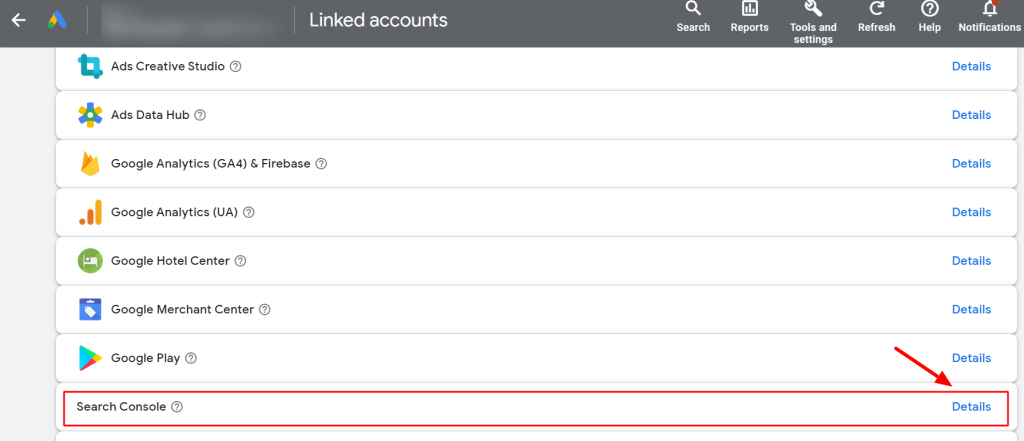
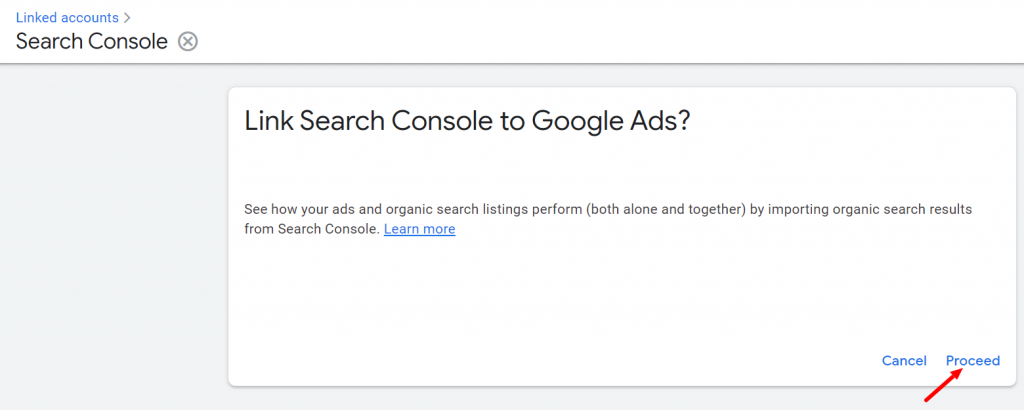
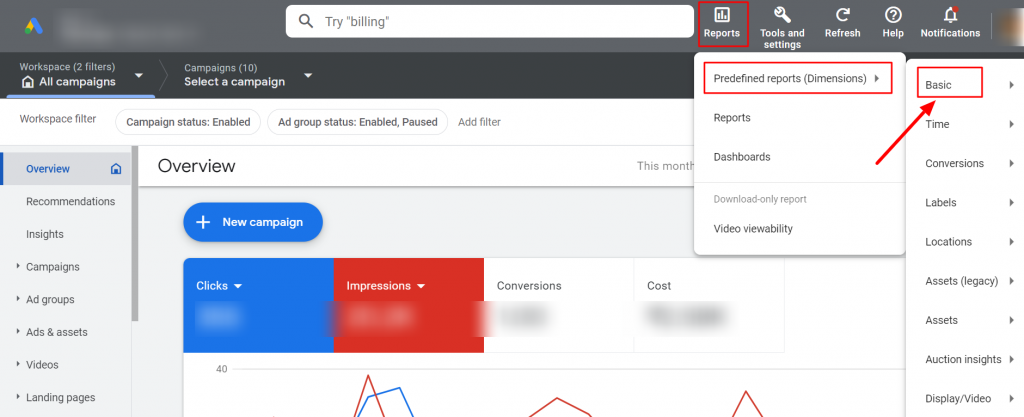
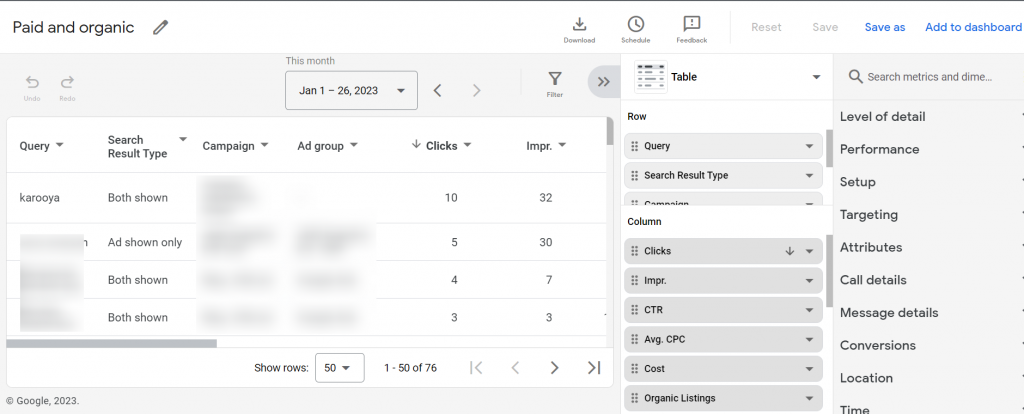



Stop the wasted ad spend. Get more conversions from the same ad budget.
Our customers save over $16 Million per year on Google and Amazon Ads.