Sundar Pichai, during the keynote for Google I/O had shared that, about 50% of the queries on Google came from Mobile and 20% of the queries on mobile were voice queries. That said in the beginning of the year, was a turning point for many advertisers who saw an opportunity with advertising on mobile and other device types.
Now that your ads are reaching out to audiences on different devices, you must evaluate the device performance to stay ahead of competition.
In this post we will explore the ways to keep a note of how and which of the devices are performing or under-performing.
1. Segment by Device
The segment option helps evaluate the campaign performance basis parameters specified by you. One of these parameter is ‘Device’.
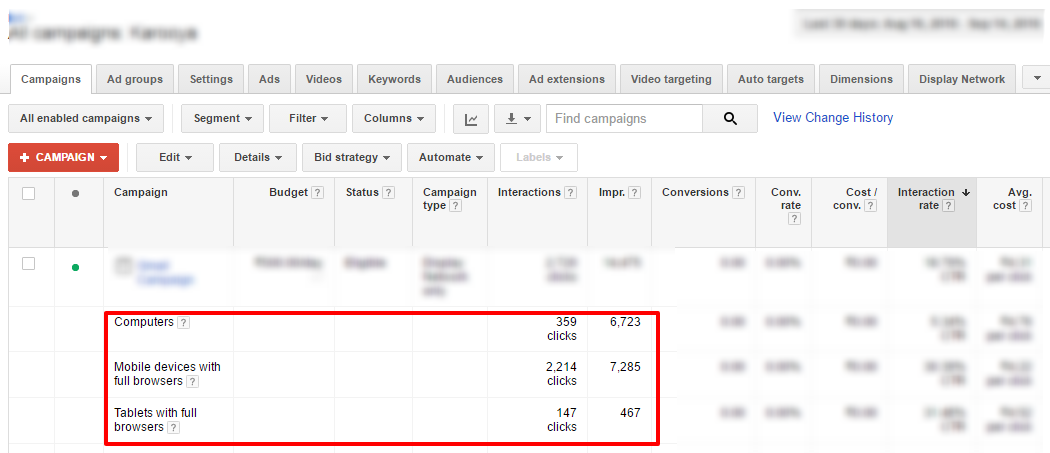
Using this option you can get an insight on which device is performing the best for your running campaigns. You can accordingly decide whether to reduce the bid for an under-performing device type or increase the bids for a performing one. Like in the snapshot above, mobile is evidently driving the traffic and tablets comparatively are not much of a performer.
To view the data with ‘segment’ option, go to the campaign you wish to evaluate and from the segment drop down menu, select ‘Device’.
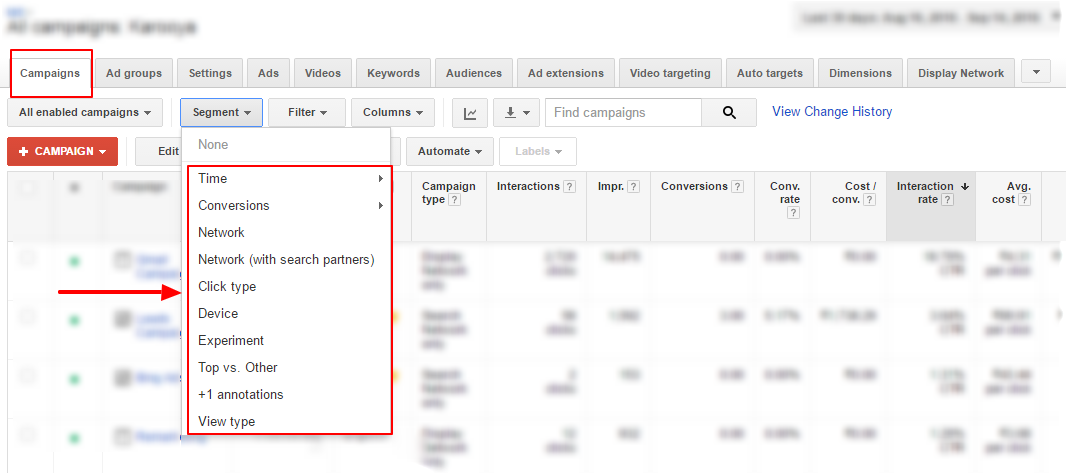
2. Campaign Settings
You can also view the device related information by going to campaign or ad group settings and clicking on the ‘Device’ tab there.
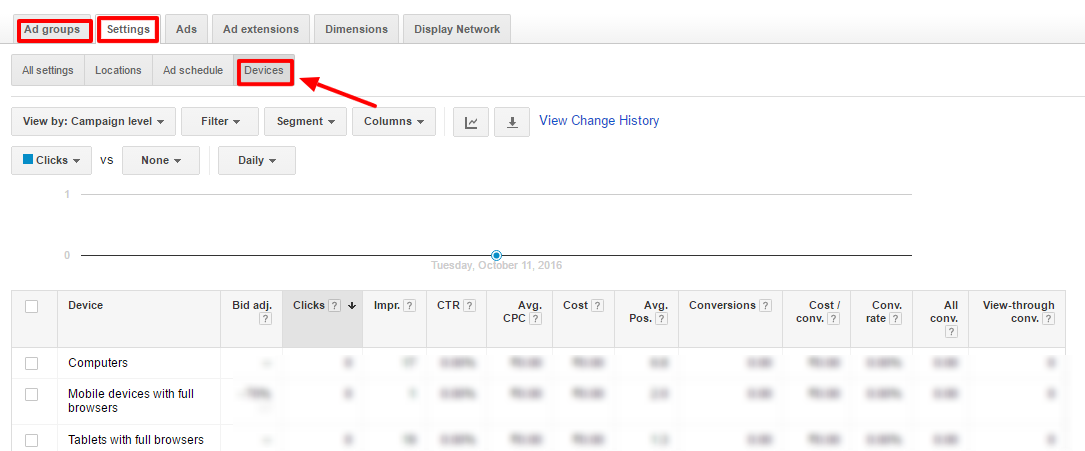
Not only does it provide you with the desired statistics but also lets you make immediate decision by adjusting your bids. By clicking on the column adjacent to the device type you can decide whether to increase or decrease your bids for that specific device. A decision that primarily depends on which device is a performer and which is a non-performer
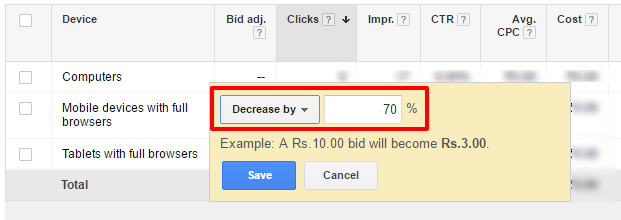
3. Create a Report
One of the other ways to stay on top of things is by creating a customized report that tracks and helps you evaluate your device performance. It gives you the benefit of adding your desired metrics that you deem important for measuring performance. Further you get visual representation of the reports that you can use for your internal or client presentations.
This option can be easily accessed by clicking on the Report tab and creating your own personalized report.
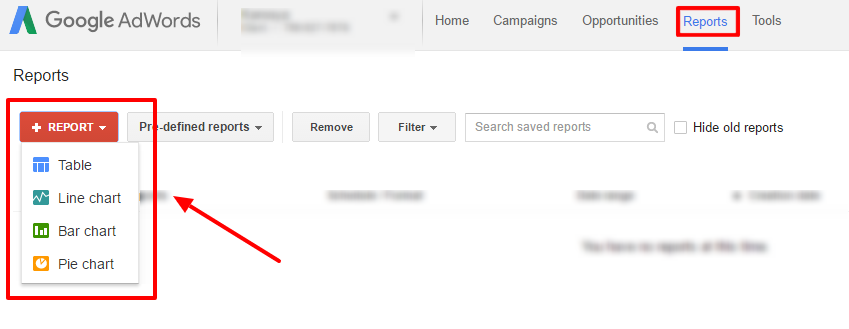
So, showing your ads across all devices ensures a wider reach but it also might be the reason for getting some spam clicks.
To make sure that this decision ends up in driving results, make sure to run a through audit of your Device performance per campaign.
You might just come up with some extraordinary findings that could prove beneficial or may prove detrimental for your campaigns.if carried forward.
Related Articles:
- Free AdWords Audit Report
- 7 Common PPC Audit Tasks That You Must Know
- The 3 AdWords Segments You Must Try





Stop the wasted ad spend. Get more conversions from the same ad budget.
Our customers save over $16 Million per year on Google and Amazon Ads.